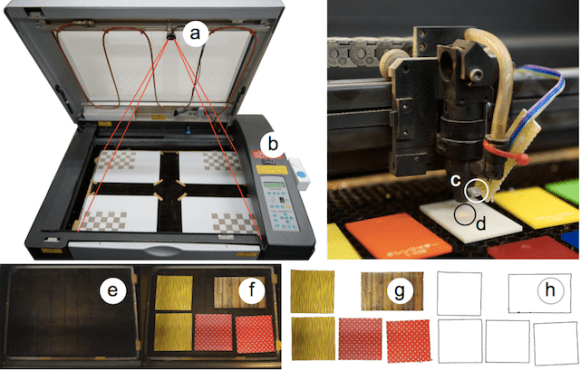
Do you have a laser cutter or CNC router? How much material do you waste from project to project due to inefficient part packing? Enter PACCAM, a software interface designed by [Daniel Saakes] to aid in efficient 2D part packing.
Using a cheap webcam, it is possible to capture the outline of used material, exactly where it is located in the CNC machine. The software then can limit your workspace to the material available in the machine. New parts can then be dragged into place, automatically avoiding interferences — certain algorithms also exist to utilize the remaining material most efficiently.
Looking to engrave custom items? The software can do that too by showing you the material (or in this case, object), you can simply drag your design onto the material available, without having to worry about aligning your object inside the CNC machine!
In the video after the break, [Daniel] shows just how powerful and useful the software is by putting a crooked, cookie-cutter riddled piece of material in the machine, and then using the software to cut new parts out of what would be scrap material in any other shop.
We spoke with [Daniel] and the plan is to release the software for free and opensource — as soon as all the bugs are ironed out!















This is what I can finde http://saakes.net/projects/paccam/
This is a paper, not something that’s actually available.
No but it will be! We spoke with the author, open source once it’s ready!
This is a classic problem when packing UVs into an image. There’s a few papers on packing like this. Maximising the useful pixels in texture memory. Weird shapes too. so you can use the holes created by other piece’s convex hulls. This rigid body version looks fun to play with but a good packing algorithm with relaxation will do a very good job on its own.
This is an absolute boon for anyone laser-cutting leather, where the hides are understandably variable sizes.
That’s been a solved problem for a decade or so though. http://www.youtube.com/watch?v=FYMbGYFoI6M
Also, you don’t cut leather with lasers in commercial applications.
The non-commercial folk aren’t too keen either, at least after the first time.
I worked at a wood shop that laser-cut leather every day. For mallet faces and the like. What’s the big deal?
Leather smells awfull after cutting with laser.
It smells like bunt cow. And the odor doesn’t go away once you stop cutting.
Would be very interesting to see a software implementation – to make use of that in openhardware 3D printers and CNC machines. It would save me a lot of time in my projects – which could i spend on my designs.
This would save me TONS of setup time, especially when using leftover scrap pieces or lasering directly onto premade objects, every time i get a new piece i have to figure out all the exact dimensions and mockup a model of that to use and then usually if its a weird shape i have to laser cut a jig first to make sure its in the right position every time for multiple runs or proper alignment when necessary, its such a pain where a 30 second run could take me a couple hours because of the hassle.