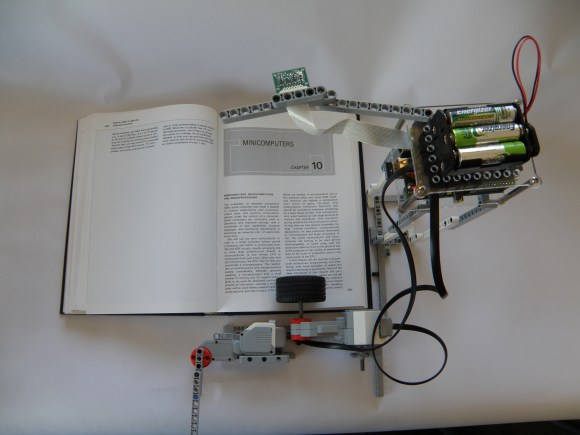
Have you ever wanted to relax with a good book but couldn’t due to the hassle of having to actually read and turn pages? Well, now BrickPi offers 2 solutions to that problem. They have you covered regardless if your document is on a tablet or resides in a physical book.
The original Bookreader will read out loud the displayed text on a tablet. 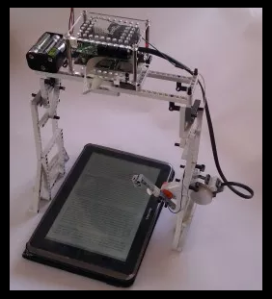 This is not an application that runs on the tablet, it is a completely separate device that ‘reads’ the tablet screen. As you could guess from the BrickPi name, the brains behind the operation is a Raspberry Pi. A camera takes a photograph of the displayed text and the Raspberry Pi converts that image file to text using Optical Character Recognition. A Text-to-Speech engine then speaks the text in a robotic sounding voice. In order to change the page the Raspberry Pi controls a Lego Mindstorms arm that swipes across the tablet screen and the entire process is repeated.
This is not an application that runs on the tablet, it is a completely separate device that ‘reads’ the tablet screen. As you could guess from the BrickPi name, the brains behind the operation is a Raspberry Pi. A camera takes a photograph of the displayed text and the Raspberry Pi converts that image file to text using Optical Character Recognition. A Text-to-Speech engine then speaks the text in a robotic sounding voice. In order to change the page the Raspberry Pi controls a Lego Mindstorms arm that swipes across the tablet screen and the entire process is repeated.
BrickPi received a lot of feedback about the Bookreader asking for a version that would read real books and also turn the pages. Enter the Bookreader 2. Most of the parts between the two versions are the same, with the only exception being the page turning method. Lego components are still used but this time there are two motors. Motor 1 spins a Lego wheel that is pressed on the page to be turned. Once that single page has been pushed over just enough, Motor 2 spins an arm around that completes the page turn. Motor 1 then rotates in reverse to flatten any pages that have unintentionally started the turning process.
via [embedded-lab]















I might finally be able to stop relying on sparknotes!
Good choice of book in the photo :D
TAOE ftw.
Though unless the software is very good at describing diagrams, I don’t think The Art of Electronics would be the best candidate.
I wonder why so crappy text-to-speech. Even the open source Festival has a much more pleasant reading voice, and I guess there are more modern free solutions also.
Even the old 2nd generation kindle (the one with the qwerty keyboard on it) has a very good and fluid TTS engine built in. I imagine later kindles have an even better one.
I can confirm that the Kindle Touch (also known as K5) has really good TTS.
some day soon we may see captchas for mobile devices.
Am grammar, not good.
I’d rather just put a PDF or ebook into the Pi, bypassing the camera.
Then put more effort into making the voice sound like – Morgan Freeman.
“555-3492. Mmmm, just listen to that rich molasses”
http://youtu.be/QSyynT9IidU
B^)