Looking to add a small CNC machine to your garage or hackerspace’s arsenal of tools? Like any tools — China has you covered for the cheap options — but the question is, is it worth it? Typically it depends on the tool, but when you can upgrade your 3040 CNC router to use USB instead of a parallel port with the TinyG motion controller… most definitely!
The 3040 or 3020 CNC router is a popular Chinese machine used by many hobbyists — and for good reason. A rigid all-aluminum frame, decent stepper motors and pretty good resolution? It’s not a bad deal for around $1000USD. We’ve covered it many times before. Problem is, the electronics are a bit out-dated. Particularly in the fact that it uses Mach3 with a parallel port… Come on, who has a parallel port these days?
[John Lauer] set out to fix this. The TinyG is a motor controller we’ve covered a few times before as well — it was just waiting to be fitted into a 3040 CNC in order to run a better control system, like ChiliPeppr!
In fact, [John] ordered the CNC machine just to do this upgrade — and he’s sharing how he did it with everyone:
And while you’re at it, why not add spindle direction and coolant control to your 3040 CNC as well? Or how about learning how to machine foam, and then cast it into solid aluminum?

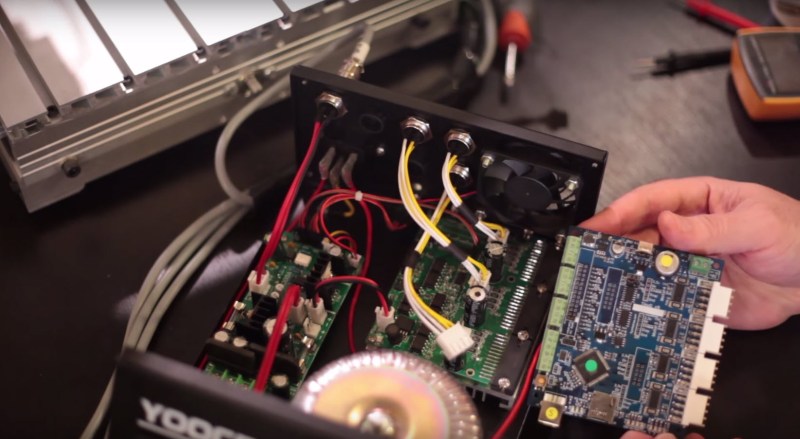














Asus j1800i-a, $86 dual core atom board with an LPT port. Windows 10 Ready, so yeah, lots of people still use LPT. It’s also what I use for my chinese cnc.
$90 is enough to buy food for a month where I live. Some people would like a CNC that doesn’t cost fortune, like $20-$30, not $1000.
$20 is totally unrealistic, buy a few end mills and you have spend more than that
wtf? pay $30 for a CNC machine? that is so stupid. just the stepper motors cost more than that.
$900 on food, eat for 9 months, spend $1000 on a router and sell your inventions and provide food on the table for a lifetime :D
You can add parallel ports, at least to desktop machines. But I think it’s better to have a dedicated microcontroller handle the motion control anyway, TinyG is very good for 3-4 axis CNC.
if you run Embedded Windows or EMC2 linux, I believe those have fixed interrupt frequencies with strict priority regimes, so the timing problem is solved. That’s how Tormach does their PC machine controller, now.
No need to add a parallel port, this G25 CNC shield for grbl connects via USB. http://kclinear.com/Item.aspx?ItemNumber=G25
grbl interprets all of the g codes so there is no timing issues like you would have with a USB-LPT converter.
tinyG is out of stock, seems like always and forever. any tested alternatives on the open markets?
There’s always GRBL on a GRBLShield (which happens to be out of stock at the moment too). TinyG v2 can be run on a Arduino Due. The Smoothieboard is very interesting too. But honestly, I’d wait for the TinyG to come back into stock, only because I’ve got experience with it (replaced the control electronics on an old Routermaster 2) and it gets first-class support through Chilipeppr.
I use planet CNC Mk3/4 controller(119€) + software(69€) I find it way more friendly than mach3.
http://www.planet-cnc.com/
Also quite extensive documentation and quick support through their forum(even though I was asking something already described in the manual :) ).
You can also add something called a smoothstepper to a parallel port cnc machine that will allow it to send gcode over the usb. A cheap board and smoothstepper costs about the same as this, and Mach 3 is not priced out of an individuals budget. The tiny g also seems to not have most the of the features that come on standard motion control boards, like charge pumps and relays and e-stops.
I have almost the same machine, I decided to do almost everything myself: https://github.com/nraynaud/webgcode
GG
Holy crap … bookmarking …
That is incredible work. Bookmarked for dissection!
Thanks all.
Noirwhal>
Well, don’t dissect too much, this is a giant unsafe mess. But I want to get it indexed by google, so that people having the same problems I had can get a peek under the hood.
I have a upcoming work project involving similar goals – but with 5-axis and a laser that must be kept normal to the curve of an alumina lens.
Your code will be fun to read after having just dug through pycam.
Thank you for sharing it!
Yeah, that will be interesting. I have no reverse kinematics code but I’m interested in the topic because I’m thinking about adding a 4th axis for 3D milling. All the toolpath code is in webapp/cnc/cam there is no embedded smart code.
Does tinyg support backlash compensation. Last I checked, it still doesn’t. These CNC routers do have nice anti-backlash ballscrews but that doesn’t mean it has NO backlash. I still use Mach3 and linuxCNC which does have backlash comp. it’s nice to be able to dial out the last .001″ or so of backlash. There are plenty of USB motion controllers for mach3 that work really good if you don’t want to use a parallel port. All 4 of my CNC’s use the parallel port since it is cheap and very reliable. Add on parallel cards are under $20. Computers that run mach3/linuxcnc are cheap. The last one was a Dell I bought off eBay for $25.
Plus there are a few features I would hate to give up if using a machine controller like mach3/linuxcnc. They do support a few more gcode functions, easy to write custom macros and canned cycles such as peck drilling etc. Good 4th axis rotary and lathe support. The new linuxcnc 2.7 suppose to have a much better trajectory planner and can’t wait to test it out. I just think those who use tinyg and grbl for their CNC’s are missing out.
I’m wondering what the Beaglebone is doing in this setup?
chillipeper seems to run some ajax/js magic
so i assume the beagle is there to run the node and make this stand alone setup.
I bought a 3040 mechanical kit with spindle and hooked it up with a Smoothieboard (using three NEMA17) and built an Arduino based button controller for it to run jobs from Smoothie’s SD card without needing a computer connection.
Skip to about 10 minutes to get to the actual “switching it to different controller” talk – the wadsworth constant isn’t enough here….
Regarding the connector type: try a search for “Tuchel connector”. They have been quite popular in the audio business.
Those are expensive. Most folks look for the “aviation connector” — 5 pack (M & F) on amazon for $12. The Tuchel’s on amazon are $28! :)
IIRC you can bypass DMA with a parallel port, but USB demands DMA. Not sure if that matters much with x86…
I set my 6040 cnc up the same way. works great, once you replace the crap cabling that comes with the machine. The electrical noise from the VFD was inducing spikes on the USB line.
For those who don’t its sensible to connect an industrial (sort of) machine to the internuts, there are other options for driving the tinyg beside chillipeppr.
most motherboards do actually have parrallel and serial ports, there just not broken out on the back (in my case it was on a few nice header pins that where easy to connect to).
What about the smooothieboard: http://smoothieware.org/smoothieboard
You have eveything (USB, ETH, SD, bu no PC needed) for 100€
If there’s already a Beaglebone in the mix, you’re better off just running LinuxCNC directly on it. The PRUS can generate steps at a far higher rate than the parallel ports (great for 128x microstepping like I do on my laser), and you get all the benefits of LinuxCNC, like backlash correction and skew correction (the axes on my laser and my mill are not quite orthogonal).
http://blog.machinekit.io/p/machinekit_16.html
A very good alternative is also the PoKeys57CNC.
This was a very good demo, but what the heck is a beagle bone and how does that play into this? You lost me there.
Hello guys, I’ve bought a Chinese model cnc, perfect!
But I’m having problems with the dsp pendant control, it should say go home, but just show xyz. Can anyone tell me how to reset it,
Regards Jimy
John:
Which eBay seller did you purchase the 3040 from, and were you satisfied with their handling of the transaction, delivery timing, product packaging, price, etc? What didn’t measure-up?
Thanks.
beginner I bought a 6040 cnc last year and still having problems with it I’m not getting it right with the computer. Need lot of help.
Can you use ChiliPeppr to cut PCB’s?
Here it is 2020 and that badly engineered T-D controller is still being sold. It really is Chinese ‘Junk”…Oh it works, but on closer examination…Well my 3040T has a modest 400W Spindle, Guess what? The lousy spindle controller is limited to less than 250W output. Without that extra power, the spindle works hard to keep up… and will never rotate as fast as it is capable of. Perhaps this is why there’s a lot of bad mouthing 400W spindles? IMHO just replace the whole unit with separate drivers, power supplies, breakout board, and a real* spindle controller. Not really worth upgrading.