After hour and hours spent in front of a terminal or IDE, a user begins to build a list of infuriating little things. That one pop-up box that happens every time you press that button by mistake. The noise the software makes when the compile fails. Or the horrible reality that your code just crashed because there wasn’t enough difference between uppercase ‘O’ and a zero. In comes the programming font.
The typical way to find a programming font is to troll forums for a user with a similar problem and see if they have a workable solution. [Koen Lageveen] went out and found nearly all of the free programming fonts out there and compiled a list. He then took one more step and wrote a web app that lets you test them out. Hopefully this will help those in the very real struggle for the perfect programming font. You can try out the tool for yourself, and if you really like it [Koen] has all the code up for it on his GitHub.
[via Hacker News]

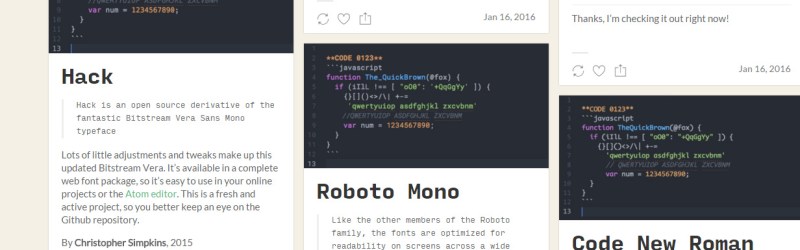














The title gave me a panic attack
The “a List” link is broken.
Works for me. Maybe we’ve slashdotted them and they’ve recovered?
Nice resource – thanks
When id HaD.io goit install something like – Crayon Syntax Highlighter
http://wordpress.org/extend/plugins/crayon-syntax-highlighter/
Test drive *your* new programming font.
Too bad you weren’t as careful with spelling in your previous comment… 8^)
+1
Would be nice if there was an option for side-by-side comparison.
Still, looks like I’m going to be sticking with DejaVu.
DejaVu is a beautiful font, very readable at small dot pitch. But even in the monospace version it’s missing some details of a proper programming font.
Which details are you referring to?
I’m not hanelyp, but I can tell you what I don’t like about DejaVu, having used it in the past. Note that I still use DejaVu as a console font on Linux (Menlo on OS X, which isn’t free).
The two biggest things which stood out were the narrow minus sign (MUCH lower weight than the plus sign, and looks completely wrong when using it as a right arrow) and the raised asterisk (it looked fine when used as a C pointer operator, but sorely out of place when used as a multiplication operator). I’d go so far that any font with a raised asterisk is not a programming font.
I also didn’t like the tilde at small pitches, which was too flat and wasn’t high enough to distinguish it from a well-constructed minus sign, but I could have lived with that because it was rare that I found them in a context where they were likely to be confused. I feel that a raised tilde looks better for programming, and a more central tilde looks better on a Unix-like console.
I personally prefer Inconsolata for programming, which has its problems, but fixes all of the above issues.
Ultimately, it’s a very personal decision and I can only say what works for me. I do strongly suggest trying different (but not so different that they jar) fonts for programming and console use, though.
I have some thoughts about dejavu too… http://dammitcoetzee.com/2010/02/thanks-for-ruining-my-programming-font-dejavu/
I like the test drive idea. It would be nice if you could set a point size, I usually use small sizes, and I’ve found that not all fonts that looked good in a preview scaled well. But Ctrl +/- on the browser works well enough for a general idea.
Also, I found it helpful to open two of the testers, side-by-side in separate windows, to allow comparing two fonts.
I’ve been using Bitstream Vera Sans Mono for a while now. But Source Code Pro is pretty darn nice too. Hmm…
Can’t figure out why some are even in there though. Like Nova Mono. Those lowercase i’s are horrid.
The link called “list” is broken. Gotta add the “app.” to the beginning of the URL!
:%s/troll/trawl ?
http://grammarist.com/usage/trawl-troll/
I’m a New Programming Font? Shucks I grew up thinking I was a human being. My parents did me in!!
Naw, corporations are people, we’re just numbers.
Joke was funny, and then I fixed the title. Sorry about that, you programming font!
(Honestly surprised we didn’t get criticism for the obviously missing comma.)
meslo font + neo theme
reads quick and everthing is spaced nicely . (currently viewing on a 13″ 1920×1080)
I’m still rocking Terminal :|
System here
(windows on notepad)
Didnt we have this topic here a few months ago?
When did you kids start calling terminal fonts “programming fonts”?!?! Get off my lawn! (And back into the command line.)
The demo code, being code rather than a font-test string, is missing stuff. I ended up typing (01l1l1O0qZ@%&) into the text. 0 and O are indistinguishable in Luxi Mono, for instance — grounds for disqualification?
I ended up where I began: Inconsolata-G. I just can’t get behind the curvy “l” and wimpy “f” that Bitstream Vera and all its clones have. (For me. It’s really just a preference.) A wider Anonymous Pro would be interesting. Input Mono is new to me, and pretty cool. Maybe I’ll try that out for a couple days.
I did the same thing, but this:
The font on this forum doesn’t quite render properly in my opinion and thus fails my tests, so I added a description of what I typed in order to emphasize the weaknesses or strengths of the fonts I tested.
0OQ0OQ0OQ (zero, uppercase O, uppercase Q)
IlLIlLIlL (uppercase i, lowercase L, uppercase L) in hind sight, I should have added number 1 to this mix
S5S5S5S5 (uppercase S, number 5)
My favorites ended up being Consolamono, Input, Pro Font, and PT Mono
Comic sans is missing in the list. That’s the only font of hardcore hacker.
I use Dyslexie Regular, since it efficiently avoid me to fall asleep in front of my screen after several hours of coding :)
Terminus anyone?:
http://terminus-font.sourceforge.net/shots.html
Although I locally modified it, and added some accented chars I’m using a few years back.
Are those indents by spaces or tabs? A critical issue if you’re stuck coding python.
Otherwise it looks like a good programming font.
> Are those indents by spaces or tabs? A critical issue if you’re stuck coding python.
It is an editor issue, not a font issue.
I am doing pretty well wit “consolas”. Its very readable in small sizes, like 8 or 9, but for me the line spacing (visual) is critical: If is much then is hard to make sense of a whole block; if is few is hard to get focus in a single line.
Nice resource, thanks. It would be even nicer if it allowed navigation using cursor keys: they change the list values but the event doesn’t change theme or font.
Ooops.. they actually do if enter is pressed.
Go to http://app.programmingfonts.org/ and try the Share Tech Mono. That font replaces ‘fi’ with a dot. A lot of useless fonts. That makes this article and the website also useless.
The list appears to be missing monoid, my current preference for editing code. Not the prettiest font, but very readable for all those details that matter in various programming languages.
Oh I really like the look of Monoid. Very sharp and slim, the letters feel the right size. I need to wait for it to support IntelliJ IDE though.
Lucidia console. The best tiny font.
You can’t beat “6×13”, the fixed font in a stock xterm window.
*scrolls frantically through font list*
WHERE IS IT?!?!?
*finds proggy clean*
This is a good site.
Makes me sad, how most of those are crappy anti-aliased fonts :'(
There’s also this slant article:
http://www.slant.co/topics/67/~programming-fonts
So pretty much a monospace font chooser – nice!