Chromecasts are fantastic little products, they’re basically little HDMI sticks you can plug into any monitor or TV, and then stream content using your phone or computer as the controller. They are powered by a micro USB port in the back, and if you’re lucky, your TV has a port you can suck the juice off. But what if you want to turn it off while you use a different input on your TV so that your monitor will auto-sleep? You might have to build a power switch.
 Now in all honesty, the Chromecast gets hot but the amount of power it draws when not in use is still pretty negligible compared to the draw of your TV. Every watt counts, and [Ilias] took this as an opportunity to refine his skills and combine a system using an Arduino, Bluetooth, and Android to create a robust power switch solution for the Chromecast.
Now in all honesty, the Chromecast gets hot but the amount of power it draws when not in use is still pretty negligible compared to the draw of your TV. Every watt counts, and [Ilias] took this as an opportunity to refine his skills and combine a system using an Arduino, Bluetooth, and Android to create a robust power switch solution for the Chromecast.
The setup is rather simple. An HC-05 Bluetooth module is connected to an Attiny85, with some transistors to control a 5V power output. The Arduino takes care of a bluetooth connection and uses a serial input to control the transistor output. Finally, this is all controlled by a Tasker plugin on the Android phone, which sends serial messages via Bluetooth.
All the information you’ll need to make one yourself is available at [Ilias’] GitHub repository. For more information on the Chromecast, why not check out our review from almost three years ago — it’s getting old!

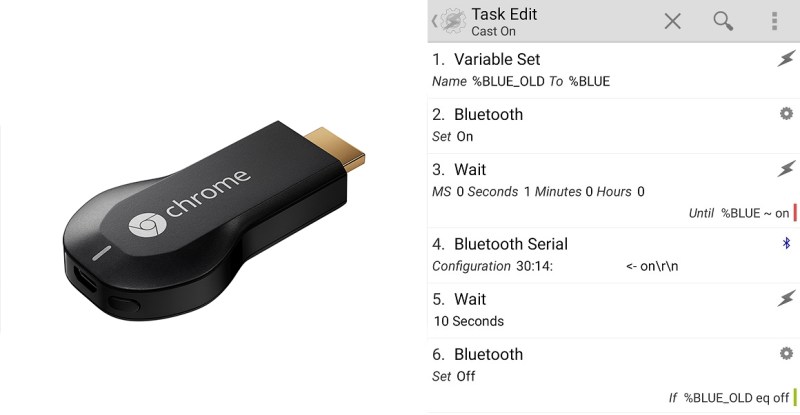














I noticed a few months a change in my chromecast. I have it plugged into a receiver, not the TV, and it was off. It stays off until I switch the receiver to it, and turn the TV on. Honestly, I find it annoying because I can’t cast music to it, unless I first turn the TV on, wait for it to start, and then turn the TV off again.
Yeah, I went the opposite direction. I just keep it on with the supplied power adapter all the time so it turns the TV on when I cast something.
Seems like a lot of fuss for not much return
Those cheap Bluetooth modules take a lot of power … I don’t think this will really give much return on investment
It’s still probably a lot less then th chrome cast itself and several orders of power less then not allowing the display to sleep.
Just a clarification, I built this not to reduce power draw, but as a way to turn off my monitor (rather, let it go to sleep) without removing the Chromecast, since my monitor does not have a remote.
makes much more sense
didnt get this from the writeup, makes sense now
This might be pretty useful for me. I’ve been having issues every so often with my chromecast crashing and needing to be restarted. Historically I’ve had to unplug the USB power chord and plug it back in. Being able to power-cycle it without having to walk across the room would be great.
Chord is a grouping of musical notes.
Cord is the word you meant.
A chord also the name of a straight line segment whose endpoints both lie on the diameter of a circle.
My Chromecast is switched using the amplifier-remote-power signal from the receiver. Turn on the receiver, the Chromecast gets power.
It interferes a bit with the downloading of updates though, and it remains on when other signal sources (like the bluray or mpd/cubie is playing music) but whatevs.
Or just plug the USB into the TV/monitor for power. When you turn off the display the Chromecast powers down. That’s what I do.
Only commit I have is when my chromecast get hot it doesn’t work at all. Why?
An off switch? She’ll get years for that. Off switches are illegal. https://www.youtube.com/watch?v=P9AZZVnNw60
I just use a remote controlled 110v socket I had a few of I picked up at close-out price. Even at the normal $15 or so it sounds a lot easier than this.
My problem was that the Chromecast does its own power off and back on (or something having the same effect) every so often that caused my HDMI switcher to automatically switch from the source of which I was watching something to Chromecast.
Now I just leave the outlet off until I want to watch something on Chromecast. Then I turn on the outlet and the Chromecast powers up and the switcher goes to Chromcast. When finished I turn the outlet off and the Chromecast powers down and the switcher goes to whichever source I turn on to watch.
“The setup is rather simple…”
I like this hack, but certainly wouldn’t call it simple. If the app was able to receive messages and react by sending the bluetooth command it would be reasonable to liken it to a Rube Goldberg contraption. Almost.