Last week in Milwaukee was Cyphercon, Wisconsin’s premier hacker conference. You can’t do a hacker con without either an electronic conference badge or a 45 hanging off a lanyard, and the Cyphercon 2017 badge doesn’t disappoint. It’s an electronic cube, lovingly designed by the folks at tymkrs. It’s also a puzzle box with security holes and wireless communications. It’s a mesh network of badges, and one of the best conference badges we’ve ever seen.
The most obvious feature of the Cyphercon 2.0 badge is the extra dimension. From the outset, the design of this badge was a 3-dimensional cube, constructed out of beautifully crafted PCBs and soldered together at the edges. The techniques to bring PCBs into the third dimension are really nothing new — we’ve seen 3D PCBs before — but never at this kind of volume. There were over four hundred badges constructed for Cyphercon, and every single joint was hand-soldered. This is something your assembly house just won’t do, and I would hate to think about the poor solder monkeys that would be forced to assemble 3D badges for a larger con.
3D isn’t the only trick up the Cyphercon badge. There are cutouts in each side of the cube exposing LEDs, microprocessors, busses, and a single USB port. This USB port allows the wearer to recharge the battery, yes, but if you install a terminal emulator on your laptop and plug in the badge, you’re dropped into a world of mystery, intrigue, and suffocation. This badge is a text adventure game, with the goal of a game to reassemble a relay-based computer from parts scrounged from around a missile silo. Once the relay computer is complete, the badge turns into an emulator for a vintage time-sharing operating system. In this OS, you’re able to write code and deploy it to other badges. This is seriously impressive stuff.
Between the cubic Cyphercon badge, the Hunter S. Rodriguez badge heading to Vegas this summer, and badges that are Nintendo emulators, this is looking like a great year for electronic conference badges. The artistry and skill here is amazing, and we can’t wait to see what else the community will come up with.
Below, you can check out a few videos on the Cypbercon badge. [Wire]’s explanation of how the badge was created over the last nine months is in there, as is the Cyphercon badge panel talk.

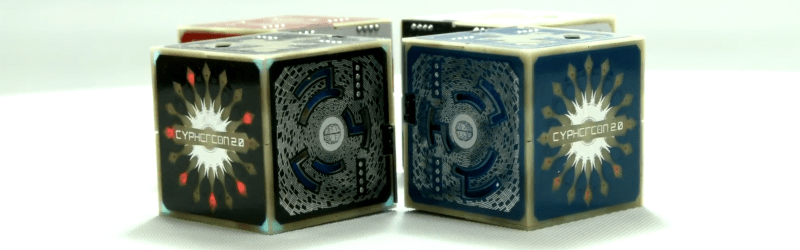














Thats a sexy badge!
There is no cube but time cube.
I dunno, the last time I solved a puzzle box, things weren’t so great.
[youtube https://www.youtube.com/watch?v=0utsyWNoupM&w=560&h=315%5D
Tsk, who isn’t into extreme demonic sadomasochism?
I’m waiting for an iFixit teardown of this. And possibly a guide on how to fix its firmware to prevent the text adventure from crashing every time you try to finish it.
It will probably get a repairability score of 0 out of 10 (impossible to open without desoldering, everything encrypted and locked down, spare PCBs not available for purchase, more fragile than iPhones).
Hmm not sure on the crash have not seen that one. The bottom is installed with headers and sockets (be very careful when pulling it out or risk breaking of the IRDA modules) The battery has a connector and plug on it. The PIC firmware is read protected (requested by cyphercon to protect the crypto key) but the Prop code is not. Tymkrs do have some spare parts while they last. So more around a 5 – 6 out of 10 :P
Second what Wire said – what kind of crash are you getting? There is also technically no absolute end to the text adventure, but technically at least 8 ways of dying or inducing apocalypse…that’s all on you though :p
Also, how much leeway are we supposed to give to hackers when trying to challenge them ;).
i cant connect to my badge at all. How are you doing this? Explain it like I’m 5, please. I have no clue how to use putty.
https://www.reddit.com/r/Tymkrs/comments/632j9a/cyphercon_badge_2017_cyphercon_20/ Hi Jodon – check the post “How to get onto Switchboard” – it’ll have pictures and step by step instructions. I didn’t know how to use PuTTY until this either!
Thanks so much
All I see is this online “If you want Putty to talk DIRECTLY to a USB device that is not an RS232 adapter, forget it – its not possible.” but I was specifically told at the con and it shows in the video USB is used.
And a USB A to USB micro cable should work just fine.
The badge emulates a CDC RS232 adapter. So far as the PC knows it’s just a normal USB to RS232 adapter. If your running windows 7 and the badge does not show up under serial ports in device manager do a driver update to it from device manager. Depending on what build of windows 7 you have you may not have the latest CDC driver from microsoft.
Is it really even a badge at this point?
IMO its genious, wrapped in art, filled with fun
Is it possible to play the text adventure w/o the badge? the premise really seems interesting…
Hi zer0 – thanks for your interest! We’ll see what we can do!
Sweet, thanks!
Yes please, I’d love that!
I would love to play it as well!
In the PuTTy tool – make sure to check the radio button called “serial” at the top and choose the right COM – you can find that in devices if you are using windows. Be sure to pick up the hybercube!