We’ve featured loads of IR Arduino projects and they are all exciting and unique. The projects spring from a specific need or problem where a custom infrared remote control is the solution. [Rick’s] double feature we’re sharing in this article is no exception, but what is interesting and different about [Rick’s] projects is his careful and deliberate tutorial delivery on how to copy infrared remote codes, store the codes with a flavor of Arduino and then either transmit or receive the codes to control devices.
In the case of his space heater an Arduino was used to record and later retransmit the “power on” IR code to the heater before he awakes on a cold morning. This way his room is toasty warm before he has to climb out from under the covers, which has the added benefit of saving the cost of running the heater all night. Brilliant idea if you don’t have a programmable heating system. Maybe he will add a temperature sensor someday so it doesn’t have to run on strictly time.
A more complicated problem was controlling DVD playback software on his computer remotely. [Rick] says he sits at a distance when watching DVDs on his computer but his computer doesn’t have a remote control like a normal TV. Arduino to the rescue again! But this time he pulls out a Teensyduino because of its added feature of being able to emulate a keyboard and of course the computer DVD playback software accepts keyboard commands. Once again he used the “IRremote.h” library to record certain button codes from an old remote control before adding the retrieved codes to a Teensyduino setup and programmed to receive and decode the remote’s IR signals. The Teensyduino then maps the IR codes to known keyboard shortcuts and transmits the simulated keyboard shortcut commands to the computer via its USB cable where the DVD playback software recognizes the key commands.
As always [Rick] shares all his libraries and sketches on his blog so follow the above links to download the files. You will not miss a single step if you follow his excellent videos below. Plus, here are some other ways and other tools for using an IR remote with your Arduino and cloning an infrared remote.

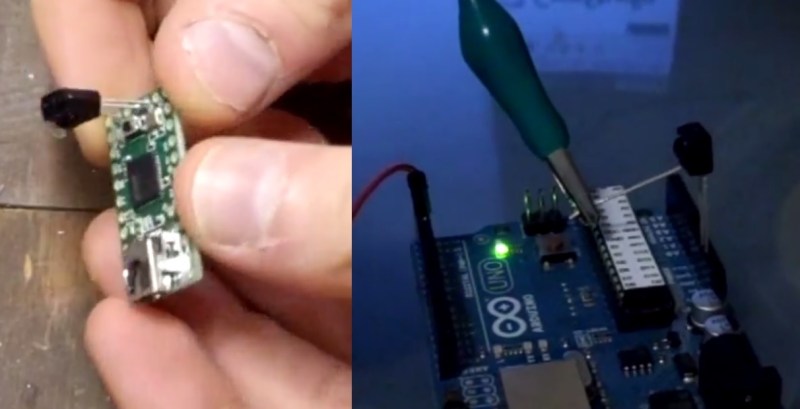















This make me think at the FreeM (http://thingm.com/products/freem.html).
the BEST use for the Arduino IR library is to press your computers power button when building a HTPC. Although I used one to make the stereo controls on my handlebar of my motorcycle control my Sirius radio in the left pannier. double press mute and the channel up/down no longer goes to the BMW motorcycle factory radio/CD but instead of the sirius radio blinked out as ir codes to change it’s channel instead. works great.
I have seen someone do the same to send IR to a aftermarket car stereo from steering wheel controls.
http://www.youtube.com/watch?feature=player_detailpage&v=FglPOzzrN0s#t=146
My dad bought me this sign from Canadian tire and it had a ir remote to do the programming and nothing else. So I captured all the codes and made a table to send codes for text received via serial. That’s been my best use of those libraries so far.
Wouldn’t it be far simpler to use a raspberry pi and LIRC?
Plus, it makes remote control of remotes a lit easier, cause all it takes is a shell script to turn on/off whatever, change the color of lights, ect.
I find it easier.
It would probably be easier but I don’t have a RasPi so I used a combination of what I already had on hand and what I could get inexpensively and quickly. The other benefit is you don’t need your big power hungry PC to be on all the time if you use a RasPi.