When [Doug] moved into his new house, he found an old alarm panel set up — but it had no monitoring service any more. Not wanting to pay a monthly fee to have it setup, he decided to try interfacing an Arduino with the system in order to push events to the net!
The cool thing is he was actually inspired by another similar project we shared on Hackaday a few years ago entitled Bending a Home Security Control Panel to Your Will. But that project only showed you how to interface the Arduino with the keypad — [Doug] went the extra mile and interfaced directly with the control board for more features.
He’s using an Arduino Uno and an Ethernet breakout board to hook it up to the network. This allows him to send text messages to himself when the alarm system is armed, disarmed, or triggered. All the code is available on GitHub in case you also have a DSC 1550 alarm system.
It’s a pretty slick hack, so don’t forget to check out the video after the break.

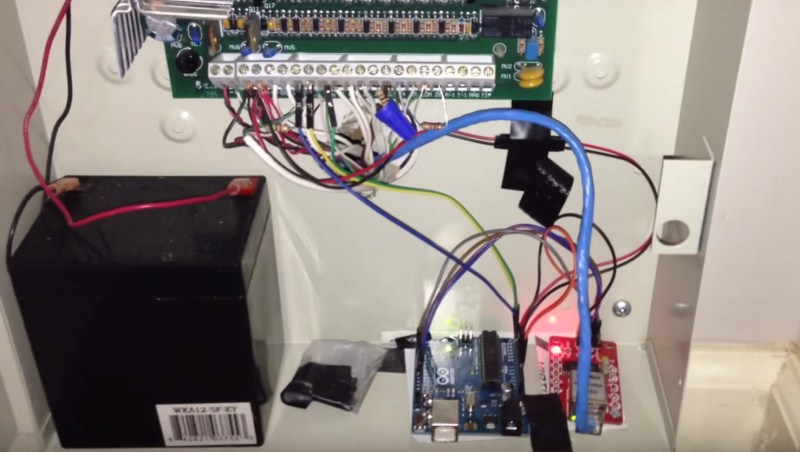














Great repurposing of existing technology, and great work replacing an expensive third-party alarm-monitoring company with services you’re already paying for (home internet, cell phone).
The DSC 1550 has a serial interface on the board with all the info he needs right there. Well this way you dont need to reverse engineer a serial protocol.
Excellent concept and execution. I have a DSC 1500 and this has inspired me to do something similar. Doug, any advice on differences or what you would have done differently? Also, interested in what board you are using for the internet connectivity.
Kevin,
I’m using the ENC28J60 for ethernet connectivity. It will run you as little as $5 including shipping if you have Amazon Prime. I also have (on github) a full-network-stack library for the Arduino (using the ENC28J60 board). You can find that library here: https://github.com/dougkpowers/atmega-network
I’m sending myself text messages via SMTP (email messages), which works well enough. I chose to use a wired ethernet connection (rather than WiFi) for reliability, but you could also consider the ESP8266 WiFi board, which is also pretty cheap.
I spent many nights working on reading the keypad signals from the board only to discover the PGM terminal was all I really needed (write-up and description is on github).
If you want to have fun emulating the keypad, you can extend the hack further: I have a Raspberry Pi on the network, which has software to emulate the keypad over the network. This allows me to arm/disarm the system while away.
hi there, the ESP8266 module replaces arduino and ethernet interface? can i use the same code with this board? thanks
Has anyone worked with one of the newer cellular connected alarm panels?
I have a Honeywell L5100 that is about to be disconnected from the monitoring service, and am interested in self-monitoring, but I’m not finding any existing work out there in my searches.
I applaud people doing this. I have been in the alarm industry as a tech for 20 years and I have hated the nature of how they are locked down.
Upgrading alaram with arduino is really cool . Can i buy this from – https://www.robomart.com/buy-arduino-development-board-price-in-india . suggest me i will be grateful to you.
Hi Guys, I have a DSC PC9155 with a TL265GS communicator board, I would love to do a similar thing to monitor/Arm disarm . I have purchased a Galileo Arduino and loaded linux
I tried the same thing before using Python and a Raspberry Pi and a Jeenode setup. It was really great until a thunderstorm killed the security system’s power supply. It was an apartment building and I wasn’t paying for the system’s service so it never got fixed and I dropped the project there. My code is on Github if anyone is interesting in reviewing it: https://github.com/dwaq/Macrostomata
wow… had no idea this was even a thing, lol… well done on putting it all together on this great post!
Hi,
Has anyone got any experience of working with a Cooper Scantronic 9448? I’m looking to do something similar to this project.
I’d just open it up and poke around while you change the state of sensors throughout your house. The model you mentioned appears to be the control panel? You probably won’t *easily* get useful information out of that. Try the control box where all the sensors are wired into.
Hi Dillon, It looks as though that is where the sensors are wired into. I’m going to have a look and see what I can learn. I’ll post my findings on this thread in case anyone else has the same system. Cheers
will this support for DSC pc585 and 1600 model?
Hello I have the PC1500 and DSC 1550 would like to set up fir the cat 5 or 6 ethernet direct line but I’m not a programmer. I can do the hard wiring etc but need to know how complex it would be to purchase the components and do the programming myself ? I have internet and Netgear Nighthawk AC1900 cable modem router.
Thanks Em
How are you loading your C++ files to the Arduino Uno?