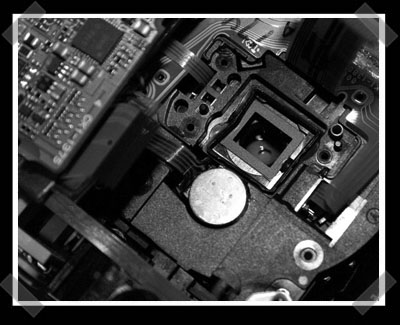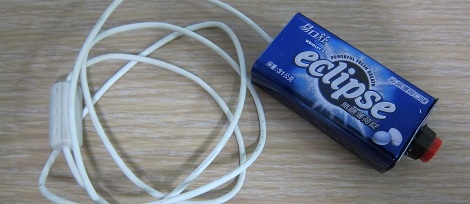
[Luo] sent in a very easy way to add a remote shutter to just about any Canon Powershot. Even though it’s just a button, battery, and USB cable, we’re sure this would be a great project to teach the younglings about the power of soldering.
Some Canon Powershot digicams are impressive beasts with the ability to take time-lapse, long exposure, and high-speed photos. These cameras are generally crippled by their firmware, but by installing CHDK these features can be enabled.
[Luo] read the CHDK wiki and found the firmware has the ability to snap a picture whenever a button is pressed. All he had to do is send 5V down a USB cable. After whipping up shutter button housed in a tin of Eclipse gum and attaching a cable, [Luo] had a functional shutter.
With the CHDK firmware, you can do a lot of really interesting stuff with the old Canon camera sitting on your shelf: we’ve seen a lot of intervalometers and even a few book scanners that use a similar setup. Nice work, [Luo].