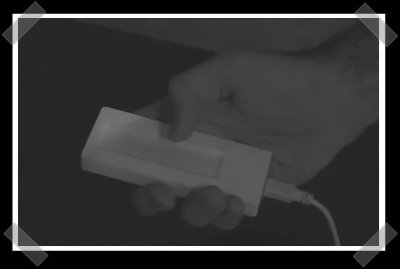
Today, I stumbled across this morse code keyboard. I couldn’t find any sign on the promised schematics or code, but I like the design. It’s not that hard to train yourself in Morse code, and it’s nearly impossible to send an erroneous code thanks to the unique slide=dash tap=dot physical interface.
20 thoughts on “Morse Code USB Slide Keyboard”
Leave a Reply to JordanCancel reply
Please be kind and respectful to help make the comments section excellent. (Comment Policy)















Wow, I can’t wait for you to stumble across a USB powered Butter Churn, or perhaps a article on repairing buggy whips with old Cat 5 cable.
First off, vonskippy, morse code is still extremely used and still very relevant. Great find. Can’t wait to actually make one myself once he releases more info.
vonskippy:
I have engaged in two-way dialog from Arizona to Japan, using a small 5-Watt CW (morse code) transceiver and a piece of wire thrown up into a tree used as an antenna. In another case, I enjoyed successful communication from Puerto Rico to Indiana (about 1900 miles) using a similar CW (morse)transceiver, a kite to suspend an antenna wire, and a power supply composed of 8 AA batteries.
If you think Morse Code is old, of course you are correct. If you think Morse Code is superfluous or obsolete, well, you don’t know what you are talking about.
Given minimal power (8 AA batteries) and no infrastructure (no internet backbone, no satellite, no phone line) name *any* communications technology that allows for real-time point-to-point communication over distances of 2000 miles or more. I’ll bet you can’t unless it involves Morse, a key, and an RF oscillator.
BTW- Working Morse with batteries and a kite looks like this:
http://www.arrl.org/news/features/2007/11/13/1/
I agree with vonskippy, this is a useless method for typing and is outdated.
Although it my be useful for a scenario where all other forms of communication shuts down, why would you want to type with something like this?
kaelb-
I can see this as a very useful input method for where a full size keyboard is very impractical, yet text input is a neccessity.
For example, if you were building a car pc, and wanted the driver to be able to operate it, you would want to use a device that doesn’t require seeing it to operate (rules out on-screen input methods), is small (where can I hide a full size keyboard without it getting in the way in a typical car?), and simple to learn how to use. This fits all 3.
As far as not needing to see a display to use the device, I’m not aware of any current OS that doesn’t have some kind of Text-to-speech software available. (You probably will have audio, as one function of most car pcs is MP3/video playback)
… – — .–. + -… . .. -. –. + .- + .–. . -.. .- -. – .. -.-. + –. .. .-. .-.. + .- .-.. .-.. + …. .- -.-. -.- … + .- .-. . + ..-. ..- -.
Like I could resist ;)
Morse code is great. The USB devices you are using all day long do it: serial communication.
But what’s wrong with the single-button keyboards for morse code? The slider seems hardly ergonomic to me, especially if you hold it the way it is shown in the video. Tapping on a button worked well for centuries.
That, or something similar, could be useful for a wearable PC. Morse, binary, whatever…
I remember reading about a guy who went on very long bike rides and he had 8 buttons underneath each of his fingers in the handlebars of his recumbent bike. He’d write in binary. I thought that was pretty damned ingenious.
that’s *a lot* of buttons, especially for binary.
Most likely you where reading about this man http://microship.com/resources/winnebiko-behemoth.html
I’m always on the lookout for a one-handed eyes-off text input method. I’ve seen similar suggestions before, but it all comes down to the time it takes to learn. I don’t know Morse, and I don’t know any chord keyboard layouts. I would love to be able to improvise one or the other on e.g. a cell phone as a more efficient means of typing, or to design an input device for a wearable that lets you attain near-desktop WPM, but I just don’t have the time.
If anybody is still reading these comments: what’s the best solution, given the constraints above? Remember, one-handed, eyes-off, and *fast*.
awesome… I could have a lot of fun with this.
It’s actually faster to send morse code than it is to text message someone.
nice vonskippy. its obviously pointless. if its usb powered, chances are you wouldn’t be using it unless you had a device capable of transmission, and if it wasn’t, you would be screwed because this is only for input and not transmission.
I can see something like this being used as input device for the severely physically handicapped.
@Andrew
Your thinking of the BEHEMOTH and it’s earlier cousins the Winnebikos. http://microship.com/bike/
Actually a simple numeric keypad similar to the ones on cellphones would be both faster and easier to master.
Most cellphone users are experienced SMS-typists, and although you would probably have to do without an automatic dictionary (since there’d be no display to confirm words), it’s still pretty quick once you get your thumb dancing. The few errors you’d make is comparable to the ones made with the morse interface.
And imagine it’s wireless of some sort, you could write whatever you want whenever you want. I see tons of uses, many of which could even replace a normal keyboard.
Very nice, chimpoid. I like my leetscript firefox extension too.
As a colemak typist, I think it would be interesting to see a keyboard with one of these sliders for each finger.
slide up: top row: qwfpgjluy;
Hit: home row: arstdhneio
slide down: bottom row: zxcvbkm,./
space hit: space
space slide left: tab
space slide right: enter
…but I won’t be holding my breath. Just a weird idea.
I’m a quadriplegic and even thogh I can type faster with a pen on the keyboard, not to mention the new voice activated software like Dragon, I know Morse and would KILL for one of these for computers without the expensive software.
Mike: I just stumbled upon a device that may do the trick: a commercial USB Morse interface ($ 200). Google for: DARCI USB
The maker is: Westest (www.westest.com)
I haven’t tried it, but it looks well finished and the technical description is OK.
Hope this helps, and Long life to Morse Code!
Note, for those who “dislike” Morse: Ham radio amateurs, had “QSO Robot”, quite a long time before anybody dreamed of BBSs, the Internet, SMS, etc, etc (Commodore 64, does it ring a bell ?)
Cheers !