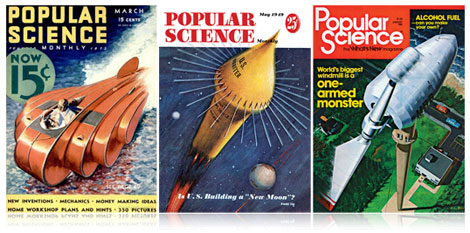
137 years of the magazine Popular Science are now being hosted online by Google. You can peruse at your leisure, though you’ll have to search by keyword. We don’t see a date or issue browsing option. The cover art alone is worth your time, even if you’re not a fan of the articles. Many of us have fond memories of our childhood being influenced by the contents of these pages.
[via BoingBoing]















http://books.google.com/books/serial/ISSN:01617370?rview=1&source=gbs_navlinks_s
Thanks of the Google Books page, that makes navigating a lot easier.
Awesome, just got into the Feb 1986 issue, a review of a “super fast” 2,400 bps modem for $795!
Awesome for the laughs alone.
YES! My life is now complete.
Wow, and the same issue has a 35″ Plasma screen with 352×256 resolution for $40,000!!
Browse by issue here:
http://books.google.com/books/serial/ISSN:01617370?rview=1&source=gbs_navlinks_s
137 years of Make, Instructables and Hackaday all rolled into one! The advertisements are amazing. The shop articles from the 20’s and 30’s are particularly interesting for the solutions to everyday problems that they address that are very familiar (and no arduinos, relay logic anyone?).
jumped back to an issue in 1941.
these air raid suits look a little ominous:
http://i46.tinypic.com/14cy0x4.jpg
March 1879: The Electric Light
The very last sentence…
“And yet it is Faraday’s spark which now shines upon our coasts, and promises to illuminate our streets, halls, quays, squares, warehouses,
and, perhaps at no distant day, our homes.”
This issue of PopSci is from before Edison’s light bulb! People didn’t have electricity, they couldn’t fly, they didn’t even know that matter is made up of electrons, protons, and neutrons. This was also published a mere 10 years after Dmitri Medeleev came up with the periodic table.
1879 was a different time, wasn’t it?
I used to love popular science as a kid. And “How stuff works”. They both kind of suck now. It seems like popular science is more “the latest overpriced gadgets” than anything useful.
Well there goes the rest of my month shot to hell! :)
WOW! Finally!
Dude, thats bunk, I sent this in a week ago, with the google books link as well. Maybe Im missing something, but Ive submitted so many things to hackaday in the past, only to see it come up with someone else getting credit.
In browse mode, how do you get to the really old ones? Google seems to stop the search results at 100 pages of results, which only goes back to 1926.
There was a B size battery?!?
How to browse by date or issue:
First, go to advanced search.
http://books.google.com/advanced_book_search?rview=1
Next, enter “01617370” into the ISSN (as the commenters above helpfully provided). That will limit the search to only pop sci magazine issues.
Finally, narrow down your search by publication date.
Reading these scanned pages is like eating a rib-eye with a spoon.
i am amazed what 15 years technologie evolution represents. ( i am 17)
its strange that some ideas comes again and again:
a camouflage that changes color with the environment, computer aided. page 62
maybe not doable at that moment, but now …
http://books.google.com/books?id=RudyJP1ByycC&printsec=frontcover&dq=issn:01617370&lr=&as_drrb_is=b&as_minm_is=1&as_miny_is=1900&as_maxm_is=1&as_maxy_is=1995&num=30&as_brr=0&hl=fr&rview=1&cd=1#v=onepage&q=&f=false
oh and a little more down page 70 they talk about NASA budget that is shorten. their saying something like “the first man on the moon was the last” and it is still true ^^
juste amazing
*sry for bad english*
I hate to be the guy who calls “old,” but these have been available since at least late 2008.
Still, it’s great that a lot of new people are enjoying them now.
@Sam: thanks for the browsing/searching hint, very useful!
popular science was always better than popular mechanics.
@Wes
That would be Popular Mechanics.
Oh, and I love to be the guy who rubs it in.
…i had to email them so many friken times to get them to post this…thanks hackaday haha
nevermind
hackaday DIDNT real my emails
http://books.google.com/books?id=wCYDAAAAMBAJ&source=gbs_all_issues_r&cad=3&atm_aiy=1870#all_issues_anchor
this is issue 1
you can click on the year to change,
http://books.google.com/books?id=wCYDAAAAMBAJ&source=gbs_all_issues_r&cad=3&atm_aiy=2000#all_issues_anchor
this is the most current issues
hey hackaday, please read your emails and link these in the main article as its alot easier to browse by year(with full search)
than by stealing boingboing’s method
The issue on the right has quite a nice article about plywood :S
Awesome. I used to love reading the little ads in the back selling all sort of wonders. Helicopters built from lawnmower engines, real Star Wars Light Sabres, things that you can shock people across the room, etc.
This is freakin cool… One thing though – These are full view, but google doesn’t offer the download to pdf option – anyone know of a good 3rd party app for doing so? I’d like to back these up and see how many decades I can fit on my psp…
@le’chef
They were *both* available. It helps to look things up before correcting someone.
http://www.wired.com/geekdad/2008/12/popular-science/
http://www.roadsideresort.com/blog/google-digitizes-complete-issues-of-popular-science-and-popular-mechanics
http://www.neatorama.com/2008/12/11/popular-science-magazine-1872-now-in-google-books/
wooooooooo hooooooooooooo!
Just found this when I wanted to download some of these PopSci books. GoogleBooks loads a lot of stuff into your cache just like any other site, including the pages that you look at. The easiest way to grab a book (unless there’s some script or whatever) is to copy the files out of your browser cache.
Start off with a portable version of Chrome for easy cache snagging, or whatever browser you are comfortable with. Clear all the cache data. Then load that GoogleBooks page (and ONLY that one too prevent confusion).
Go into that browser’s cache folder and start opening the temporary files (I use IrfanView b/c it’s good at reading pic headers) until you reach the first pic. Now go back to you browser and scroll down the GoogleBooks page to let all of the images load. Hop back to the cache folder and find the last pic of magazine.
Copy all the mag pics and batch rename to add the proper extension and wham-o, a cool PopSci collection for you.
If you were to give advice to me or my children, or even children to come in our family, what would it be?