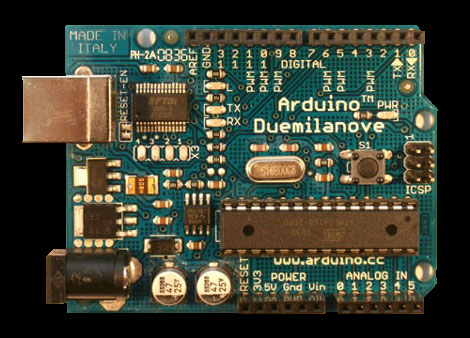
Arduino is great, but it sometimes gets in the way due to its entry level style of doing things. One limitation is making your own library that also includes other libraries.[Scott] has sent in a great tutorial that deals with just that issue.
He covers how to make your own custom libraries while building off of preexisting ones. That’s something Arduino’s automatic magic wont touch.He covers getting your library to compile while including aanother library, linking versus compiling, and getting it all linked up.
Add in clear examples, lots of explanation and a hand full of good practices for C with libraries (like Forward Class Declaration vs Includes, and Using Brackets vs Quotation Marks for Includes), and this is one tutorial that any aspiring AVR or Arduino developer should check out.















Nice! Thanks for posting this :-D
I like the Arduino but would like more being able to write applications for it in the old fashioned way: command line editor and compilers.
Would anyone recommend some pointers to do that without losing its functionality? (ie. access to its libraries, etc.)
Google is your friend. I did a google search and this was the second response.
http://www.arduino.cc/playground/Learning/CommandLine
one little trap there: the makefile is rather old (arduino-005 instead of 022) and looks for files that don’t exist anymore. further down the page is a link to a new version.
and this:
http://www.arduino.cc/playground/Code/Eclipse
and this:
http://www.nongnu.org/avr-libc/user-manual/index.html
Found this in the arduino forum:
The difference between and “” is where the compiler looks for header files. The “” means local (in the sketch folder). The is for library files (not in the sketch directory). Some compilers are not rigorous in enforcing this distinction.
It was written by PaulS, arduino forum member.
http://arduino.cc/forum/index.php/topic,69218.0.html
looks like your characters > < got removed..