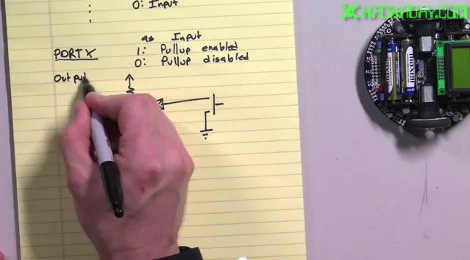
Today we continue on with part 2 of our series where [Jack] shows how to program for the ATmega328p processor using the Pololu 3pi robot. In this video, he starts to dig deeper than last week’s video by showing you how to program in C so that you are directly reading inputs and directly sending data to outputs. Specifically, this video shows how to set up your I/O pins and then how to interface with LEDs, buttons, and a beeper.
There were a few comments on last week’s video about not wanting to buy a 3pi robot to learn on. That’s fine. For this series there really is no reason that you need to use the 3pi robot. We picked it because it is a great device to learn about the ATmega processors since it has so many things that you can play around with to get your feet wet but there really is no reason that you couldn’t wire up a DIP version on a perfboard and still follow along with these videos. In fact, if you have a good writeup about the cheapest possible way to get started with the ATmega series of processors, we’d love to hear about it.
Looking for part 1 of this series? [Click Here]
Video is after the break.
















This is just what I needed. I got the atmega328p a bit ago in an effort to become more hardcore. It’s a big step from arduino to avr and none of the other tutorials are very good.
Jack,
I’m no expert (which is why I’m watching this video — great video BTW), but if you have the pin set to input in the buzzer example, aren’t you turning on and off the pull-up resistor and driving the buzzer with it, which would explain why you could hear the buzzer even when the pin was set as input?