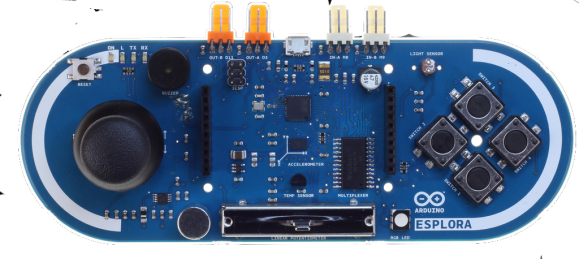
The folks at Arduino seem to be stepping up their game. With the new Arduino Leonardo board able to emulate USB keyboards and mice right out of the box, it seems the perfect time for Arduino designers to come up with a proper video game controller. This new board is called the Arduino Esplora and packs enough buttons and sensors inside to capture just about any user input you can imagine.
On board the Esplora is the same ATMega 32U4 microcontroller found in the newest Arduino boards. For input, the designers included an analog joystick, four tact switches, a linear pot, a microphone, and light sensor. The Esplora also includes a three-axis accelerometer, RGB LED, buzzer, and a breakout for an SPI-controlled TFT LCD display, lest you would want to recreate something like the new Wii U controller on your own.
You can check out everything the Esplora can do over on the official Arduino site for the Esplora library.















Awesomness right here !, gamepad design + LOTS
lots of inputs and sensors (to bad HAD has no edit function)
I hope they make a nice case for it! 3D printing one would be awesome and customisable but not everyone has a 3D printer..
Would’ve been nice if it would perhaps fit into a SNES or Playstation controller’s case. Bit late to mention that now, though. Still if someone uploads a case, you can mail-order 3D printed stuff nowadays.
I am one step ahead of you. If I come out with an interesting design I will release it.
Drake,
Did you ever make a case for this?
This really isn’t a proper video game controller.
Put an LCD on it, and it’s a console! Still, what’s wrong with it? Wouldn’t the ergonomics be OK with the right case? Or is it too big?
This isn’t really a proper post. You might as well have posted “shit sucks.”
technically… sh*t stinks, and vacumns suck… but who’s counting
I have to agree. I breadboarded a gamecube controller circuit for an arcade controller a couple years ago, and while I was testing it, I used similar through hole tactile buttons.directly on the breadboard instead of running jumpers to the real buttons.
It was complete hand rape after 15 minutes.
Make a box for it doofus – you really think it was imagined used bare bones?
Well, there are other options to hand-rape… for example: http://dx.com/p/140957
Maybe I should get one and make a Dora themed game for my daughter to play on it.
“At the moment the Arduino Esplora is available only at your local RadioShack shops.” – http://arduino.cc/en/Main/BuyEsplora
Who is going to develop and sell accessories like cases and specific shields for the Esplora? Someone like adafruit, not RadioShack. I won’t pretend to have any idea about the deal that lead to this, but the only benefit to consumers, that I can see, is the ability to walk down the street and get one. They’ll still have to go online to find accessories.
The pricing will be interesting to watch. RadioShack simply can’t compete with online retailers. What will happen when the Esplora isn’t exclusive to RS?
Anecdote: I bought, on impulse, a Seeed branded TFT shield recently. Only to find it listed $15 cheaper (and 1 version out of date) on Seeed’s own site. I ended up returning it for other reasons, but recently noticed the price on Seeed’s site now matches RadioShack’s.
I hope its going to be sold at other shops, RadioShack isn’t avaliable everywhere
Respectfuly I have to be curious as to what other brick & mortar “shops” there are that would carry this for retail.
As a European i couldn’t care less about brick and mortar stores in the US ;)
As an American I couldn’t care less about brick and mortar stores in the US ;)
Is the pinout they used for the LCD module some standard thing? If so, can someone point me to an example? I have searched and not come up with anything. I found a variety of SPI controlled LCD modules., but nothing with 10 or 20 pins connectors as used on the Esplora. I say 10 or 20 because I am not sure if both rows of headers are for the LCD r just the ones on the left side.
SPI is a 4-pin bus. Perhaps they make compatible screens (like the Arduino “shield” system), but if they don’t it shouldn’t be hard to find which 4 pins are which.
http://arduino.cc/en/uploads/Main/arduino-esplora-schematic.pdf
The pinout is here, it’s a 10-pin bus so presumably it’s duplicated in the 2 sets of connectors. Among the pins is a chip-select for LCD / SD-card so presumably you’d connect each up to either and use the pin to address each one. Other pins are for things like backlight etc.
I keep throwing money at my screen and my co-workers keep picking it up before the screen will take it.
Anyone have a price tag on it?
The Arduino Esplora will be available starting December 10, 2012 at a price point of 44.90 Euros, which works out to approximately $58.
According to this site: http://www.tgdaily.com/hardware-features/67998-arduino-esplora-is-ready-out-of-the-box-sans-soldering
Last I heard, it will be around $40.
And let us not forget, the Chinese are hard at work at bringing it down to about $10. :P
Is it me or is this device starting to defeat the purpose of Arduino? It’s for prototyping right? An amateur enthusiast like myself could recreate an arduino on a breadboard with an atmega, crystal and some capacitors. I know it’s not a great deal extra but something like this is starting to get a little complicated.
It’s just you. Arduino is infinitely more accessible than breadboarding an atmega, crystal, and caps. Expanding out-of-the-box functionality doesn’t take away from that, it adds to it.
There also used for teaching programming and electronics, so a rgb led and buttons help in that case
What about ESD? Bare circuit boards aren’t meant to be handled like this. One little static spark, and it’s dead.
Now the only thing we need is Arduino Rightino, with 100mil spaced connectors to make hacking more stripboard friendly :) That’s why I switched to JeeNode, after all…
it needs a couple of vibration motors! but this is really nice!
Add an LCD and a remove some of the extra inputs and switch back an analog joystick this could become what the nD was supposed to be.
A Playstation 2 Controller can be had for like 4$. There are Libs for its SPI Protocolls.
http://www.billporter.info/2010/06/05/playstation-2-controller-arduino-library-v1-0/
Its cheaper , and has a Case allready. 7$ gets you the Wireless ones. If you are on a Budget you should consider this.
Anyway, nice Work on this Part.
The first self-contained game is out for Esplora (you’ll need to slap on an Adafruit 1.8″ LCD as the “official” display is not out yet but the Adafruit one snaps in without a hack). Code, demos, etc. are at http://21stdigitalhome.blogspot.com/2013/01/first-self-contained-arduino-esplora.html
Are we missing the point? We are looking at this as a programmable/configurable game console controller. However, considering that Arduino is used in robotics and many other applications. I could see this as being a great controller for use in robotics. Applications for this can be many, which is the spirit of the Arduino Eco-sphere.
For naysayers, who don’t like it or don’t see the use, just move along. Yes, you could just use an Arduino Micro and accomplish the same task with a bunch of work. For that matter, you could even build your own arduino board from scratch, which is not difficult to do. However to have it in one package with all the sensors attached and laid out is nice. Plus, there is still much room for modification. Of course, since it is already in a set form, it makes less sense to sell it without a case or at least the option to buy a case. I probably won’t buy one, especially considering the present price point and lack of case. But it is interesting to see the idea & design, and to contemplate the possible applications.
Is there a way to take the built on switches(specifically things such as the analog stick, 4 button array, potentiometer, microphone, and led) to externally placed switches and controls? This looks like an excellent tool for making an accessible control built onto a wheelchair.
I just got the Esplora. I load sketch for joystickmouse. and get errors. Thats just not rite
And when will we have computers that speak english. No error mes. This sketch in not working Try This or error 29 means! something. Not just errrrrroswor. I am so pissed off
I load other sketches and they work. Just not the one i need!