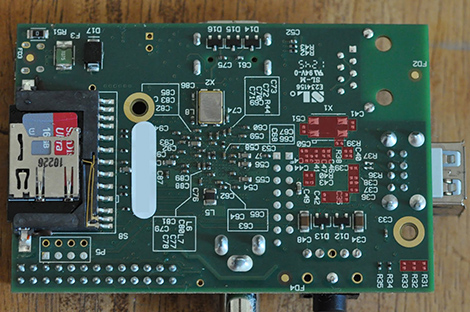
When the Model A Raspberry Pi is released in the coming weeks or months, you’ll have the opportunity to buy an even cheaper ARM Linux computer that will draw 1/3rd the power of the classic Model B. Some people just can’t wait a month to get their hands on it, so [Blair] decided to make his own.
The Model A Raspberry Pi is nearly the same as the Model B; the only things missing are an Ethernet port, a single USB port, and the associated chips required to drive these ports. In a brave bit of desoldering, [Blair] removed the Ethernet/USB controller with a butane torch.
In part two of [Blair]’s adventures, he removed the Ethernet connector and replaced the two-high USB ports with a single port, greatly decreasing the height of the Raspberry Pi.
As of right now, this is just about the only way to get your hands on the lower power, more compact Raspberry Pi. We can’t wait, though, for the eventual tutorial of how to turn a Model A into a Model B. That’ll be an awesome demonstration of god-like soldering skills.















For the height yeah change the USB stack jack. But for power savings I would just nick a few traces and put a few jumpers in, something easily reversible and a lot less work but not a sanitary
agreed
Perhaps they should simply enable the damn thing to turn off those unneeded devices via software, after all your average phone and tablet can do it so the hardware should already support it.
You can indeed do this, but you lose USB functionality all together.
Since when is stripping off components the same as building?
WW1?
Right. The David isn’t a work of art, all Michelangelo did was remove stuff from a block of marble.
If he removed the networking chip to make it more power efficient then maybe it would be a hack but this is just kinda not really a hack, just putting it up cause it’s a pi, you know, for blog cred
Isn’t that exactly what he did?
ah, my eye skipped down to connector… still doesn’t seem like something you would need to do though
Did he seriously just demote his Raspberry Pi?
Something else worth trying: replace the linear regulators with OKI78SR series. It’ll increase the flexibility for what you can feed without taking up much space. Should also improve efficiency.
Sad pi … dowgrading because you cant wait… he should upgrade a Pi A with the components he now removed :D
Really odd.
Since when do reduced functionality versions of tech become more sought after!?
Yeah, cant wait for the iPad5 with no Wifi!
So what it uses less power, the whole point of the Pi’s appeal was because of the built in ethernet.
There are those who want a lower power RPi for battery powered purpose, ya know? It’s not just because of ethernet.
>because of the built in ethernet.
Are you kidding? About half the projects we’ve seen used wifi instead.
Must be projects dedicated to unreliability or constantly being monitored, and with AC power.
And not only does the use of ethernet make it more reliable that the connection is there, it also removes the device as a source of interference with other devices you have around that use WiFi.
Although granted, obviously sometimes you need wireless.
I’m not familiar with the Pi architecture, but I find it difficult to believe that two third of the board consumption is due to an ethernet and an USB port.
There must be other upgrades on the A version, like more efficient power regulation or else.
Does anyone have any info on this ?
The ethernet and usb chips use a lot of power. Also in pre-rev2 RasPis there was a design flaw concerning the ethernet chip and the 1.8V rail.
Some things you might try:
Turn off ethernet on your RasPi using a script: http://www.raspberrypi.org/phpBB3/viewtopic.php?f=28&t=8670
Suspend USB using a patch:
http://www.raspberrypi.org/phpBB3/viewtopic.php?f=28&t=7866
Swap out the linear regulators for a switching regulator: http://www.raspberrypi.org/phpBB3/viewtopic.php?f=28&t=8670
Kind of a high risk operation just because you’re impatient. Spend $35+ for a model B only to cripple it with a chance of destroying it all together when the model A is going to be cheaper and already crippled for you… This just doesn’t make a lot of sense. You could be working on code on the model B and getting it ready to run on the model A in the mean time or something a little more constructive. But I guess it takes all kinds.
512MB model A plus it’s not risky if you know what you are doing. Solder rework is done all the time.
One day… a hack I have planned is to remove the ethernet port and perm mount a wifi dongle in its place. Perhaps even a bluetooth/wifie combo.
Broadcom have a great Bluetooth 4 chip – pity they couldn’t add it to the PI A. BT4.0 is very low power so a perfect addition for sensors.
I desoldered everything on my Pi and now have a lightweight extremely efficient Pi circuit board paperweight! It doesnt use any power at all, so I can use it all day and it actually doubles as a frisbee.
I second that, a BT mod for the Pi Model A would be neat.
Have it fit where the old unused USB/Ethernet chip sat with shaped PCB to contact the back of the USB port and power pins with little low melt solder fingers to correctly interface.
Ought to work, just drill tiny holes in the board where the LMP drops sit.
Apparently the makers of the Pi have a box of “broken” tested but not soldered BCMs that have bad memory, so if you have the soldering skills of a ninja a 1GB nano Pi can be made with the correct 1GB variant of the PoP chip harvested from DDR 3 RAM or just bought new.
Getting the miniscule solder blobs aligned would be a total PITA though but doable if you have the appropriate 3D printed jig to line everything up.
I still say they should just make “Pitrix” boards with 64 BCMs on them and a single chip 128MB or larger SD card per node then just map out the bad RAM in software, that would be incredibly useful for all sorts of projects.