Over on the xda developers forum, [exception13] shows us the work he’s put into geting Debian running on his Samsung Galaxy Note 10.1, allowing him to dual boot Android and Linux on a single device.
The project is still in a fairly early state, but so far [exception13] has most of the goodies required for a decent Linux experience running already. There’s WiFi, bluetooth, sound, usb-otg and touchscreen support, as well as support for the Note’s S Pen, the Wacom digitizer that basically turns the Galaxy Note 10.1 into an Intuos touch pad.
There’s still a lot of work work to be done, including getting the camera up and running, as well as enabling the GPS receiver. Still, it’s a very cool project that puts the power of a proper desktop interface into a tablet with enough horsepower to get something useful done.
If you’d like to get this running on your Galaxy Note, [exception13] has a download avaiable over on Google Code. There’s also a video [exception13] put together demoing all the cool stuff his Note can do, you can check that out after the break.
[youtube=http://www.youtube.com/watch?v=HU4yNdq8FzY&w=580]

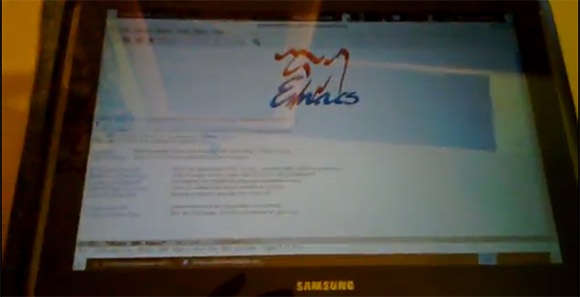














Using the S-Pen to “type” Emacs shortcuts. Not sure even I’d try that.
Cool hack, though :)
Wonder if this would work on the Galaxy Tab 10.1?
You may run native GNU/Linux on any Android device with exists Linux kernel source and unlocked firmware update. But Android Linux kernel port for device may have some quick and dirty hacks not compatible with pure GNU/Linux (like nonstandard sysfs classes/pseudofiles, char devices, ioctl’s and etc). And if you want get suspend to work you need make small and dirty hack in kernel, you need check current suspend state every time where pressed “Power” button and if state is suspended you need call pm and wakeup otherwise your device will never wake. It’s features early suspend you device not realy go to suspend, this just turn off some devices without wakelocks and wait wakeup signal _from userspace_.
In order to understand the changes made, I’ve made a ‘diff’ between this code and official linux-3.0.31 and I see the amount of changes made are “below every order of magnitude”.
Is it possible that all this changes are made by [exception13]. Is he some kind of “superman”, or it exists an intermediate step to transform the code?
This is samsung “Update4” 3.0.31 linux kernel for n8000 with small hacks, added mali_drm driver and updated Mali drivers to R3P0 from Odroid project.
s/R3P0/R3P2/
//self fix
Where can I download this version to see what changes are needed to make it work in a new tablet?.
Thanks.
you can found original source code on this site http://opensource.samsung.com/
emacs?!
Not enough horsepower for that:)
Has anyone managed this on the “Tab 10.1?
If so please reply, I’d be interested as it avoids having to pay the Apple tax yet again to get a device that can play non-MP4 files.
M gonna try this on my galaxy note.. :)
Here is another interesting approach that wipes the java layer completely and installs inferno. It’s a pretty good talk:
http://www.youtube.com/watch?v=LYPBAckCEQo
I do not remember it hosted Inferno on bionic libs and linux kernel or native run?
Gross.
Why would you want to make the most productive tablet on the market a unusable pos ? I know this will be more open source ect ect, java is unsecure ect ect, but its good stable fast tablet, it just seems like to much stuffing around. Ibet 90 % of the amatures who use this brick their tablets. Good luck.
Why do this? For fun, of course! My wife is always harping on me for changing things and asking why I did it. Because I can! Also, it is possible to brick doing this, but as long as the guide is followed, there shouldn’t be a problem. As far as I can tell, the most important step to not brick is while using dd to write to /dev/block/mmcblk0p6. If that is changed to a different number, good things will not happen. Finally, this is dual-booting, so you can always go back to android within a minute. Do big deal.
i will try this on my galaxy note.. :)
I’m really interested in this modification.
I need a second pc to use when I’m traveling, and this would be great.
I’m a Ruby on Rails developer.
This Debian can run RVM, Ruby, Apache and MySQL?
If the use of Netbeans (java) is decent, would be perfect.
I m unable to dual boot my samsung galaxy tab 10.1.Can anyone help??
so, when I want to boot back to my regular android OS, how do I select that? Or do I just pop the sdcard out when I reboot? I’d like to do this for my note 10.1, but I’d like to be able to easily switch between Linux and the android OS. dual boot usually indicates this, but I didn’t see in the video or instructions how to get back to the regular OS
2 things how do I get continuous updates on this and which model are u working on 8013 or p600 old or 2014 edition and would it work on 2014 edition
What’s the status of this in 2020?