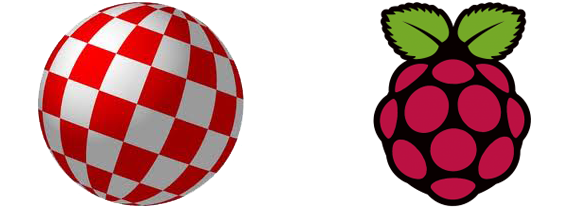
If you want to get an old Apple, Commodore 64, Amiga, or any other retrocomputer up on the Internet, this is for you. [Stian] had an Amiga 500 lying around and wanted to put it on a network. The A500 isn’t expandable, so he needed to look at some sort of adapter to put it on a network. The solution came to him in the form of a Raspberry Pi, a null modem cable, and a few bits of software.
To connect his Amiga to his network, [Stian] made a small serial converter board for his Raspi that breaks out the Tx and Rx pins on the Pi to a 9-pin serial port. With the physical connection to the Pi made, the only thing left to do was to get some software for the Amiga, namely AmiTCP and PPP. It’s not exactly a fast network connection, but this build allows [Stian] to connect to WiFi networks with ancient hardware.
One interesting aspect of [Stian]’s build is the fact it’s completely transferable to other retrocomputers – everything from old S-100 bus computers to classic macs, apples, and pretty much anything else with a serial port that supports PPP. Even with the expense of a Raspberry Pi, it’s much cheaper than absurdly expensive second-hand SCSI to Ethernet controllers and other tomfoolery.















“The A500 isn’t expandable”
What? With a trapdoor extension slot and a sideways extension slot, it isn’t expandable?
There are Ethernet expansion options for the 500 out there.
It says that “[it] will cost you an arm and a leg – or two.”
an arm and a leg or an arm in a pi.. same same but different ;)
I used to use an ordinary PCMCIA network card to get my Amiga A1200 connected to my lan, only a specific few network card worked though and they connected via BNC..
Since the Pi is most likely doing nothing 90% of the time, I think the next step could be a web proxy server. At the very least it could force websites to serve their mobile (or even WAP) versions, which would be more usable on low-resolution displays. It could also use something like Imagemagick to re-render images in a format old browsers can handle natively. For example, let’s say I have a Mac SE running Mosaic. When it requests a page, the Pi gets the mobile version of the site, strips it down to formatted text and tables (like Lynx but with images), and automatically reformats the images to 1-bit GIFs. Instead of a megabyte of script and images it doesn’t understand, Mosaic gets a page it can easily render.
A built-in FTP server would be great to have, too. I know it’s not secure by today’s standards, but it’s cheap offline storage for the old computer and a dead-easy way to transfer files between the old computer and the modern one. Even a 4 gig stick on the Pi is a huge amount of space compared to what a 25-year-old computer was designed for!
If you wanted to go really crazy, you could probably also add an emulator to the Pi, so it runs another computer of the same platform as the real one you’re working with. It can then act as a middleman to take care of sundry issues with using old computers today. Using the Mac SE example again, a lot of the Mac stuff out there is compressed with StuffIt, and then encoded with BinHex. It’s possible to unpack most things on the SE, but that’s very slow. A Mac emulator on the Pi would do the job many times faster, wouldn’t fill the SE’s comparatively tiny hard drive with and the unpacked binaries can get copied to the SE through its native AppleShare.
What if you would add a little data compression in the mix? Have the serial.device compress the data it sends, while the rpi decompresses it. And vice-versa.
Would use more of the Amiga’s CPU. But the problem with the Amiga is actually that it’s UART only has a 1 byte receive buffer. So the limitation is the speed at which the receive buffer can be read, and that depends mainly on the speed with which the interrupt can be handled.
Seems to me that you could trade in a little cpu speed for faster data transfer.
You know, PPP has compression.
A raspi seems like overkill for this sort of thing. Maybe you could connect up to a half dozen computers to the one raspi board.
Sure; but is anybody selling a device for 1/6th the price, or even 1/2 the price, to which you can connect a single computer?
Does the A500 really max out at 19200 serial? That seems a little painful.
Nope, not even close.
An unexpanded 68000 will max out at 19,200.
Unless you use a replacement serial.device…
Dont forget about the plip2slip if you want something a little faster. http://lallafa.de/blog/amiga-projects/plip2slip/
Now if only someone could make a BBA for the Dreamcast out of one of those babies.
Maybe just an Atmega328 with an ethernet extension and a bounch of code do the same for about $10 of hardware costs?
As a side note, with 8mhz clock atmega will be still about as fast as amiga’s main processor (which is 7.16MHz).
No it is much faster! AVR instructions normally execute 1/clock while the fastest 68000 instruction takes 4 clocks and most instructions are slower. That’s assuming the program fit inside the AVR of course.
68000 instructions are much more complex than AVR instuctions (CISC vs RISC). But you’re right, a multiply on a 68000 takes IIRC 40 clocks.
Direct Ethernet via enc28j60, ATmega328, and parallel connection to Amiga: see my plipbox project
http://lallafa.de/blog/amiga-projects/plipbox/
I came here to paste a link to your project too :) Submit it to tips@hackaday.com it needs to be featured!
Not to be a killjoy, but couldn’t the Raspberry Pi do the job of the classic computer AND the job of connecting to the internet, all without the classic computer? And do it for the same $35?
I had that same thought.
Emulation is never 100%
Yeah, I have to agree… BUT this would be a great way to get an old terminal interface going as well, say to swap out a VT100 or VT300 for something more modern to get old hardware from the late 70’s early 80’s to work in modern labs and computer centers. Museums and Archivists need tricks like this sometimes to preserve old media that modern machines just have NO CLUE how to interface.
Hate to sound elitist, but there’s a huge difference between playing a piano versus playing a keyboard emulating a piano. Sure, the keyboard can do a lot more, but sometimes it’s about the full experience.
Serial/ethernet and ethernet/serial adapters are available commercially from several companies. However, a RasPi is probably cheaper.
I’ve got a lantronix mss-100 that does something like this. I got it on ebay for somewhere around $15
And I was looking forward to a software compatible solution for my apple II which has no serial port (yet). :(
That’s unfortunately tricky, as you would need far more finer-grained GPIO than I believe the Rpi can do to make an Apple II expansion card. The A2 more or less has a GPIO interface that you could connect a Pi to using level shifting, but no software support for it.
Point is that it isnt a ethernet interface at all.
All he’s done is configured a PPP link to a remote router in this case it’s an RPi but remember when we all did this on a daily basis to log on via dialup!!
Still interesting but not a hack really
Our previous PPP to Internet connection used to be an Internet Service Provider hundreds of miles away for a monthly fee. So putting that in a box is pretty much a hack.
Dreamcast users have been doing this for years! The ethernet adapter was $$$ but the Dreamcast came with a built in analogue modem.
There are many small “ice cube” devices with an ethernet port on one side and an RS232-C port on the other, whether in a pin header or a DE9. All they do is wrap and unwrap the serial data in and out of TCP/IP packets so they’re transparent to the computer or other device attached to the serial side. Then what you need on the retro box is software that communicates directly to the serial port for FTP, file transfers etc. It may even be possible to use as an interface to printers with an ethernet port, if the printer has plain ASCII text capability.
Or an old teletype machine connected to Twitter ;)
It’s been done already.
http://hackaday.com/2010/04/07/teletype-twitter-frontend/
The Amiga hardware is dead, period. Nobody will resurrect it and no vendor will ever make anything remotely comparable. The only way to experience something alike on regular computers is to join projects like http://aros.sourceforge.net which brings the AmigaOS flavor natively without emulation.
Correction, there’s lots of Amiga hardware that stil works, it’s the commercial development of new hardware that’s dead.
There is new classic Amiga hardward still being commercially developed.
Nonsense. There are multiple projects out there to implement the Amega in FPGAs (which are well up to the task). Much better than software emulation as you can make them clock cycle accurate and run the I/O at original speeds.
Does it come with a CompuServ subscription too?
Reminds me a bit of the very first network “cards”, they were mini-mainframes. :)
mmm had to look this one up!
finally got the name, its either
IBM 5271 – IBM 3270 PC – 1983
or
IBM 5160 Model 588 – 1983.
or maybe
IBM 5281 – IBM 3270 PC but based on an IBM AT.
this thing was a beast needing over 120 watt powersupply!
… back when 45Watt powersupply was overkill
rechecked, yep, the 3270, a hack in and of itself.
and i quote;
“additional hardware occupied nearly all the free expansion slots”
“expansion card intercepted scancodes from the 122-key 3270 keyboard, translating them into XT scancodes which were then sent to the normal keyboard connector”
“additional card provided the communication interface to the host mainframe.”
http://en.wikipedia.org/wiki/IBM_3270_PC
I just came in here to see the flaming on the “A500 isn’t expandable” comment from offended A500 owners past and present. ;’)
Rightly so I’d have to say. As someone who had an A500 with an 040 board, SCSI, Bodega Bay Zorro Slot expander, C= A2065 ETHERNET CARD, Retina Z2 Video card, etc… you get the point. I wasn’t the only one to get that insane with the A500 so I’m guessing there will be some interesting and indignant comments on this.
Personally, I think it’s a cool hack and it sure cost a lot less than the way I did it!
How about an arduino with an ethernet shield?
@attilasukosd That would be even more expensive than the Raspberry Pi.
Um, couldn’t you also use an Arduino uno (or a very cheap clone) to do this as well?
Sorry for reviving an old post. But I was looking for a way to connect a Dreamcast directly to the network, not via the modem and a PC.