
Stamps.com offers a free USB scale when you sign up for their service. The first versions of this scale did not have a display. In order to find the weight of an object the scale had to be connected to a computer running the stamps.com software. If you happen to have one of these old scales or are able to pick one up cheap, you may be interested in using it outside of the stamps.com service. There are several options on how to do that.
Although ‘stamps.com’ is in the title, the two are not affiliated. This is a simple program that displays the scales output in both ounces and grams. There are 2 modes, Realtime that constantly updates the displayed output and Snapshot where the ‘Weigh’ button records and displays the weight at that moment.
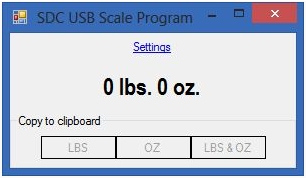
Here’s another similar Windows-based scale reader program. It claims to work with all stamps.com scale models. This has a unique feature where it hangs out in the system tray and pops up when it detects a change in weight. When an amount is displayed, the 3 lower buttons let you quickly copy the values to the clipboard.
If you don’t own a Windows-based computer and/or you would like to weigh an apple, then Ultimate Scale is for you. This Android App automatically starts when the scale is connected and proceeds to display the weight on your phone. Tapping the main weight text zeros the scale. The amount is also spoken out loud for those too lazy to use their eyes. If you know the density of the object being weighed, this app will also calculate the volume!
Still not enough options for you? We’ve previously covered an Arduino project that displays the scale’s measurement on an LCD screen.

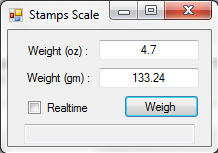















I’ve also used similar USB connected scales for parts counting. You are limited to the size of parts you can measure by the resolution of the scale of course, and errors add up.
Not true! Like shipping scales there are some tricks to make it more better. For instance, if you have a part that is 1/10th the resolution of the scale, use units of ten instead. And with larger sample sizes, the error rate goes down, not up.
I suppose it is true that by counting by tens instead (or larger amounts) it can work better for small items as long as you are trying to count a large enough number of items. I usually ended up using mine to try to part out < 20 of the same type of IC/resistor and found I needed to use a much more precise scale as a result.
There is also a single analog pin inside in the form of a test pad
most amusing headline of the year!
This scale works great with linux in general. Using it to keep an eye on the coffee status at work: http://coffee.graph.no/ or telnet graph.no
Glad I signed up with Stamps.com early (and cancelled). I actually got a postal scale with display!
Rich, did you ever consider that those using the Ultimate Scale’s “Speak-the-weight” function might not, in fact be “too lazy” to use their eyes – but perhaps “too BLIND” to use their eyes…? I hope you were just “too lazy” to consider the rather large disabled population who would also like to weigh things and not (as I suspect) “too stupid” and/or “too arrogant”.
Doesn’t work with a ASUS TF701T Tablet with Android. Keeps looking for an OTG cable connection, yet the Tabled has a 2.0/3.0 SB port.
To reset (zero out) the stamps.com 550 scale is very simple, just write 04 01 to the scale
Is there a program that works for weighing grams on the newer scale that has a lcd screen?
I can’t seem to find any of the two Windows apps and the one I did find says the scale isn’t found/connected. Might anyone have a mirror download?