[Sterling]’s MacBook Pro has a propensity to heat up at times. Some of this overheating is due to to what he uses his Mac for – gaming and making music. A larger part of this overheating is that this laptop is a consumer electronics device – it’s going to die sooner or later. One day in March, this laptop bit the bullet, and that’s where this story gets interesting.
Before the MacBook died, [Sterling] was logging temps between 80 and 90ºC, with a maximum of 102º. The simple fixes, compressed air, a laptop stand, and running the fans full blast all the time didn’t help. When the laptop died, [Sterling] was pretty sure some solder joints came loose. Sending the logic board off to a place that specializes in reflowing would take weeks. A more drastic plan of attack was necessary.
[Sterling] disconnected all the wires, connectors, and heat sinks and preheated his oven to 340º F. The logic board was placed on a cookie tray and stuffed into the oven for seven long minutes. Thermal paste was reapplied, heat sinks reinstalled, connectors connected, and the machine booted. It worked great for about eight months with temperatures averaging around 60 or 70º C.
Two weeks ago, the laptop died again. This time it was reflowed with a heat gun and ran for about an hour. The third attempt was the cookie sheet again, only this time [Sterling] added something. Speed holes. Or vents, or whatever else you want to call them.
Now there’s a noticeably increased airflow in the Mac, much better than before. Average temps are back down to 40 or 50º C, lower than they were with just a reflow. The jury is still out if this new addition can go the distance, but with any luck, this mod might make it through 2015.
Thanks [Doug] for the tip.

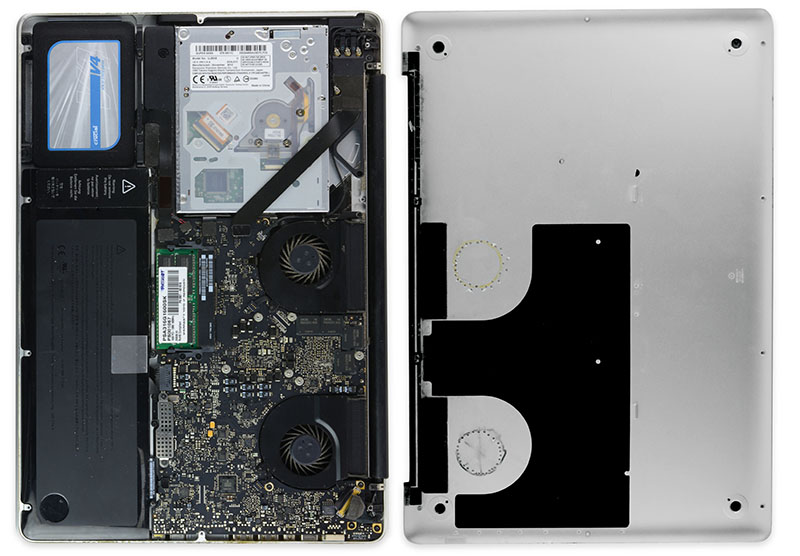















I am guessing 340º F should actually be 340º C.
It’s not really a reflow because it’s not hot enough to actually melt the solder. This process does however work to breath life back into electronics, I’ve done it with two GeForce cards before. I did a small amount of research why this works and it seems it’s hot enough to break down the oxides that form on and in between layers of solder joints.
BGA are especiallly susceptible to these oxides because you often have slightly dissimilar solders between what is formed on the package and what is deposited on the PCB.
Yeah those people with extreme cooling profiles on Nvidia cards do this quite a bit rapidly cool the GPU in one place while other bits are still settling pop goes that 0.001 bit of thermal expansion every time. Instant results are not always a good thing.
340 C is way to much for reflow. at that point the connectors are lost sand some parts of the board are destroyed. I’ve been doing oven reflow for years and it works like a charm. if you really want it to hold better use flux. the temperature range including for apple products is between 230 Celsius and max 240 Celsius. using a oven is not the same as a heat gun. I should probably make a video documenting the whole process (gas oven and electric oven)
your not a very careful reader. the article stated he had his oven at 340F, not C.
It was a response to Rob
Proper reflow temp is around 260C for RoHS. 340C would have been too hot as you are going to delaminate PCB, pop electrolytic caps, melt plastics etc. 340F (170C) is way below melting point of RoHS solder (~220C depending on solder type). I wouldn’t call it a reflow as there ain’t no flowing.
170C might be hot enough to soften the solder joints to relief mechanical stress so that cracked solder joints might make mechanical contacts again. Or that there were tin whiskers issues that the “reheating” might have “fixed”.
He really should have it xrayed before/after to show what happened there. That would help to settle this voodoo fix. It is not like he can get ifixit to pay for that.
Also would trust kitchen oven dial setting and do these type of reheating without attaching thermal couples attached at PCB near suspected BGA. Reheating without flux to remover oxides, and act as mask gas. Really…
I suspect that 340ºF was intended …. 340ºC=644ºF.
I’m not sure if he was using a standard cooking oven, in the kitchen.
My oven only goes upto 500ºF (260ºC)
I actually had to modify my toaster oven thermostat (by bending the metal stop) so that the dials can go above the 450F (232C)/grill a bit to not interfere with reflow. I kept the thermostat otherwise intact as I could use it to cure epoxy, dry parts etc.
340c maks 644f that is pushing the limits of an oven maybe the cleaning mode can get hot enough
Brave. Real solution, don’t buy overpriced crap from cr-Apple get a more powerful half the price laptop that will last.
I’ll spend my cash on just about whatever I like despite any preconception you seem to have of it. (typing this on a 8 year old macbook pro), you insensitive clod!
I use a Mac Book Air because of the weight, the comfortable keyboard, the SSD, the insane battery life and OS X. I have not found a cheaper ultrabook that matches these characteristics for cheaper. I’m sure you can have a huge Dell luggable for cheaper than a MBA, but it would be a downgrade.
more power so the viruses and malware run more efficiently
PC vs Apple, Apple vs PC… wish you people would just die already (figuratively, just in case you really are that sensitive) so the rest of us can go on with life and use the TOOLS we choose to use.
You mean the half priced laptop with the same faults as the MacBook Pro here which aren’t in any way to do with Apple and were actually a vendor problem that affected Apple, HP, Dell, Alienware, and a laundry list of other manufacturers?
Yeah thanks for the advice.
I’ve seen this fix take a lot of flak – especially because the dude apparently works for iFixit. Most of the critisism seems to be along the lines of ‘he shouldn’t have stuck a laptop in the oven’, ‘mac engineers had a good way of managing airflow and you ruined it by drilling holes’ etc etc. Rubbish – he had a problem and he fixed it, and not it works better. That is the hacker mindset right there!
I’m not a apple fan because of the software on them but i admire the all the work that has been put in the design and engineering; especially the part that they were designed to fail in time. The holes he drilled help a lot with the gpu/ northbridge overheat problem but another one will appear : the parts of the board where the power management is will overheat and fail. I fixed that part by adding thermal pads between the case and pm ic (works only on apple notebooks with aluminium case). The part he failed is not using flux leading the solders to oxidize more and more each time he reflows; thus failing more and more often.
“because of the software on them”
Really? I’ve got VMware Fusion on my MacBook, it runs Linux, Windows, Solaris and OSX all at the same time. Can you name any other brand of laptop that will run all four mainstream operating systems?
Any of them will, if you use a hacker mindset and put the right drivers on for Mac. I’ve had Mac OS X, Linux, and Windows all on my computers, and that’s not even with VMWare.
Uh yea, any of these will run all 4. (and not just virtualized either…)
http://wiki.osx86project.org/wiki/index.php/HCL_10.10.1/Portables
sager/alienware/cleveo/eurocom , should i keep going?
Again the title does not describe the contents, I preferred the hn title ‘why put my macbook in the oven and drilled holes in it’, because that is what he did, basically.
Somehow the BGA under some of the chips was susceptible to mechanical stress. He fixed that by putting the mainboard only in an oven at the correct reflow temperature. Not a complete reflow temperature trajectory, but it just might work. And it did, but did not fix the design errors that led to the problems. So he had to do it several times (without applying flux?). The last time he also drilled some holes in the casing to give the fans some more air (and presumably reduce the airflow inside the casing leading to the fans).
All in all, a good explanation why you should not buy a macbook.
A title is not supposed to describe the entirety of the contents of an article. If it did, it would be the entire article.
What’s wrong with that?
Golly, fancy having an accurate summary on HAD. And if you can replace your ‘summary’ with a simple one line heading (that’s factually correct!), why not do it?
(Oh right, you’re pretending to be journalists again.)
if your article can be summarized by a single accurate sentence, and you don’t like that, then maybe add some more article?
It works for some movies, notably ‘Snakes On a Plane’ – the title and entire plot summary rolled into one!
“All in all, a good explanation why you should not buy a macbook.”
At most It is a possible reason for YOU not to buy a macbook, luckily you are not to decide for me what I am supposed to buy. All in all, this would be a good reason for me to buy a NEW macbook.
yes indeed we should arbitrarily choose one data point out of tens of millions and use that one data point as the exclusive basis for our decision
I’m glad Apple wend through all the trouble of designing and manufacturing two different fans, rotating in opposite directions, as to not upset the rotation of our little planet.
I’m glad my 2008 macbook is still running perfectly after six years of daily use, the Windows laptops they give me for my job always fall apart after about 3 or 4 years.
Dont want to be pedantic, but, http://en.wikipedia.org/wiki/Bite_the_bullet
proper conjugation? What am I looking at here?
EDIT: Yes, I am being criticized for conjugating verbs correctly.
In a nutshell, biting the bullet generally refers to enduring a painful, unavoidable situation. The more appropriate colloquialism would be to bite the dust, suggesting something has died or failed. But its just words anyhow.
So “bite the dust” then. Might even be a pun there for cooling vs dust bunnies. :)
No, you’re being criticized for getting your expression wrong (and failing to get what you are being criticized for).
The laptop bit the dust, so the dude decided to bite the bullet and stick it in the oven.
HAD fail English? Unpossible!
I just thought of a wonderful idea. All HAD articles should be written by HAL9000. He always never gets his idioms confused!
Well, the HAD staff don’t contribute much except by writing poor summaries (at least this one more-or-less matches TFA).
HAL9000 sounds like a great improvement, it’ll probably know what a hack is as well.
If you’re going to pretend to be journalists, you should, k’now, like know what words and stuff mean and write proper and all that. (None of them can write, they’re all amateur blogger grade.)
bit vs bite?
Man look at those holes. Eeeewwww
1. Inkscape a template.
2. Print and stick it where you want it.
3. Center punch. Really. Centre punch.
4. Ensure step three has been completed.
5. Drill.
Seriously. I’ve seen some messed up things on HaD for no reason other than the person was being stupid sloppy.
A template is really easy to make. I use emachineshop’s free software because it prints well in 1:1. I print a lot of things I know I’ll be using more than once (80mm fans for example) on card stock and I poke holes in it with a needle so I can do a simple transfer with a mechanical pencil. And then I punch the target material with a center punch so the drill doesn’t skate. Even when using a drill press I’ll use the center punch first.
And I’d suggest investing in a couple of different types of deburring tools too. Counter sinks will work splendidly for deburring if you use an oversize one and are careful to just debur and not countersink.
I’ve seen a lot of cool projects end up janky looking because or poor craftsmanship.
I use B&D Bullet drill bits as they leave a nice clean cut. Might need a small blade for slight deburring. Their pilot point design (essentially a smaller drill bit) helps to center the drill bit and works well even without a drill press if you use a punch tool.
For jobs like this, sloppy workmanship just looks bad.
I don’t get the first paragraph. It did overheat because the cooling system was inadequate. If my PC overheated I woudn’t blame myself playing games or the PC being a consumer device which is doomed to fail, but the producer, which failed to design the product to sustain usage scenarios demanding more power than web browsing or office document editing.
In my experience, macs are not designed like that at all. It sounds more like this particular laptop suffered some fabrication mistake that made it malfunction, reaching insane temperatures. None of my macs ever top 70 degrees C and these machines are used for 3D rendering hours on end, photoshop and illustator and final cut pro, not particularly “just” web browsing and office.
If a machine would show these signs within the first 3 years of use, I’d call it in immediately and probably get a refurbished machine. After 3 years, well that’s just bad luck I guess, but if the signs were there before, then it was simply the failure to detect something was wrong from the start.
And before anybody starts bashing apple support, the only time one of my active machines broke (different failure) at 2.9 years of age, I simply got a new one for free without apple-care.
Clean these ventilators first ?!, while they are removed also clean the heat exchanger.
Because I smoke a lot, and my MBP run 18 hours a day, I’m doing this every year once, that since over 5 years and it works. (ok battery got swollen, fixed last month)
The holes are a very bad idea, next thing what’s gonna break: voltage regulators near the ports, probably usb power supply.
Also use LESS, but better thermal paste.
Aren’t these radial fans sucking the air from where the additional holes were drilled, thus _reducing_ the air extraction from the case?
Sorry, replace “case” with “housing”, “enclosure” or “body”.
Done similar trick with an dell d630 in the past , the nVidia Quadro NVS 135M GPU BGA is a known problem area.
Stripped the mainbord, put it in a cold oven, heated it up to 220°c (so it could warm up evenly from cold – less stress),
took it out and gave the GPU a nice blast of heatgun set to 260 until IR thermo gave 250 or so .
Worked for another year or so until it came to a gruesome death due gravity.
Good thinking there, for heating it up from cold.
that was not necessary, Nvidia GPUs go bad inside the package, NOT under the cheap between BGA and pcb. Whats more heating them up only fixes problems temporarily.
problem is noPB micro bga balls connecting piece of silicone to BGA package combined with bad thermo elastic glue/epoxy
In my opinion (based on experience with PC laptops) he could have prevented many problems described here. If you notice that your laptop started to spin fans much faster then before you have to open it, clean the fans, clean the grills, also replace thermal paste and your laptop is like a new one. This article describes reflowing but if you look at the photo of the laptop you can see dirty fans full of dust. Grills are probably even worse. That is why laptop can’t get rid of the heat.
Heatpipe radiators have to have enough air flowing through them to dump as much heat as possible. The inside of that laptop is very restricted so the fans have to try and draw air in through whatever cracks and holes it has here and there.
It’s obvious that cannot provide as much in-flow as the fans are capable of moving. Adding a single ring of small holes for each fan shouldn’t reduce the amount of air they pull through the inadequate stock venting, but will allow more air to be blown through the radiators. That will make them more efficient and reduce the temperature of the parts the other end of the heatpipes are being used to cool.
With those parts running cooler, everything around them will also be cooler, reducing the thermal load transmitted to the air flowing through the rest of the laptop.
If he’d made the holes after the first trip of the mainboard through the oven, that likely would have been the only time it would have been needed.
I tried a similar technique this past summer, but I used a 7-zone, $20K, reflow over designed for electronics. The laptop was a dual core HP. When I received it, the laptop was in bad shape, no boot, nothing on the screen. About 30 seconds after pressing the power button, the caps lock light would start blinking, in groups of 3 or 4 blinks. ‘Looked it up in the manual and it was a “lost communication to video processor” error. (or something like that) Anyway, stripped it down to the bare mainboard and ran it through the oven using a typical profile meant for electronics assembly. (maybe 260C peak, the engineer in charge of the oven helped) The laptop worked great for a couple of months. It then started having problems booting. It finally reverted back to no booting and blinking of the caps lock light.
Similar problem occurs with Sony PS3, notorious YLOD problem. Solder joints under the BGA chip starts to degrade and console can’t boot. You can reflow it with heat gun and it will work for a month. You can reflow it with reflow oven and it will work for few months. But for complete solution you have to remove two BGA processors and reball them. That fix will last for few years.
Though the author of this hack may never post another experience based on all of the ungrateful haterade drinking mouth yappers who have commented, I for one hope he does. In this discussion, one truth prevails for sure and is a reflection of the world at large: Most people talk, only some people do. If you are one who acts rather than talk, you just may prevail.
If you spend time drinking haterade and type a massive response you should be doing something else.
I totally agree, arrogant comments, there is not much on the topic for the air vents. 2011 early 17″mbp and i’ve had to replace fan, battery and logic board due to heat problems. This model did have issues with heat and the lead-less solder they used for the cpu and gpu. Luckily apple finally replaced it after many people were like, “what the hell apple, we spent over 2.5k for this machine. Still with all these parts replaced, i still have major heat issues, and the same will happen again unless I do something, this drills on the bottom of the case, while very diy, it actually the first plausible solution so far. Thanks for the post.
Damn! Y’all got them panties too tight/small! Or: just a bunch of overly sensitive little shots!
Thanks Brian; you’re writing us very understandable to us Joe Averages & meets the needs!
Author: you’re efforts & explanations (Temps, times) helped. Thanks!
Tony: bring your bitch ass to Kansas, boy.. There’s a few lessons you need to learn! I’ll be glad to help correct some things your Daddy (obviously) failed at… We’ll go chase a few bulls… Lol
Hi All, I am putting this out there, since it worked for me.
Apple refuses to warranty this machine, since I changed the battery/hard drive on the machine as a user replaceable part. I hate you apple…
So If you have a video card issue, no need to put it in foil/oven/hot air gun or blankets to heat it up. I have a simpler solution!
Open up back cover and disconnect the 2 fans. Put the lid back, then turn it on and let it get to the bad video screen. Leave it on for a good 7-10 min and let it get hot. This will automatically solder reflow the chip without pulling it all apart and doing oven techniques.
I did a hair dryer reflow once and it worked, so I wondered why not let it heat up on its own without fans, the heat stays in and it has the same affect. This procedure makes it work for about 1 month. Then you need to do this again. I know it sucks, but disconnecting fans is easy and can be done repeatedly. I dont even screw in my back cover any more!
If it works for you enjoy and Screw you Apple for not supporting your hardware.