The world of free 3D-modeling software tends to be grim when compared to the expensive professional packages. Furthermore, 3D CAD modeling software suggestions seem to throw an uproar when new users seek open-source or inexpensive alternatives. Taking a step apart from the rest, [Matt] has developed his own open-source CAD package with a spin that inverts the typical way we do CAD.
Antimony is a fresh perspective on 3D modeling. In contrast to Blender’s “free-form sculpting” and Solidworks’ sequential extrudes and cuts, Antimony invites you to break down your model into a network of both primitive geometry and operations that interact with that geometry.
Functionally, Antimony represents objects as a graphical collection of nodes that encode both primitives and operations. Want a cylinder? Start with a circle node and pipe it into an extrude node. Need to cut out some part geometry? Try defining it with one or more primitives, and then perform a boolean intersection operation. Users can even write their own nodes with custom scripts written in Python. Overall, Antimony boasts the power of parametric design similar to OpenSCAD while it also boosts readability with a graphical, rather than text-based, part description. Finally, because part geometry is essentially stored as a series of instructions, the process of modeling the part does not limit the resolution of the output .STL mesh. (Think: vector-based images, versus pixel-based images).
Current versions of the software are available for both Mac and Linux, and the entire project is open-source and available on the Githubs. (For the shrewd-eyed software developers, most of the project is written with Python that interacts with lower-level routines handled in C++ and exposed through Boost.Python.) Take a video tour of an Antimony workflow with [Matt] after the break. All-in-all, despite that the software is still in its alpha stages, it’s highly functional and (for the block-diagram fans) intuitive. We’re thrilled to put our programming hats on and try CAD from, as [Matt] coins it “a parallel universe.”

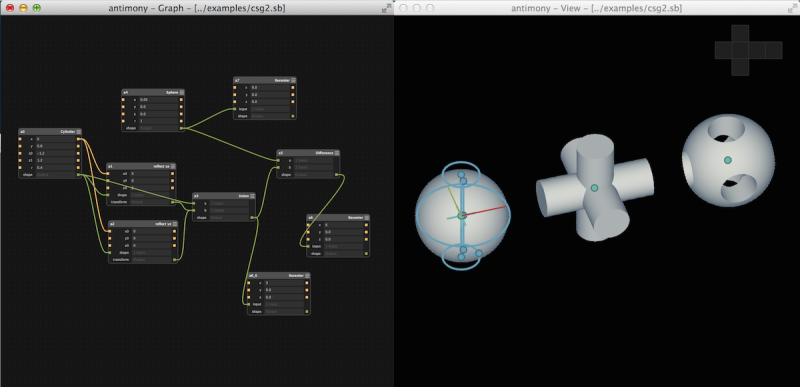














Can it be compiled for Windows?
Windows doesn’t exist in the parallel universe. Sorry.
That universe sounds like Utopia. I wish I was there.
That’s a shame, because it exists in the real world. And a great very many of people use it.
Yeah lots of middle managers like to do their “work” in Windows.
Basically all CAD design, EDA Design, and other technical design is done in windows.
Between Autodesk product and Microsoft products, we can trace the design framework of our current reality.
Ever heard of BricsCAD? It runs on all three (MAC, Win and Linux). People actually draw and model in Linux. Start getting to terms with reality
Ever heard of BricsCAD? (http://bricsys.com/)
It runs on all three major OSes (Windows, Mac, and Linux). People actually draw and model in Linux. Get in touch with reality
This is a welcome addition
Conceivably, using Cygwin or perhaps UWIN.
You should invest time in VirtualBox. There are a ton of free, prebuilt images available. I would recommend Ubuntu.
http://virtualboxes.org/images/ubuntu/
This way, you get direct experience with Linux while you are still able to enjoy the Windows OS parent framework.
If you want software for windows go buy it. :)
Now THAT is a weird parallel universe,
It compiles for Windows, but currently is unable to run.
Well fuck, I really wanted to try this but supposedly it’s only available for mac and linux? Lame.
Open source software not conveniently packaged for your OS? Unfortunate but fixable.
Carping and moaning that it’s not conveniently packaged for your OS? Now that’s lame.
Actually I see no reason why it can’t be compiled for windows, just that nobody bothered to write instructions for it I guess. I’ll try poking around with it tomorrow…
Should be interesting to see how it comes out. Unless one is targeting some very specific hardware or application need, there’s no reason to *not* have software run on Linux, Windows and OS X.
Cool — I’d appreciate the help (Antimony author here). All of the libraries used are theoretically cross-platform…
The application itself isn’t bad; the hard part is going to be compiling boost::python3 into a dll to link against
(since it’s got its own opinionated build system).
The only dependency issue I saw was, as you said, compiling boost for Python 3. Only one problem in the numerical sense, not a trivial compile since they made all those changes in that code level.
You can install VMware player for your Windows machine, it’s free.
Then inside VMware player create a new machine and install Linux.
It won’t affect your windows installation and you can run both of them in the same time.
VMware is my personal favorite. I pay for upgrades on a regular basis. VirtualBox is also a nice alternative, but VMware is the performance king.
Regardless, there are nice pre-compiled VirtualBox Ubuntu images available for download.
http://virtualboxes.org/images/ubuntu/
Yes, just imagine how “lame” it was (and is) for Linux users putting up with Windows only software. Luckily there’s hardly any of that……………
I suppose you could go crazy and try Linux, maybe as a Virtualbox VM- it’s free after all.
http://www.linuxmint.com/
Oh give me a break, I’ve tried a myriad of distros. Windows has by far the majority market share (and I’m stuck with it for various reasons) so excuse me for expressing a slight bit of disappointment that it’s not readily supported.
Looks awesome. I will look into compiling it for windows.
Call me ignorant if you want but isn’t Apple more closed source and proprietary than everyone?
Awesome, and yeah lol, it’s kind of ironic that an open-source project supports iOS first and foremost.
It’s an artefact of the shared history with Linux.
Basic compilation tools and command line are functionally compatible to a level. Makes Linux -> OSX ports easy.
Some even speculate that OSX kernel could still be a rebranded Linux kernel.
Count it.
That does make more since now. I have always felt Apple is not as developer friendly. I do understand why as it makes it easier for their products to be secure and “just work” but for someone like me who likes to tinker it has little to no benefit. Frankly only reason I have had much experience with Apple is work only gets iPhones, makes me sad I want my droid back.
Some of it is open source… http://en.wikipedia.org/wiki/Darwin_(operating_system)
Nah, they just have a different approach to it.
First and foremost the products have to work with the consumers.
But you have quite a great IDE with XCode and all sorts of other tools.
The Mac userbase is just different, more people who just want to USE the product, not tinker with it. That’s what the premium apple-price usually gives you.
But developing for OSX is easy and doesn’t cost anything to start with.
@OldCrow
I was going to assume it was an artifact of what OS’s the Dev team use. The description of the software also sounds a lot like what the iOS user base expect: “I don’t want to understand how it works, I just want it to work.” and who doesn’t have that sentiment from time to time.
I agree I love when things just work but like a car I want to get under the hood on occasion and see what makes it run and what I can do to mess it up .
Since the start of OS X devlopment, Apple ran a parallel x86 development branch because they saw the writing on the wall. Each new G series CPU had less of a performance advantage over its contemporaries from Intel and AMD, and had it for less and less time.
IBM/Motorola/Freescale then hit a wall with the G5. They couldn’t squeeze more speed out of the design and they were completely unable to make it energy efficient enough for portable use. The dual G5 worked wonderfully as a space heater for small rooms. So when nothing was coming from the PowerPC to compete with the post-G5 x86 CPUs, Apple was ready to go with an x86 version of 10.4.
The “back end” of OS X is based on BSD so Apple has to provide the source code for that part, and they did for the PPC and x86 versions. IIRC there was a short lived effort to build a GUI for Darwin x86 but then Apple changed to being a builder of regular PC clones (the PPC CPU being the last non-PC part) in fancy cases with a partially open source OS with a proprietary GUI. No more point to making a GUI for Darwin x86.
I’m still waiting for a real power user desktop Macintosh with six expansion slots, the likes of which have not been made since the PowerMac 9600. C’mon Apple, make a desktop with 6 PCIe 3.0 x16 slots that can all run at full x16. Or any manufacturer make such a system – load it up with quad monitor video cards for 24 screens.
Not a massive demand for a 24-screen computer, I can’t help but think. That’s the domain of specialist display suppliers. Doing it with 6 quad-screen video cards (and are there any with 4 of the same interface?) would, I think, be the wierd way to do it. Do CPUs even have that many lanes anyway? You’d need to use a few extra chips onthe MB, but even then could the CPU feed them enough stuff to need 16 PCI lanes each? What do you need 24 screens on the same computer for anyway? I can’t think of a single use. Depending on your needs I suppose you could network 24 Raspberry Pis.
Making a comment that software isn’t worth trying because it’s not available for windows (even though the software is at best alpha, and will likely support windows by the time it gets a functional release) makes you sound like an ass hole, and you can hardly be surprised by the negative responses.
WHAT?! When did I say that it’s not worth trying? This software looks amazing and I’m quite eager to try it out (my attempts at compiling it for windows hasn’t gone well though…)
I AM surprised by the negative responses as my comment was a very innocent expression of disappointment that this awesome looking piece of software wasn’t readily supported by my platform. You guys are jumping on me for NOTHING.
Boot up a live usb stick.
And if you like it a lot dualboot.
I’ve used Linux when I’ve had to, learned Unix at college (tho on serial terminals with a mini, no graphics. Still that’s proper Unix!). But I just don’t like it. It has many weaknesses. The completely ad-hoc way config files work, for one, every program writer sets his own rules for his own local config files. Things tend to install themselves where they want to go, and there’s a baroque structure of directories, hundreds of them, many of which you’ve no idea what they’re for. If you’ve made the effort to get good at Linux, maybe it’s ok, but in between being dumb user (when that’s possible) and utter wirehead, there’s very little middle ground. Basically it needs not just expertise, but enthusiasm bordering on love, to master a Linux system. Windows is just easier. Even if it is a badly-written example of monopolism gone mad.
For all the things I use a computer for, Linux doesn’t do anything better to make up for all the brainspace and time I’d have to give it. I remember my first Slackware (back in the day) I couldn’t get to work without having to figure out the timings of my monitor’s electron gun, then writing them down in a file! Admittedly it’s got better since then, but the fundamental problem of being stuck in some mysterious creek with no help is still strong as ever. Microsoft and particularly Apple have lots of people working on usability and interface, Linux seems to have none. And even if it did, who’d listen to them?
Not trying to convince people to use linux. I was just giving an easy solution to test the software if you don’t have linux.
About the linux liking thing, I agree on some part. Linux has a double identity right now if you’re a complete noob and just want to do things like browsing setting up an linux system is the easiest thing ever. In 30 minutes your finished and you have al your updates and software. And as long nothing goes wrong your a happy camper.
But if stuff goes wrong you have to know your console an put more effort in it than with an other OS.
If you want to do fancy stuff its the same but the good thing is you can go wild when you get good at it.
It’s just like kids, Its hard but you get so much in return ;)
+1 You get what you pay for. I’ve been using Ubuntu on the desktop for the last 4 years or so and the extra cost is well worth it. I can still run Windoze stuff in wine or VBox in the rare situation that I need to. I’m enough accustomed to Linux, that Windows feels awkward and clumsy, much the way people here are referring to Linux. The windows registry?? Argghhh! I thought individual config files is a much better way. It’s what you get used to.
Personally it’s a bit too much of a hassle to dual-boot or use those pesky virtual things that always fail on the one spot where they should not.in my experience.
Better for a windows user to simply have a second computer that runs linux than those two options IMHO. Maybe a laptop?
I have never had any problems with virtual machines – exactly because they are virtual.
The “hardware” in the virtual machine is the most generic and bug-free possible, there are no strange extensions in the BIOS, everything supports power management properly, and one can add / remove components really simply.
With “VMWare Fusion” on my Mac, there is a “Unity mode”, where my Linux Programs will appear like a normal (linux) window on the desktop, they can move, resize and all. Cut & Paste works.
I think VM’s are perfect for running those oddball applications that need specific things on a pristine computer – no need to fuck up the platform with stupid build dependencies* and strange hacks to kludge up a native build of the application.
Just give it whatever it wants inside a VM and you are DONE.
*) The Linux package managers sometimes have this itch to pull in *All* of “Gnome or some Favorite Libs that Nobody Else Uses – For Good Reasons”. With a VM, that garbage can be contained!
I agree, Linux deserves it’s own box and not some old crappy one. Modern Linux works well on modern hardware, just as it does on old stuff. I have seen many people have a bad Linux experience, because they throw a powerful distro on old hardware; or into a virtual machine. It’s hard to play with stuff when you are stuck to one religion of OS. Diversifying your interest will provide the best payoff in the end.
Boot Linux off a flash drive! ArchBang is small an light enough that the slow flash memory isn’t a problem.
Oh man! Thanks Hackaday! Looks great, a little bit learning curve but not that bad at all! I’ve been using Sketchup and OpenSCAD a lot. My dream is that those two would be combined somehow, this might be it.
And for the whiners; there’s a software, not available on your OS, move on. Otherwise it sounds like “I’m so important that all software must run on MY operating system even if they are free and I haven’t paid anything of it”. If it ain’t running your OS, it ain’t running on your OS. Believe me; your life isn’t ruined ;)
Do Windo$e users have an OS? Not in my experience, Tourettes syndrome test I could agree with.
Needs more $$..
Linux barfing because audio-drivers is so much more professional, or linux not knowing that my cpu can park cores, and draining my battery in 1h vs the 3h it works in Windows, yeah baby, open sores for teh winz.
Go complain to your manufacturer for all your driver related problems. If they don’t mind doing anything for Linux, it’s mostly their fault, not Linux kernel’s fault. They are already trying as hard as they can to make generic drivers that should work on as much setup as it’s possible.
In the meantime, there is a lot of things that are natively supported in my Linux and I’m still struggling to make them work properly in Windows, even with the manufacturer’s driver. Who’s the winner ?
Nobody, because going into the stereotypical Windo$e, Micro$oft, open sores and crap like that is stupid, but hey its the internetz, there must always be an OS war, and a distro war, and text editor war…
Meh..
I’ve never understood the point of Windo$e and M$ and that sort of thing. Windblows I understand, but what’s the point of the $s? So…Microsoft has money? They exist to make a profit? And this is a criticism??
@Blue Footed Booby
The criticism comes from many of their decisions that seem to be solely based on $ rather than what the community wants or what is most helpful/user friendly.
The funny thing is that if a driver causes issues on a Windows machine then the Linux fanboys tend to blame Microsoft for it. Funny how that works.
Perfect for anyone in dildo thing business…
great software, tnx Matt Keeter! no problem to compile on debian jessie (i’ll give binary if somehone need it)! A question: there is a way to export models into .ply o .stl?
great software, tnx Matt Keeter! No problem to compile on debian jessie (i’ll give binary if somehone need it – OS war is so ’90, please stop it!)! A question: there is a way to export models into .ply o .stl?
Yes. Make an “Export stl” node, then plug a shape into its input port and click the arrow that appears in the top right of the node.
Animated gif example: http://i.imgur.com/WckOSXq.gif
This gif doesn’t show because it contains errors.
wow, it was simple. thank you :D
As much as this is an incredible piece of work and the results are impressive, there’s already a solution that’s lightyears ahead of everyone else:
https://www.onshape.com/
– It runs in a web browser and on any mobile device.
– The free subscription has 5GB storage and is limited to 5 concurrent live documents. You can have unlimited parts in a single document, and you can have unlimited non-live documents within the 5GB.
– It can import SolidWorks, Pro/ENGINEER, CATIA, NX, DWG, IGES, SAT, STEP, ACIS, JT, Parasolid and DXF formats
– It can export STL, Parasolid, ACIS, STEP, IGES and Solidworks formats.
– The core team are ex-Solidworks and the UI is *very* similar.
– The 2D drawings module has not launched yet, but it is road-mapped to go live soon.
– You can work collaboratively in real time with multiple people in multiple locations.
In all, it’s mind-blowingly good. I’ve already used it for a project with my Chinese suppliers.
You’re welcome.
Looks nice, but It seems I need a webserver to run it. Also, I couldn’t find a download link.
You don’t need a webserver. It’s fully hosted cloud software – it runs right in your browser and nothing to download and install. Just request the beta invite and in a day or so you should get an invitation email
Not sure what you’re saying, but I can’t seem to find a download. Can’t really use it for actual work till I found a download
I see what you’re trying to do and it just makes you look like an idiot, not clever.
It actually looks really good. I’m not a huge fan of cloud based apps personally (I have limited internet where I live), but I kind of agree that it looks like the future of how things will work.
I’ve had a lot of reticence about cloud apps for a long time, but having recently been dipping my toe into Onshape, Google Apps and a cloud based ERP system, it’s getting to a point where the benefits outweigh the negatives; particularly with a small UK team that spans a few hundred miles and suppliers that are 8,000 miles away.
The fact that you can import and export files in Onshape somewhat appeases the feeling of needing to have ‘physical’ possession of your own data. I’m lucky in the respect that I have 50Mb up and download broadband, even though we’re relatively rural. Clearly if your broadband is slow or unreliable, then such things are not great options.
Whoa. This is legit. Thanks for the link.
It’s cloud only. It’s not legit.
Are you scared of clouds?
The ENTIRE INTERNET is cloud only. Every site you visit, every email you send, it’s all other people’s servers. It’s ALL CLOUD.
Your argument has no merit.
The difference, of course, as everybody knows, is that this cloud nonsense involves running software on remote computers. Not just asking them for files, like the web.
It’s still a terrible idea, when local PCs are more than powerful enough, and is probably just intended so that, in the future, companies can rent out software instead of selling it. That looks fantastic for their shareholders. Make money every year from the same software, instead of having to invent new versions and break the compatibility.
I think the word processor was complete round about MS Word 6.0. Or some similar product. For most people’s needs there’s just nothing needs adding. This was inevitable, and why rental is the model they’re after.
Greenaum;
1) If you want to buy SolidWorks in the UK, it costs about £5,000, plus £1,500 in updates/support/maintenance. This software offers similar functionality and ease of use (plus all the collaboration features) for free, within a limited number of projects and storage space (5GB). Software of this level of quality and functionality simply doesn’t exist elsewhere at a much less than a few thousand pounds per seat. While your argument applies to something like Adobe Creative Cloud, it doesn’t apply in a terribly meaningful way to this.
2) The pro version is a flat rate of $100 (£65) a month. That’s less than half just the annual maintenance fees of a seat of SolidWorks.
3) It’s runs well on virtually any machine with a browser. Traditional desktop CAD generally requires reasonably high powered machines with dedicated, expensive graphics chips such as the nVidia Quadro series.
I’ll reiterate this is not my software; I’m not involved with Onshape in any way other than as a very happy free user for the past couple of months.
Agreed, not entirely secure, private, or reliable and the terms and conditions can be subject to sudden and fundamental changes. If you are going to invest in learning how to use a cloud based tool just accept that you may need to throw all that knowledge away and start again. How many cloud based companies got purchased by bigger sharks and then shut down soon after wards, it happens.
If none of that bothers you then go for it!
@Dan
1) “not entirely secure, private” Can you elaborate? Is it any worse than any other cloud software/service? Is it secure enough and private enough for hobby work?
2) “If you are going to invest in learning how to use a cloud based tool just accept that you may need to throw all that knowledge away” The UI and workflow is very similar to SolidWorks, and even then BREP solid modelling uses pretty much the same process on all commercial packages. There aren’t many proprietary skills needed – they’re almost all transferable.
3) Onshape is headed up by John Hirschtick and John McEleney. Hirschtick was the founder of SolidWorks and McEleney took it to a turnover of $400 million. They’ve had $64 million in funding and are currently valued at $300 million. I don’t think they’re going anywhere for the foreseeable future.
http://fortune.com/2015/03/06/exclusive-solidworks-vets-raise-64-million-for-onshape/
I’m really surprised by some of the responses to cloud software on here. ;-)
You’re welcome. It’s really, really great.
Just for the industrial standard file formats import/export is good news enough for me. Thanks James. :)
Indeed. Native SolidWorks export is great for SolidWorks users that want to try the collaboration tools. ;-)
take your cloud and shove it ….
It’s not my cloud. Enjoy staying in 2004.
Your initial enthusiasm was contagious. As it devolved into mockery, it became repulsive.
Sometimes, the buck stops with you. Your work for your customer can’t depend on an internet connection to a toolchain which can change or evaporate at the whim of its host. See Google Wave, Google Code, Google whatever’s next. Professionalism isn’t confined to 2004.
Re: the mockery, absolutely, I agree. You’d be absolutely right if it was my software, but…..read my comment again. It’s not my software! It’s just some software that I found and have been using. ;-)
Regarding being reliant on an internet connection for work, as much as I follow your argument, many people disagree. My internal work team is spread over 3 sites in the UK, and an external supplier site in China, so my business is already reliant on the web to be able to operate. Adding this software doesn’t change anything. I’m sure they’ll add some kind of offline option in the future.
Shove what up my butt, now?
Unfortunately, I need to own my data.
All files are exportable in industry standard formats such as: STL, Parasolid, ACIS, STEP, IGES and Solidworks.
Well three hours in and I am abandoning it after installing over 1GB of data onto my hard disk and solving error after error trying to get it going when an error only gives me two hits on Google I know I am not going to solve it. Off to search for some un-install instructions for all the stuff it installed.
Yeah, pretty much. Similar experience here.
It’s beta software.
*alpha
What OS are you working on? Feel free to shoot me an email or open up a GitHub issue.
What OS are you trying to install on? Feel free to shoot me an email or open a GitHub issue.
Deleting the VM you built it in should do it. ‘Cause you were not trying to do a native build on a Mac, were you?
There is a “time-machine” function on the Mac. That could perhaps “rewind” your system to before you defiled it.
1GB? WTF? For me it downloaded 926kB (yes, that is kilobytes), then went to compiling. The compiled package is 1.48MB. (And thanks to Arch’s AUR all I did was “yaourt antimony”, acknowledged that I didn’t want to check the compilation instructions and let in run through, total time was maybe 5min..)
I recommend Binfer for sending many models since you can send entire folders with a simple drag and drop. The site is http://www.binfer.com.
Does it do 2D?
The interface is pretty and I like the real-time update and the dragable nodes. I’m going to give this a try.
Yay! Linux vs. Windows wars! It’s like Arduinos and everything that is better than Arduinos, But those things are like religion and guns, people tend to hold on to them with their lives – oh wait, lets not forget politics too…
I use Linux and Windows both and have too many Apple products, no computers though. But I understand when something is Linux only and you just need it to work, like yesterday, if only just to try it out, but now you have to fight command line if not install some slow running crap live CD or flash drive that conspires against you. Sounds like an awesome piece of software, if only real people, with real life and real time constraints could maybe try it.
What would really suck is fighting to install it, only to find out it sucks terribly.
I really love Linux the best when I am on a staycation from work and don’t have any more pressing things to do but sit around in my underwear, guzzle coffee and play with my computers until the wee hours. That could almost become a lifestyle, except like jobs and bills and wives and stuff.
Did someone say wars?
I prefer vim over emacs. And everyone knows that Spaces should be used over Tabs!
There are opinions everywhere. And as said person above pointed out, the more important thing is it being able to run. If it is open source, for accessibility, Linux is usually the best choice, but not everyone knows how to program in that environment. And they are doing it themselves maybe, so maybe they have the right to do it how they like. Just saying.
vim or emacs?
that’s apples and oranges, ones a OS ;)
now vi vs vim? or even worse they got that new vim rewrite vs original vim.
Jokes aside these days I think the war is more vi/emacs vs gui editors.
ps. there was never any tab vs space war – we all know spaces are the only method an intelligent being would use.
This has already been settled and all of the editors you mentioned lost.
Ed won.
Ed is the standard text editor.
Fresh perspective? Ha, this is nothing more than a rehash of OpenSCAD with a rat’s nest GUI.
If you actually understand the geometry, the TEXT is more clear and can be generated with M4 macros etc.
A real fresh perspective would be to move beyond CSG; perhaps something like Geometer’s Sketchpad in 3D
Cool project, but not exactly a fresh perspective. For a more polished approach, have a look at grasshopper – http://www.grasshopper3d.com/ . It’s free, but unfortunately you also need the extremely non-free modeling program, Rhino. It’s used extensively by all the cool kids in architecture & design.
Grasshopper is more polished because a brilliant programmer has been paid a salary for several years to work on it. Grasshopper is powerful mostly because it is built on the extensive Rhino API. But Grasshopper is maddening because it is not a formally designed language — it is filled with inconsistencies that make it seem quite unpolished.
There is great power in using a graphical language for 3D modeling, and I think it’s reasonable for others to borrow the idea and extend it. That’s how great software has always been made.
While we are collecting a list of free CAD programs here, I just have to mention SolveSpace: http://solvespace.com/index.pl .
It’s open source, has Windows binaries and the version from git compiles nicely on Linux.
+1 for solvespace. Unlike the other open-source solutions I see here, it has parametric modeling and assemblies, a feature I consider invaluable.
What I dream for is a 3D printing specific 3D modeling program. One in which you design specifically for 3D printing including layer and material information directly into the design. I don’t know exactly how it would look, but I think things could be greatly improved over the 3D model->export to STL->slice to Gcode->Modify said g-code and settings to accomplish dual extrusion, etc… toolchain we are using now.
An example is that I would like to be able to design in how I want the in-fill to work making some areas more dense or with different patterns for strength than others. And If I want to print in solid and flexible materials, I would like to be able to just design that right in as well and have some control over the interfacing between the two materials.
And yes, I know that I can more or less accomplish this using a huge number of different tools. But that’s opposite to my point. When you convert a model to STL, it can sometimes export funny. Then you need to open that STL in another program and tweak it around. Then you slice to G-Code which decides to interpret the STL in a funny way. So then you need to go into the G-Code and tweak it. And on and on. The huge error is in the multiple levels of conversion required, odd compatibilities between tools to do this, etc…
3D printing is hitting mainstream enough that I think it is time for direct modeling to printing to be explored. Great for the newcomers who are intimidated by the toolchain and set up as well.
The problem with that approach is that you would commit yourself to 3D printing. That’s great for prototyping but for production you’ll want to create molds and/or higher resolution parts. Starting from common ground allows you to vary infill and internal structures while embedding that in a design document would create a huge awkward file that would quickly grow hard to edit.
“That’s great for prototyping but for production you’ll want to create molds and/or higher resolution parts.”
Then why not just use the existing tools if that is your goal? How many people with a 3D printer EVER plan to do production and as 3D printing advances, it will eventually come close or even match production level output.
I understand your point, but the existance of something new doesn’t instantly obsolete what already exists so not really a concern for probably 90% of 3D printer owners out there.
Doesn’t seem too different from solidworks.
That’s a nice tool and I have downloaded it.
Compiled in my linux box and it works fine, it’s fast and simple (IMHO). I’m not a professional designer nor architect but I understand it quite well because from a programmer’s perspective it does what I would do reproduce an object with just basic algebra skills. It didn’t take a lot to compile it and I’m now playing to see what it can do for me.
And for those whiners without a port for their favorite OS I’d like to mark that this is hackaday.com so you’re supposed to deal with software in any way without being the yes man installer.
Good job
nice… its a grashopper impementation that works not only on M$ :)))
Why doesn’t anyone just help out BRL-CAD, which is industry-tested and has a solid core of paid developers??? CSG is not new! No one doing anything semi-professional on a shoestring with lots of risk wants to invest time into learning some new tool, only to find out soon after that it has major bugs or lacks important aspects/features.
HAHA because it’s not hosted on github and therefore not for the cool kids.
Because “anyone” doesn’t know that BRL-CAD exists?
It’s on SourceForge under “Home>Browse>System Administration>Hardware>Symmetric Multi-processing>BRL-CAD” Aha – Surely any CAD designer will look there?!?
Well, “no-one” just have to suck it up and pay for their tools, won’t they?
Looks like it’s been based on the Quartz Composer paradigm. Nice idea, and excellent way of approaching the problem.
Better than OpenScad from a time saving perspective.
Awesome that it’s Mac and Linux. Windows users just need to get over the fact that some development environments
lends themselves better to cutting edge design than Windows does. After all Mac / Linux users have put up with Windows
only software for ages. Get a VM if you don’t like it, and appreciate the design for what it is, Awesome.
umm…as a 3D artist (not engineer or anything) this sort of procedural/non-destructive node based modeling is pretty common as a option in 3d packages. Lots of things do it. Its more common for it to be presented as a modifier stack, but stuff like Houdini has a flowchart system as a great emphasis.
Its my preferred method of modeling for sure, as (like any procedural stuff) its much easier to make changes later.
And while not remotely putting this tool down – just pointing out its hardly unique in its methodology.
This is so awesome. Great work man!
This is really neat; built for me on OS X just fine. The “Function” is… different. Is it a standard syntax I am just unaware of? It seems kinda like backwards RPN. I can (and will) look at the source to understand better, but it was still odd. Was looking at it because there does not seem to be anything for general curves, so apparently to do an ellipse I am gonna need to understand this syntax, which might be fun. I would really like to see something like Bezier curves supported without me having to do math… and while I am asking for random things I didn’t pay for, a pony. :-)
I will let you all go back to wrasslin about which OS is more sucky. Have fun with that.
I’ll gladly admit that the function syntax is wacky.
The motivation for the syntax is something that can be parsed in a single pass (so constant arity operators and unambiguous demarcations for numbers). Check out Appendix A of my thesis (mattkeeter.com/research/thesis.pdf) for a quick overview.
One of my colleagues is looking into writing a proper parser, which will let us embed non-insane math expressions as well — stay tuned…
It is a great idea but, the idea is not new at all (was documented by myself 9 years ago and I was interpolating from even older ideas by Timothy M. Shead who founded K-3D.
http://www.k-3d.org/node/6
http://www.k-3d.org/wiki/Visualization_Pipeline_Display
Thumbs up to Matt Keeter for his work, it is great to see the ideas approaching a usable form.
Actually it is very down to earth, Google for “k-3d Visualization Pipeline Display” and you will learn that the idea has been around for a while, +10 years.
I put the direct links in another comment but they ended up in a filter.
Wow, very uninformed comment section of course. It’s a nice implementation from the videos… I havent had a chance to build it myself. The references to Grasshopper and other visual programming CAD environments are relevant only at the surface level. The interesting element is live modeling in that there seems to be bi-directional interaction between function nodes and the 3D UI. Similar to some things recently developed by Bret Victor for graphics and data viz… I hope to see this continue to progress.
Finally got around to trying this. Debian Jessie, had to download and build QT 5.4.2 (configure –prefix=/some/where/harmless) and then it Just Worked. And boy, is it every cool! It fixes a lot of major problems I’ve had with OpenSCAD.
This is just a ripoff of derivative touchdesigner…which you can download for free and it works on windows