Starting a design with a new part can be hard. What power supply voltage(s) does it need? Are there any support component requirements? What is the footprint? What about the I/O voltage levels? Breakout boards are designed to answer all those questions for you. Breakouts help when you’re designing with a new part – be it a microcontroller, a sensor, a motor driver, or anything else. They also are a huge help when you’re trying to knock out a quick hack, and just need to get something working quick. Fast to integrate, often breadboard friendly, breakouts just make things easier! This week’s Hacklet is about some of the best breakout board projects on Hackaday.io!
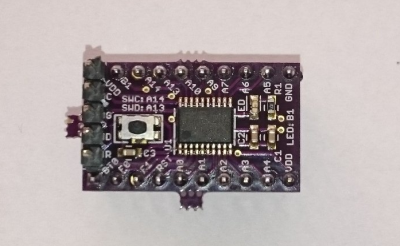 We start with [Christoph] and STM32F030F4P6 breakout board. Inspired by the Teensy 3.0, [Christoph] set out to build a simple, easy to use, and small breakout board for an ARM processor. The STM32F030F4P6 is a great starting point. At only 20 pins, it’s one of the smallest ARM based chips around. He added the basic things needed to bring this chip up: decoupling caps, a reset button, headers for ST’s software debugger, and of course an LED for a blinky hello world program. The resulting board is physically tiny, but this lilliputian ARM board packs Coretex M0 powered punch!
We start with [Christoph] and STM32F030F4P6 breakout board. Inspired by the Teensy 3.0, [Christoph] set out to build a simple, easy to use, and small breakout board for an ARM processor. The STM32F030F4P6 is a great starting point. At only 20 pins, it’s one of the smallest ARM based chips around. He added the basic things needed to bring this chip up: decoupling caps, a reset button, headers for ST’s software debugger, and of course an LED for a blinky hello world program. The resulting board is physically tiny, but this lilliputian ARM board packs Coretex M0 powered punch!
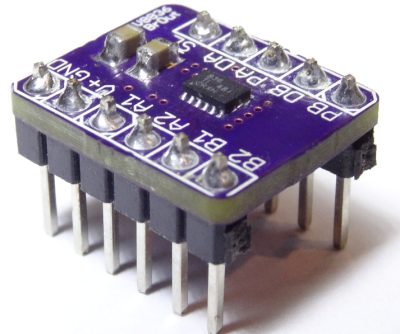 Next up is [al1] and DRV8836 Breakout. Sooner or later, everyone wants to drive a motor in one of their projects. It’s a rite of passage, just like blinking an LED. Motors pull a lot of current though, so external transistors or driver chips are almost always necessary. TI’s DRV8836 chip packs two full H-bridges into one package. That’s enough to drive two DC motors or one stepper. Handling 1.5 amps of current per driver in a tiny package means that thermal coupling is important. The DRV8836 has a large thermal pad which has to be soldered to keep the magic smoke in. [al1] dropped the chip, along with the correct thermal footprint and decoupling capacitors onto a simple breakout. The result is easy to use motor drivers for the masses.
Next up is [al1] and DRV8836 Breakout. Sooner or later, everyone wants to drive a motor in one of their projects. It’s a rite of passage, just like blinking an LED. Motors pull a lot of current though, so external transistors or driver chips are almost always necessary. TI’s DRV8836 chip packs two full H-bridges into one package. That’s enough to drive two DC motors or one stepper. Handling 1.5 amps of current per driver in a tiny package means that thermal coupling is important. The DRV8836 has a large thermal pad which has to be soldered to keep the magic smoke in. [al1] dropped the chip, along with the correct thermal footprint and decoupling capacitors onto a simple breakout. The result is easy to use motor drivers for the masses.
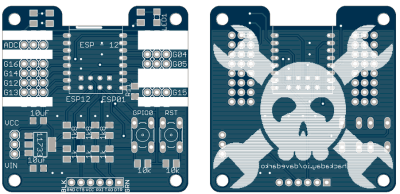 Hackaday.io power user [davedarko] took cues from his favorite designs to create Ignore this ESP8266 board. In [Dave’s] own words, “I stole from every one. The huzza from Adafruit, [Matt’s] breakout board, [Al1s] board, NodeMCUs DevKit.” Hey [Dave] there’s no stealing in open source hardware! There is only design reuse with attribution, which is exactly what you’re doing. [Dave’s] breakout can use both popular ESP8266 footprints: the ESP-01 and ESP-12. He’s added power, reset/programming buttons, and the all important serial header to talk to the module. Going serial allows dave to keep costs down by not including an expensive serial to USB chip in the BOM. Most of us have FTDI cables (or clones) bouncing hanging around anyway. We definitely like the logo on this one!
Hackaday.io power user [davedarko] took cues from his favorite designs to create Ignore this ESP8266 board. In [Dave’s] own words, “I stole from every one. The huzza from Adafruit, [Matt’s] breakout board, [Al1s] board, NodeMCUs DevKit.” Hey [Dave] there’s no stealing in open source hardware! There is only design reuse with attribution, which is exactly what you’re doing. [Dave’s] breakout can use both popular ESP8266 footprints: the ESP-01 and ESP-12. He’s added power, reset/programming buttons, and the all important serial header to talk to the module. Going serial allows dave to keep costs down by not including an expensive serial to USB chip in the BOM. Most of us have FTDI cables (or clones) bouncing hanging around anyway. We definitely like the logo on this one!
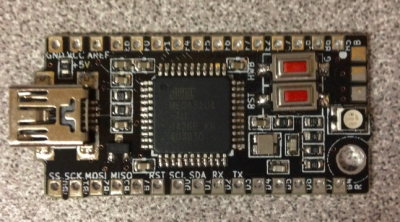 Finally we have [The Big One] with uBBB 32u4. uBBB 32u4 is a bigger brother of µbbb, a Hackaday.io project [Warren] and [The Big One] worked on. µbbb uses an Atmel ATmega32u2 processor. [The Big One] has expanded the faimly to include an ATmega32u4. If you’re wondering, uBBB stands for “Micro Bare Bones Board” At 1.65″ x 0.8″, this is a micro board. It still manages to include everything you need to get the processor up and running fast. Crystal, buttons, decoupling caps, and LEDs – everything is here. A mini USB connector makes communicating with the ATmega a snap!
Finally we have [The Big One] with uBBB 32u4. uBBB 32u4 is a bigger brother of µbbb, a Hackaday.io project [Warren] and [The Big One] worked on. µbbb uses an Atmel ATmega32u2 processor. [The Big One] has expanded the faimly to include an ATmega32u4. If you’re wondering, uBBB stands for “Micro Bare Bones Board” At 1.65″ x 0.8″, this is a micro board. It still manages to include everything you need to get the processor up and running fast. Crystal, buttons, decoupling caps, and LEDs – everything is here. A mini USB connector makes communicating with the ATmega a snap!
If you want to see more breakout boards, check out our new breakout board list! If I’ve forgotten to add you to the list, just drop me a message on Hackaday.io. That’s it for this week’s Hacklet, As always, see you next week. Same hack time, same hack channel, bringing you the best of Hackaday.io!









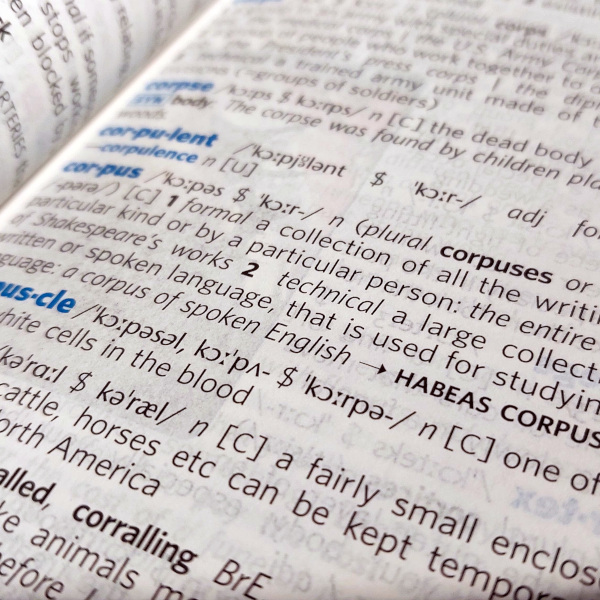

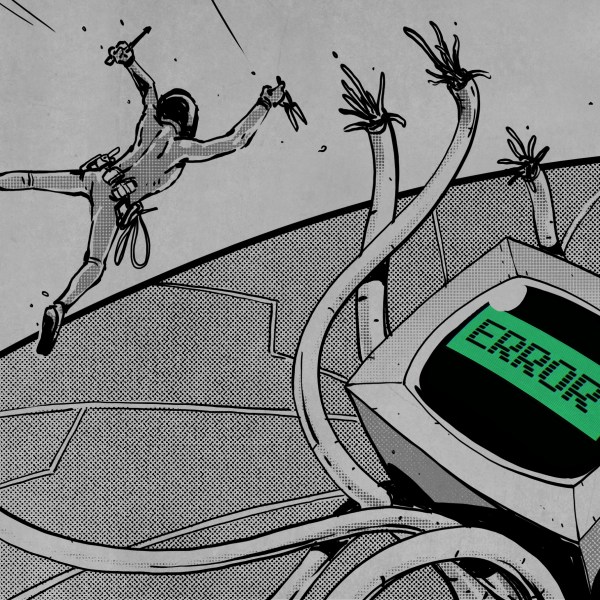




Good article, but all of the questions you asked rhetorically at the beginning about a component’s electrical characteristics are answered–with a lot more information–by the manufacturer’s “datasheets,” all of which are instantly available online. Buyers of break-out boards need not, and should not, rely on the board maker for such information. Being able to read a manufacturer’s datasheet is a core skill in electronics.
You’re right Todd, and I should have clarified this in the intro. The datasheet is always the primary information source.
The datasheet is the first thing I go to, to design a breakout board :)
The only questions that the breakout boards answered is “What is the footprint?” and may be help with the schedule of not having to test out something that has a difficult footprint for prototyping without spinning a PCB.
Breakout boards are designed by people with various design skills and/or goals. The better ones would take care of the I/O voltages, support decoupling caps etc. Whether or not they actually follows manufacturer’s recommendations, proper design rules like decoupling caps placement/selection/routing, series terminations, I/O level translations/protection, you won’t know for sure unless you look at what they have done. So you now stuck reading the datasheet and understanding what the breakout board has/has not done/messed up.
To be honest, I found breakout boards boring as they don’t offer anything other than convenience of attaching pin headers to chip I/.O. They are sort like precut salad mix in the electronic world. They are slightly better than eval boards in the sense that the designers don’t impost their view on your selection of what I/O goes where.
I can’t imagine someone designing for their rest of their career. There lie the danger right there as more experienced designers might move on design better things (i.e. more interesting and more value added products) leaving the least qualified person churning out breakout out boards one after another – another fine example of quantity vs quality.
There’s not much point making a 328u4 board when Chinese Pro Micro boards start at $3.75. The STM32 breakout is more interesting since there doesn’t seem to be cheap boards available, yet the chips themselves are only $6/10.
The original ubbb project states that it was created as an intro to surface mount soldering. These are projects, not products.
“These are projects, not products.” – best to the point statement ever! Although I do like to think of costs in my projects as well, it’s always good to get to know your hardware. Breakout boards are a good way to work with, especially when you plan to integrate your hardware in later (bigger) projects…
You basically sum up the reasons why my STM32F0 board exists.
You have forgotten to add my board :D
Whoops – fixed! :) (I’ll pretend I was just ignoring it like the title said :)
Awesome, you’ve done everything right, I guess :D
Christoph let me buy you a file, you’ll never know the mice nibbled on your boards :)
Thank you for that offer, but I’m still recovering from filing 72 15 x 6 mm boards. Can I come back when I feel better about filing one more?
Soldermask should not on the pads or through hole. Some board shops will remove them..
I meant silkscreen… Got them mixed up. No edit buttons. :(
I guess you refer to my design? I’ve done it before with OSHpark and it turned out great. I’ll see what dirtypcbs will do.
The Chinese boards have really bad silkscreen alignments and sometimes outlines might on my SMT pads The boardhouse that the place I order from use did not check for those. They even have speckles of silkscreens where there are supposed to be any. For dense boards I do that is problem waiting to happen. YMMV.
I am beginning to remove silkscreens outlines from my footprints – except for text like connector pinouts. I also avoid logos over large areas as they interfere with traces contrasts. Last thing I want is a potential bad track hidden under a cosmetic silkscreen in my protos. Whatever floats you boat.
This is also a design test and I’m checking out dirtypcbs.com – I have to live with whatever I get for $14 :) Thanks for pointing out the stuff, though! I didn’t went for black boards for a reason, but didn’t think about the silkscreen. Let’s hope I designed a perfect board ;)