The term “workflow” gets thrown around a lot these days. For example, say you own a 3D printer and you just came up with an idea. The temptation is to go straight to your favorite CAD tool, start designing the finished product, and then hit print. That, in many cases, can be the worst thing you could do. You would be missing out on all the variation and design choices you can easily try out with a simple series of drawings.
So, you’ve worked out your drawing, played with the design a bit, and now it is time to design in 3D on the computer right? Not so fast. Depending on the nature of the design, you might want to follow this nice tutorial from [Willy Nicholas] on how to quickly make a cardboard prototype.
Now, obviously this won’t work on all designs. But it’s a tool everyone should keep in their bag of tricks. It allows for basically free, quick mock ups that you can hold in your hand. That last bit is important, because having something you can touch and see is a huge part of the design process.
You can also use cardboard as an excellent device for making templates for working with materials such as sheet metal. In case you have seen it, check out “Project Binky” to see what a couple of blokes in England are able to accomplish with nothing much more than a welder, a grinder and some cardboard.

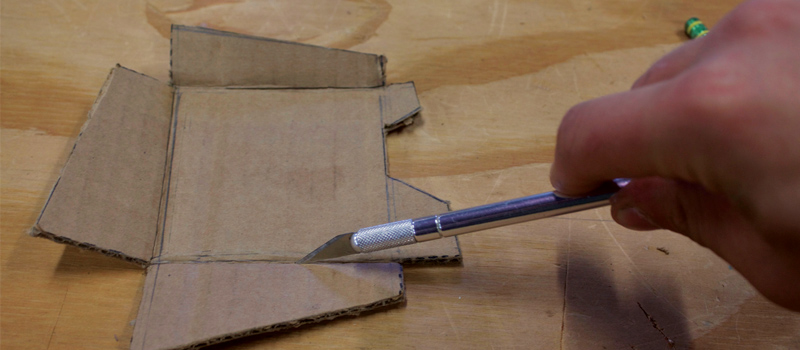















lol… I’ve been “cardboard prototyping” for YEARS! Mainly because I don’t HAVE a 3d printer, but mostly because it’s so much quicker and simpler to do it in cardboard.
Buy a laser cutter.
Cutting cardboard with a knife is so last century.
Pretty sure the “last century” way to cut cardboard is a sword bayonet. :V
Double check the changeover point between centuries…
Same here. Everything I did at my last job was moved up in cardboard before we started using material.
I love a good thin-thick cardstock and crazy glue. I actually bought a scalpel and the blades for it to replace a faulty xacto, and the difference is night and day. Cuts through anything like butter.
Project binky is insanely cool.
make the noise ;)
One of my favourite YT series.
They have really great ways of solving problems. And i love the automatic engine bay cover.
Me too, I eagerly await each installment, the fabrication skills are simply immense :)
Just watched 1 thru 10. I’m blown away by what those two can do.
Very important idea – just because you can 3D print, doesn’t mean you should 3D print! Of course it depends on the prototype, but often the old hand skills are far quicker to prove out a concept than being reliant on CAD and a functioning 3D printer (we all know how many hours can get wasted trying to solve unexpected printer errors!)
+1
Engineers, architects and children around the world have been doing cardboard for decennia. I have quite a high tolerance for hacks/not-hacks, but this isn’t a hack at all no matter how hard I try, sorry guys.
I’m partial to using Lego, by the way, but that’s just because I have it lying around. :)
It’s not a hack, but it’s a useful skill when you are hacking. And for those of us who do this already, it’s nice to see we’re not the only ones playing with cardboard… Not matter how effective it is, I Sometimes feel like a 5 year old building cardboard prototypes.
Next we’re going to see “Print out your cad drawing, glue to material and bandsaw out part without needing a cnc at all!” or, draw it out with a pencil without even using a computer…
Has everyone forgotten basic workshop methods that much or a slow news day?
I like your bandsaw idea. ;) BTW – We have readers from age 9 to 99. What’s old hat to you as a pro, is a totally new thing new to others – we wouldn’t be doing our job if we didn’t share posts like this.
All of my this
And despite having done cardboard prototypes for years – a cardboard Mini-PC case I prototyped even worked so well I just used it and never built a “real” version – the score with the back of the knife top was actually new to me. So I found it helpful. It’s always good to see how others solve the same problems; even if it’s the same as you, that’s often still helpful to know.
I use a dried ball pen to make the score. Just use a bit more force when you are drawing and you don`t have to worry about cutting the cardboard or making a mark.
Look at flite test on YouTube. These fellows use Dollar Tree foam board, knife, Popsicle stick and hot glue. Can build a fly able model plane in hours vs days. Popsicle stick does the bend embossing instead of back of knife.
Dollar tree or “readi board” is what I use for mockups and even draw on the removable paper backing for GUI ideas. Darn useful stuff, easy to cut since it doesn’t have a bias or grain and amazingly bendable if you remove the backing from both sides.
My only concern is how to recycle the scrap.
I have one of those DIY indoor TV antenna build with a Dollar Tree foam board. Pretty sure with big enough motor+prop, it can fly too. :)
Well If you can find a brand or application technique for spray on glue that will peal off with the template and require no part cleanup, then that’s a hack I want to hear about!
Just use wood magnets, gotta use a strong one for cardboard (density is lower)
I was taught to put the majority of the adhesive on the waste bits of the part so the sticky is cut off with the bits I don’t want…
Art supply stores carry contact spray with various strength, including for temporary hold, just watch out re overspray and cleanup with solvents. [At least they did in 1970, when there were stores.
“Has everyone forgotten basic workshop methods that much…?”
Sadly, yes. But worse than that: for some time everyone forgot to teach those skills as well. Thankfully it’s beginning to come back a bit with this “maker movement” thing.
Here’s someone with loads of experience prototyping with e.g. cardboard:
http://www.judepullen.com/designmodelling/techniques/
Definitely worth a look.
I do this all the time on my motorcycle when fabricating mounts. you then transfer the design to paper, glue it on the metal and cut. All done.
I see so many guys that waste a ton of hours sitting at a PC and a CAD program trying to design something. Close the laptop and throw away CAD. Unless you are manufacturing it is useless. Just did that this weekend, was helping a friend adapt a new GPS to his existing GPS mount. he was dinking around with CAD and was showing me some ideas. I walked past him to the garage, grabbed the old mount and the new one, paper and a pen and not only had the design done before AutoCAD booted, but was 1/2 way done with manufacturing by the time he drew the square for the base.
BTW, sheet ABS in different thicknesses should be in EVERYONES garage.
Uh-huh. I was a draftsman in a past life. Your mindset has an “old-fashioned street-smarts” appeal.
I fear that an impressionable youth might take your glorification of not having CAD skills as something to be emulated.
This is all well and fine if your time is free. If this is for your day job, your labor cost will dwarf the print time/materials cost and the time to make it in cardboard in most cases. More time efficient to hit print, and then toss the finished print if you need to make changes. You can be doing something else while it prints.
Only if you’re really quick and accurate at CAD – for a hell of a lot of one-off things, carboard is quickest.
CAD + laser cutter + cardboard = win.
Definitely right. You can iterate SO fast.
Here’s my Solidworks approach:
* Generate a solid version of the enclosure
* Use “Convert to Sheet Metal” to generate a foldable version
* Use “Flatten” to get the flat pattern
* Export to .dxf and laser cut it
* Score the bends
* Fold and tape together
It’s the quickest way I’ve found to test dimensionally accurate parts.
Thanks Evan. You should do a write up on that. Actually if you do it in something “free” like 123D, I’d love to cover it if done well.
Replace “score the bends” with “draw scores lines as perforations (eg dotted lines)” or better “draw score lines in a different colour so the laser cuts those with less power”.
Yep, I’ve done this quite a bit. Mostly use it for fitting new brackets/guards/etc to one-off stuff, or stuff I don’t have good CAD models of.
My personal rules of design:
1. Never trust the datasheet
2. If you can’t draw it, you can’t CAD it
3. If it’s big, do a scale mockup before cutting expensive materials.
And here, I made that pun quite a while ago… here’s a desk I designed with “CAD”.
https://twitter.com/naxxfish/status/509677189206646784
and how it came out when we actually built it:
https://twitter.com/naxxfish/status/592023520282091520
(a couple of revisions later, admittedly)
I often draw it in 2D in CAD, print on cardstock instead of cardboard, and then assemble. can see using cardboard for larger items or where the build materials might be as thick, but being able to print it out instead of layout is faster for me.
I’ve also used the back of the knife and the old non-working ball point as well. Both work great. For transferring, use Elmer’s spray glue on the paper only (not super 44). Let it dry then attach to the material. peels off fine, no residue left behind.
I’m so glad Project Binky is getting a nod for its use of CAD here. :D
We covered it on it’s on as well.
Bah. Use a cheap CNC “vinyl” cutter to cut and score the cardboard. Wouldn’t take serious CAD skills to draw at least as well as you can cut with the knife.
The space of tools surrounding methods like this is currently exploding. Otherlab is trying. Autodesk is trying. Architects and Computer Science people are trying. There are a number of projects out of Berkeley, Harvard, and MIT to try and use the fold-up paradigm as the new universal paradigm.
Check out http://www.popupcad.org/, someone should invite Dan (the project lead) to write a piece about it here on HaD about it. He’s adding some pretty great rapid-design tools, and there will be a design contest.
Re popupCAD: Thank you! This looks like great fun.
Sorry guys, you got it kinda backwards. CAD is Crayola Aided Drafting, which I try to use often*. Making the thing with cardboard is manufacturing, ie Cardboard Aided Manufacturing, ie CAM.
* yes, my wife found my CAD of Ruprecht ( https://hackaday.io/project/1615 ) and it’s now on the fridge
I did this with my first robot:
http://therobotgroup.org/dumpsterbot/
will this be a feature soon on daveCAD?
Sadly no. I keep emailing Davecad support, and he keep telling me he’s too busy with shrimp on the barbie. I’ll keep trying. We expect version 2.0 as soon as someone buys him larger post-it-notes.
“shrimp on the barbie”? Don’t come the raw prawn with us, mate.