As the patents for fused-filament 3D printers began to expire back in 2013, hackers and makers across the globe started making 3D objects in their garages, workshops and hackerspaces. Entire industries and businesses have sprung up from the desktop 3D printing revolution, and ushered in a new era for the do-it-yourself community. Over the past couple of years, hackers have been pushing the limits of the technology by working with ever more exotic filament materials and exploring novel and innovative ways to make multi-colored 3D prints. One of the areas lagging behind the revolution, however, is finishing the 3D print into a final product. We’d be willing to bet a four meter reel of 5 V three-and-a-half amp NeoPixels that there are just as many artists and craftsman using 3D printers as there are traditional hackers and makers. These brave souls are currently forced to use the caveman technique of paint-and-brush in order to apply color to their print. We at Hackaday hereby declare this unacceptable.
We ought to be able to print ink directly to a 3D printed object. Read on to lubricate the gears that should already be turning in your head, and let’s get this problem sorted out.
Meet Xerox’s $145,000 Answer
As you might have guessed, someone has already provided a solution to this problem, but it’s not what you’d expect. Less than 90 days ago, Xerox introduced its Direct-to-Object printer that can print on objects as small as a Nuka Cola cap and as large as a football helmet. They’re custom made for your product, and cost about as much as a house. With a maximum resolution of 1,200 DPI and an output of 30 objects an hour, it’s an impressive machine. It is also absolutely useless to our community, beyond trying to figure out how it works. From what we can tell, it uses a print head similar to a typical ink jet printer. The print head is on a two axis system, that we’ll call X and Y, with the X being perpendicular to the object being printed on and the Y being parallel. There is some sort of scanner that allows the print head to move in and out on the X axis to conform with the object shape, while the Y axis allows for the typical line-by-line back and forth printing. We’re not sure about the last axis… whether the object is moved to allow its entire surface to be printed on, or if the printer head is moved on a separate “Z” axis.
An obvious downside to this approach is the object being printed must be fairly smooth and regular shaped. Object like bottles and glasses and so forth.
https://www.youtube.com/watch?v=3Qf_nYeYHk8
There have been other attempts to create direct-to-object printers, such as the UJF-3042 from a European company called Mimaki. These are geared toward smaller things like ink pens and cell phone covers, and are usually referred to as Direct-to-Shape (DTS) printers. But they suffer from many of the same problems as the Xerox machine.
2D —> 3D
 We’ve talked about some of these approaches before, but they should be revisited as they are proven methods of getting color onto 3D objects. Computational Thermoforming is a technique where a cast is made and a plastic sheet is softened and then formed around the cast via a vacuum. Well, what if you print art on the plastic sheet? Then you’ve got a way to get your art onto your 3D object! What’s great about this technique is that it’s within the grasp of our community. You’d need to make your own vacuum machine, which we’ve covered before. You use a 3D printer with PLA filament and plaster to make the cast, and then use heat and vacuum to form the colored plastic sheet over the object.
We’ve talked about some of these approaches before, but they should be revisited as they are proven methods of getting color onto 3D objects. Computational Thermoforming is a technique where a cast is made and a plastic sheet is softened and then formed around the cast via a vacuum. Well, what if you print art on the plastic sheet? Then you’ve got a way to get your art onto your 3D object! What’s great about this technique is that it’s within the grasp of our community. You’d need to make your own vacuum machine, which we’ve covered before. You use a 3D printer with PLA filament and plaster to make the cast, and then use heat and vacuum to form the colored plastic sheet over the object.
Another technique that needs to be mentioned again is hydographic printing. It’s similar to the thermoforming technique, in that art is applied to a 2D plastic sheet. With hyrographic printing, the clear adorned plastic sheet is then put in water and conformed to the 3D object.
Is 5-Axis Direct to Object Printer Possible?
In the paragraphs above, we outlined two ways to get art on to a 3D object – direct to object and printing 2D art and then forming it to a 3D object. Both have their pros and cons, but we favor the direct to object approach. There is one type of direct to object printing machine that, as far we know, does not exist …yet. What about a five-axis direct to object printer? You would need a five-axis CNC and to replace the tool head with some type of inkjet printing head. That would be tricky, but should be possible. Such a machine would allow one to truly print directly to a 3D printed object. And is something a hacker could make in his or her garage.
Let us know what you think in the comments.
Image Source
Header, inline and thumbnail images are from Fespa.com

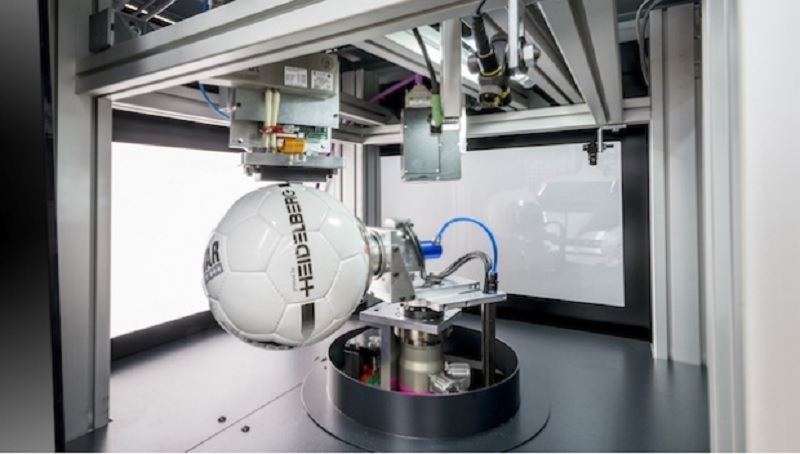














From 2012:
https://www.youtube.com/watch?v=zYUPG8AG2Vs
It prints directly onto a vast array of substrates and three‐dimensional objects up to 3.94 inches thick.
not so much a 3d printer as a 3d printer!
I don’t know why you are wasting time speculating on how the Xerox works when the link you posted to the press release tells you exactly how it works, the nozzles can spray up to a quarter inch whatever that means so it “just works” with small curves and steps.
The print heads look wide enough to be able to do it in one pass which doesn’t really explain the two minutes but maybe it does a uv dry for you between colours or something.
I saw prior art 20 years ago in a supermarket bakery inkjetting photos about 5cm onto birthday cakes.
There are hobbyist-grade five-axis CNC mills out there, and printheads for marking objects used now to put part numbers and such on manufactured goods, so I would guess this is mostly a software issue at this point. The rub is going to be to be able change the program quickly to serve different geometries and that will not be trivial.
This would be a start.
http://rosindustrial.org/news/2015/8/19/scan-n-plan-for-robotic-blending-milestone-3
http://wiki.ros.org/descartes
Now one needs a robot I have hope for ROS to machinekit(linuxcnc fork) integration.
https://www.youtube.com/watch?v=IljDRPuKq_E
one would also need to make a machinekit/linuxcnc HAL driver for a inkjet head.
All this could be done on relatively cheap hardware and open source . But it would take a lot of time and coding .Most of the links are proof of concept alpha and beta.
Oh my … a $145,000 eggbot.
LOL
+1
After extensive research, RW Consolidated Incorporated Amalgamated Industries Limited, is pleased to announce, the first direct to scrap bucket 3D printer. Our research proves that while it does not meet the aspirational pie in the sky wants of a significant proportion of printer users, it does in fact satisfy 80% of real, on the ground, actually true to life uses of 3D printing, and it can do this extremely rapidly, print times of 10 minutes! It can do this extremely economically, no filament heater, no powerful stepper motors to run for hours at a time. Maximise the investment in your top of the range printer by utilizing our direct to scrap bucket technology to offload all your direct to scrap bucket needs. Up to 500% productivity gain!
Wait, are we talking about a need for a printer to print ink on a 3d-printed object or just objects in general?
For the printed objects I think I prefer the idea of a multi-headed 3d printer and multiple colors of filament.
Ink is just a surface coat that wears off. You can print with colored filament right down to the core.
such a thing exists already, a 5 axis kuka arm with a spray gun
like this one? http://hackaday.com/2013/10/14/6-axis-3d-printer/
there’s also this one that scans surfaces and then 3d prints onto them https://www.youtube.com/watch?v=52QecCxiNOY
Off topic slightly but has anyone seen the machine that prints directly onto electrical cable/wire?
I had to make a load of vehicle wiring looms and you end up having to buy 30 different colour/stripe combinations of wire with the associated wastage and hassle.
I’ve seen wiring harnesses in cars where they only use a few solid colours and then print a name or code along the entire length of the wire. Despite much googling I’ve never found the machine they use to do this, or even something that could be adapted. Industrial print heads don’t seem to go small enough to print on a ~1mm diameter wire.
Seems like someone round here might have a lead for such a device…
I work with industrial printing.
It seems strange that Xerox printers need operators to insert into a jig, and have the product traverse heads. It could be done inline, for much greater output volume.
A 5 or 6 axis cnc solution can be and has been made. But it’s probably simpler to move the object past a head or array of heads, plus typically a UV curing station. Unless the print is trivial 1-color black, you don’t get all in a single head.
If media is absorbent it’s trivial. Our company has integrated with CNC machine over 10 years ago.
s/hy[dr]ographic/hydrographic
Also, there have been a few developments toward printing a 3D object onto an existing (3D-printed or otherwise) object instead of onto a flat bed like most 3D printers today do. It’s similar to what the printer in the top photo seems to be doing, but with filament instead of ink. Before this development gets too far, I would like to propose a term for this process: onprinting. It’s inspired by the established term inpainting: https://en.wikipedia.org/wiki/Inpainting.
Check out this 3D terrain map CNC and ink jet printer, featured on how it’s made a number of years ago. Printing starts at 1:50.
https://youtu.be/oSDkOrfdWrI
Inkjet companies don’t want you building your own printer. Until open source 1200dpi inkjet heads are available the rest of the solution (which exists as described above) is useless.