The inexpensive Chinese K40 laser cutter has become the staple of many a small workshop within our community, providing a not-very-large and not-very-powerful cutter for a not-very-high price. As shipped it’s a machine that’s not without its flaws, and there is a whole community of people who have contributed fixes and upgrades to make these cutters into something a lot more useful.
[Alex Eames] bought a K40, and since he’s the person behind the Raspi.tv Raspberry Pi business, when he switched from the supplied Corel-based software to the popular open-source K40 Whisperer his obvious choice was to run it on a Raspberry Pi. Since K40 Whisperer is written in Python he reasoned that the Pi’s ARM platform would not prevent its use, so he set to work and documented the process and his workflow.
It’s a straightforward enough process, and his K40 now has a Pi into which he can SFTP his files rather than the inevitable old laptop that accompanies most K40s. With so many K40 improvements created by its community, we find it surprising that some enterprising Chinese manufacturer hasn’t seen the opportunity to make a quick buck or two extra and incorporate some of them into their products at the factory, including one of the many single board computers that could perform this task.
We’ve covered a lot of K40 stories over the years, if you are new to this machine you might like to take a look at this story of bringing one to life.

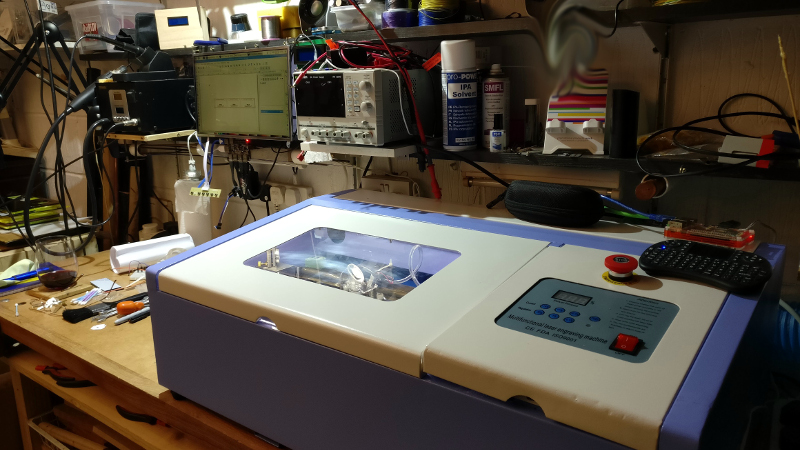














Any advice on how best to get one of these?
I may have some money laser burning a hole in my pocket after the tax man finishes with me.
You could burn a hole in the tax man with a laser.
Replied, but didn’t reply. See my other comment.
Or check “tax exempt” on the W4 form and keep your “tax money”. Check out the “new” tax law that shuts down the IRS/DOJ misuse and fraud surrounding “income tax”. “Google” it, – “H.R. 1 Constitutional Authority Statement”. http://www.wssic.com/Downloads/FINALLY.pdf
Peace and blessings.
That sounds like sovereign citizen bullshit that’s likely to get the IRS knocking on your door.
Thays why you just find enough deductions to where you don’t have to worry about that… 😂🤣
search aliexpress.com or ebay.com
say its for the farm and claim the vat back like my dad does with everything
We got one on ebay. Look for a seller that others have used successfully on the Facebook K40 group or similar. Usually not the most or least expensive.
Thanks, knowing what to look for is important. Getting feedback from others using the same tool is priceless.
How about running a K40 using Octoprint with a Cohesion3D mini smoothie board run by a Raspberry Pi3?
https://www.everythinglasers.com/forums/topic/octoprint-on-the-c3d-mini/
Ooh! Exactly my setup. I’m going to take a look into setting this up!
Can you cut a solder paste stencil with these?
Probably, as long as it’s plastic.
Mylar or whatever is fine, but “probably” is not very certain :-)
For very low volume I use thin cardboard that is then spray painted to seal it.. Plastics sometimes melt together at this scale.
You could always paint an aluminium sheet, laser away the paint where the holes should go and then etch the aluminium. I am almost sure I have seen laser cut stencils mentioned on HaD.
Heck, if I’d known this was HAD worthy I would have submitted my setup in November.
“we find it surprising that some enterprising Chinese manufacturer hasn’t seen the opportunity to make a quick buck or two extra and incorporate some of them into their products at the factory, including one of the many single board computers that could perform this task.”
I don’t. That takes effort and costs money, plus customers can come to you with questions about this new design. Making a quick buck or two extra is actually much easier if you can just keep pushing out the same design over and over. Economy of scales are much more important at this level
Questions?
Do people actually expect tech support when they buy cheap goods from overseas off of Ebay? When they do ask, is tech support actually provided? I always assumed that being ‘on my own’ was the price I pay when I buy cheap like that. Not that I’m really ever ‘on my own’ thanks to the internet!
What I haven’t really understood is why the K40 board and software continues to exist. Everyone said how bad it was (I haven’t tried it) and so many replaced it with RAMPS and free software… Like you said, economy of scale.. Quite possibly those factories making the K40 boards are already making RAMPS boards anyway. If not then they are probably available in a different booth at the same market anyway.
Why didn’t they discontinue their proprietary board and just start shipping K40s with RAMPS in them back before K40 Whisperer was even created? Wouldn’t it be cheaper to just make double the number of RAMPS boards instead of making RAMPS for printers and K40 boards for laser cutters?
I always assumed it was because the free, open source software doesn’t support raster images. But then I thought I read somewhere that K40s proprietary firmware doesn’t do that either.. is that true?
The M2nano board supports vector graphics only. That is why they supply a pirated copy of Corel Draw.
Slightly off topic question but can anybody give me the physical dimensions of the K40 itself. Not the cutting area but the actual size of the machine?
hello, someone can tell me if the transparent window is “laser safe” I mean if a laser beam is reflected over the window, the window protect eyes from burning or I need always to wear laser safe glasses?
I wrote some CLI functions into the k40 software. someday, when I have time, I’d love to write an interactive shell into the k40 whisperer software. I made my version such that I could send commands to do print jobs via ssh. maybe Ill post my modified source code. it wasnt that great though.