The bing-bongs, screeches, and whiirings of a diai-up modem are long forgotten now. For good reason. Dial up was slow, and if you’re one of those unlucky people reading this and waiting for the animated gif above this paragraph to load, you have our condolences. But still, nostalgia. It bit [Doge Microsystems] hard, and now there’s a dial-up ISP on [Doge]’s desk. Why? For fun, probably, and if you’re going to retrocompute, you might as well go the whole way.
The setup for this astonishing feat of dial-up networking is an ISA modem inside a ‘lunchbox’ computer running what is probably Windows 98. The ‘homebrew POTS’ system is a SIP ATA (which is most certainly obsolete and out of stock, but this one will get you close), and a Raspberry Pi clone running Asterisk. There’s a serial modem and a USB to serial adapter involved, and a PPP daemon running on the Pi clone answers the incoming call, negotiates authentication, and does the NAT. It’s a networking geek’s dream.
As for what good this is, anyone who asks the question is missing the point entirely. Dial up is slow, horrible, and there’s a reason we don’t use it anymore. However, and there’s always a however, if you’re developing your own serial modem hardware for some weird project, I guess this setup would come in handy. If you’d like to test out a wooden modem, this is the setup for you. Yes, it’s ancient technology no one wants anymore, but that’s how you do it if you want.

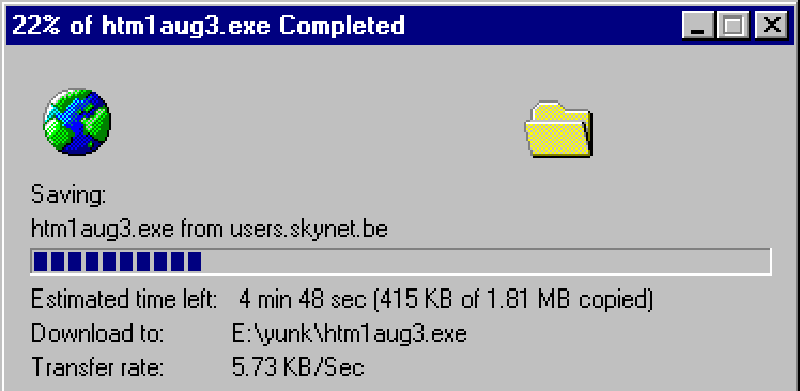














Direct link, instead a Twitter stream: https://dogemicrosystems.ca/wiki/Dial_up_server
Thanks! I’ve moved that into the body of the article.
whats the difference to “tcpser – emulate a Hayes compatible modem”
A big one. tcpser running on a pi serial port would in effect make the pi pretend to be a modem.
That would only be an option if the device requiring a connection had a serial port on it to be connected to the pi/tcpser device *instead* of a real modem.
There are devices with built-in modems and no usable serial ports. Either no ports at all, or specialized software that won’t let you use them in place of the modem.
I did something quite similar back in the early 90s when I didn’t want to give up my gen 1 tivo. It had a built in modem, no ethernet/etc, and despite some hardware mods available the custom software interface wasn’t easily modified to get guide data from anything but that modem.
A voicetronix PCI card with some FXO/FXS ports on it served well as an ATA for a few more years until youtube was invented :P
Used to route my Dreamcast onto the broadband Web through my desktop’s PCI modem back in the day. The LAN adapter was expensive and not compatible with nearly as many games as the 56k modem. Windows Dial-Up Networking to the rescue.
Finally a reason to build one of those original ‘Datenklos’ (‘Data-Loos’), acoustic couplers made in parts of components from the sanitation section of hardware stores to circumvent the federally mandated certification of modems in 80’s Germany.
[German]
https://de.wikipedia.org/wiki/Datenklo
I feel like the “with a raspberry pi” is less salient than the “with asterisk” part. Asterisk could be running on anything, the pi isn’t important. Asterisk and the ATA very much are.
Couldn’t agree more! Just don’t get me started on a rant about the “Raspberry Pi or bust” crowd… ;)
But the RPi or similar SBC is cheaper, smaller and more power efficient than just about any other “desktop” or “laptop” option.
Asterisk is awesome, and you’re right that it’s the secret sauce here.
I’m mildly surprised and more than mildly delighted that asterisk works on a tiny little computer like a Pi, though.
The Pi runs Linux and has serial and USB connectivity, couldn’t either a serial or USB modem have simply been attached to the Pi?
Dowload stuck at 23%. Can someone seed please?
This is a wise move for retrocomputing, because it can be used to get old hardware onto the Web. I’ve thought about building a box stuffed with PCI 56k modems and one ethernet port as my own personal ISP.
There’s also DreamPi, which is a similar thing to route the Dreamcast modem online and re-enable web play for games that had it before (Quake 3, Phantasy Star Online, etc)
Is it free internet?
So what can you get on the net with this, C-64, PET, Apple I?
I should point out, it’s BBS week over at /r/retrobattlestations: https://old.reddit.com/r/retrobattlestations/comments/ar9liu/contest_bbs_week_iv_until_feb_24/
Also if you do your own phone exchange, you could do something like this: https://people.ece.cornell.edu/land/courses/ece4760/FinalProjects/s2001/pr57/REPORT.htm
I never stopped using dial-up, it’s fast enough for most of what I use the internet for, though it’s getting challenging. My Windows Vista machine won’t last for ever, and repair will eventually be less likely (got lucky the last time). Windows 10, kills dial-up, with updates. Haven’t figured out how to shut those down, seems best you can do is delay some of them.
I don’t live on the internet, so don’t really need the high-speed hassles. Since dial-up is so slow, it’s not hard to tell when there is something sneaky going on, that got past virus security. Mostly the high-speed internet around here goes as a package deal, they want you to by TV, home phone, or both. Seems like they play with the speed as well, to encourage customers to upgrade to higher speeds (more expensive), which usually don’t make much difference, since it can only deliver at the same speed as the source.
Sure, I could use higher speed occasionally, but mostly it would go unused, and not needed.
I really hope you forgot an /sarcasm at the end :)
The poster may have been sarcastic, but there is a not insignificant portion of the population that is just fine with dial-up Internet – they tend to be interested in email and checking on things like crop reports, random stock market lookups, and other, simple things.
By and large, these tend to be people that managed to lead their lives for five or more decades, be successful, and never felt the need to ‘binge watch’ a Netflix series and find their TV antenna gets all the channels they care to watch.
>
I agree, win 10 is not my daily driver because it isn’t transparent about what it is doing, between malware scans, microsoft store updating, and windows/driver updates I need a 2.5ghz processor minimum and any Atom style PC is unusable, the eMMC can’t keep up either on netbooks. Need a real SSD.
Thankfully I have decent cable internet, 60mbps, even though it delivers 3-7 when the whole town gets on the netflix, they tried to sell me 150mbps >.>
They used to make ‘dial-up routers’ that had an Ethernet jack on one side, a telephone jack on the other, and the box had enough ‘brains’ to dial up an ISP, login, and pass traffic.
They’re designed and marketed as either backup connection or to ‘share’ a dial-up connection.
This seems to be the new version, dial-up WiFi router:
http://www.greatarbor.com/products.html
$129
>
NEC use to make one in the 90s called DR.BOND. (Dialup Router Bonding on Demand) (also was a nick name of for of the engineers)
Bing Bong
https://www.google.com/search?q=bing+crosby+bong&client=ms-android-huawei&prmd=sivn&source=lnms&tbm=isch&sa=X&ved=0ahUKEwj8qNDClcLgAhVK1lkKHRn6CYcQ_AUIFCgC&biw=360&bih=524#imgrc=qP6MTOTz7RYsVM
Finally I can try an old “web tv” appliance I found time ago!
Lol, I still have mine, noticed it just last week!
I’d been trying this exact project for a year to get a Jornada connected to the internet. Guess I gave up too soon, this guy got a lot of the stuff I missed. Great job!
I was just about to say the same thing. I love my Jornada 720 and I’ve always wanted to connect it to the internet. I’ve planned on doing it with a Pi and PPP, but this looks more genuine.
Back in my day, we had to use phones to use the Internet. ;-P
You would wonder how many wind turbines or whole parks are still connected via ISDN