Microsoft Paint was one of the first creative outlets for many children when they first laid hands on a computer in the 1990s. Now, [Volos Projects] has brought the joy of this simple application to a more compact format on the ESP32!
The GUI is a fair bit simpler than even the Windows 3.1 version of MS Paint, looking a little more like something from the very early GUI era. Regardless, one can draw simple shapes in block colors just like the old days, with a pair of potentiometers to move the cursor and twin tactile buttons for selecting tools and committing changes to the canvas.
The build shows that even a 1.3″ 240×240 TFT display can display some charming, colorful graphics, and realistically it’s not far off the resolution most computers had in the late 80s anyway. We’d love to see the software get some more tools too, like the spray can and brushes that were such a key part of the MS Paint experience. Code is available for those eager to play with ES Paint 32 for themselves.
It bears noting that despite some claims to the contrary, MS Paint isn’t dead. Incidentally, if you’re a masochist, you can even program in everybody’s favorite Windows-bundled art program. Video after the break.

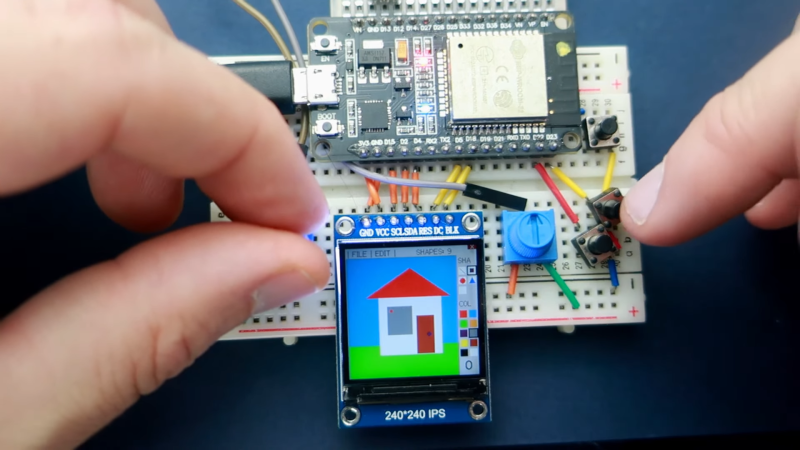














Next up, loading Windows 3.1 or CE onto it.
And Deluxe Paint? :)
https://en.wikipedia.org/wiki/Deluxe_Paint
Nice to first interaction between kids an computers!
I was ready to scoff, but then I realized what they’ve actually done is create a pocket etch-a-sketch that is color and can save images!
That is a neat accomplishment, it would be interesting to explore packaging ideas to put this on a keychain or a name tag…
I’m not too familiar with all the models of ESP models, but it would be interesting to leverage a wifi connection to share ‘creations’ on the internet.
The ESP32 has full wifi capability. Honestly, likening this to Paint is completely off the mark; it’s a different thing, more like the very early drawing programs for 8-bit computers. Cool, but not Paint.
Errm, the graphics program in Windows 3.1 was called Paintbrush… it got renamed to Paint in Windows 95.
Yup. Paintbrush was an entirely different program. It was based on ZSoft PC Paintbrush. Paintbrush introduced the PCX image format, also. Which was popular before BMP.
MS Paint was the image program from Windows 1.x, 2.x.
ZSoft made a Windows 2.x compatible version of PC Paintbrush, though, if memory serves! :D
Paint is my go-to for image compression and adding text boxes. Other programs have too many steps.
Very cool. The geek factor is awesome with this one. One thing you should be able to do quite easily – use a bluetooth mouse for your input. Libraries are already out there for them.
FWIW, Paint.Net is the steroid-infused spiritual successor to Paint. It is just as easy to use and just as free, though donations are gratefully welcomed.
That’s cute. What makes it MS Paint specifically though and not just a micro-based drawing thing. It reminds me of one of the demo apps for the touchscreen library I used with an Arduino once.