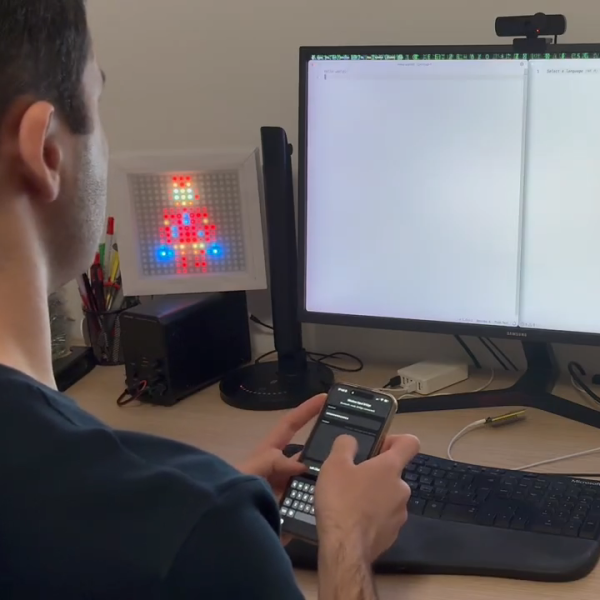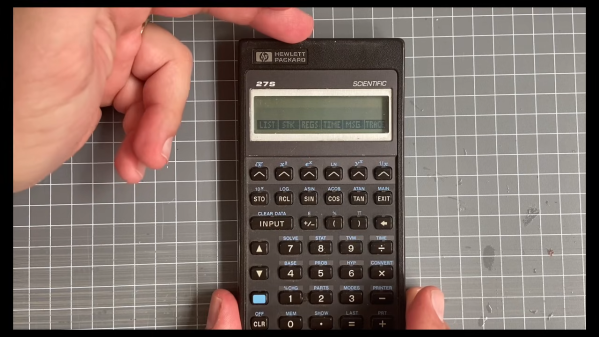When it comes to seaborne propulsion, one simple layout has largely dominated over all others. You pair some kind of engine with some kind of basic propeller at the back of the ship, and then you throw on a rudder to handle the steering. This lets you push the ship forward, left, and right, and stopping is just a matter of turning the engine off and waiting… or reversing thrust if you’re really eager to slow down.
This basic system works for a grand majority of vessels out on the water. However, there is a more advanced design that offers not only forward propulsion, but also steering, all in the one package. It may look strange, but the Voith Schneider propeller offers some interesting benefits to watercraft looking for an edge in maneuverability.
Continue reading “The Weird Propeller That Offers Improved Agility On The Water”