[Shelby] at Tech Tangents recently wrapped a project / obsession to obtain an old HP ScanJet 4C, get it running on a PC and put it through its paces. After after nearly five years, three scanners, and untold SCSI cards and drivers later, he finally succeeded. The first big problem was getting a working scanner. These don’t stand up well to shipping, and one arrived with broken mirrors. And when he finally got one that worked, sorting out SCSI controller and driver issues was surprisingly complicated, though ultimately successful.
The HP ScanJet 4C was introduced in 1995, and was notable for its scanning quality, its resolution ( 2400 DPI interpolated / 600 DPI optical ), and selling for under $1000. Except for replacement parts concerns, particularly the customized triphosphor fluorescent bulb assembly, it would still be a very competent scanner today. For this reason, [Shelby] will not be using it as his daily use scanner.
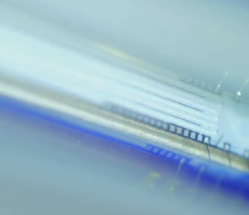
Once everything was running smoothly, he makes a series of test scans at various settings, and compares them to scans made with a modern true 2400 DPI scanner. The verdict seems to be to ignore the built-in interpolation and scan at the 600 DPI resolution. He goes on to show the scanner running under modern Linux on a PC that has a PCI slot. The almost hour-long video wraps up by going over some of the cool design features, like the crazy optics path and the scanner’s three-line CCD built into a DIP package. To read more, check out this article in the Feb 1997 HP Journal which describing the scanner design.
Even if you aren’t planning on restoring an HP 4C, and [Shelby] advises against that, there is a lot of interesting and useful information about scanner technology in this video. Don’t let the running time scare you away, it’s quite engaging — as one commenter put it, “How the hell did you get me to watch a nearly hour long video about a 30yo scanner. Kudos“. Do you still use a scanner these days? Let us know in the comments below.

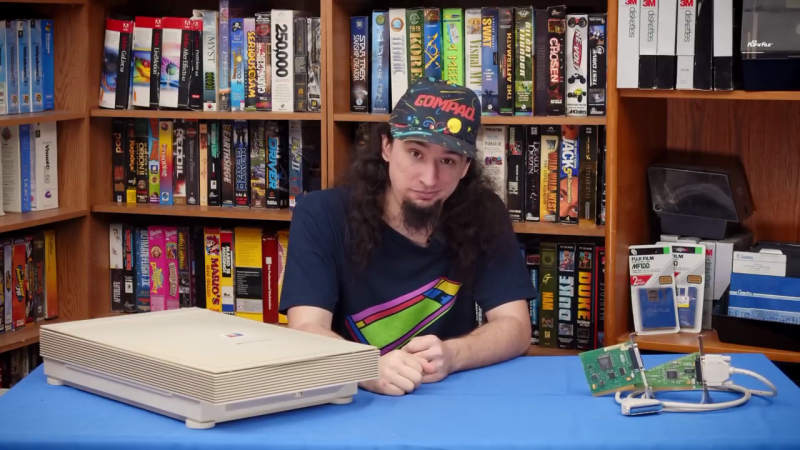














I keep mine around for when laying physical items on to scan like boards.
Still rocking a HP ScanJet 6200C in regular use. Not quite as old as the 4C. Back in the 90s during my first job I spent many thousands of pages worth of time with a ScanJet IIC with ADF. That thing earned it’s keep and made many thousands of dollars.
Scantjet? Not many jets?
Evidently – they’re rather scant today.
Platens? Stepper motors? Those are for hipsters. Try a Marstek hand scanner. Just a sensor and a roller. No color. DOS only. And you needed an impossibly steady hand for it to work at all. The bundled OCR software worked well for the 3 or 4 lines of text it was capable of reading however.
I had a Mustek handy scanner in my 286! Used an ISA interface card, had color and shipped with a Windows 3.1x TWAIN driver. Even worked in Windows XP, still, because the TWAIN driver was a DLL rather than a traditional driver. Very interesting detail.
Awesome little scanner thing. It even had a limited speed compensation, so it still worked if you didn’t move your hand at 100% same speed all the time.
What I liked about these handy scanners is that they worked with all objects, not just paper. You could scan patterns painted on three dimensional objects, say a painting on the side of a furniture.
Marstek changed their name to Mustek in 1992. Marstek PC hand scanners were made around 1989. No color or even grayscale. No TWAIN either (that came out around 1992 as well). The proprietary ISA cards were used in the newer Mustek scanners however. A similar interface was used in the Logitech and Genius hand scanners. Probably all the same OEM. Marstek hand scanners also had Amiga and Atari variants.
Wow, completely forgot about these. Thanks for the trip down memory lane.
Scsi sometimes works if you sacrifice a goat or two at the right time to the scsi gods…
so that’s what i had wrong! lambs will send you straight (back) to the inner circle of scsi hell
Maybe it also was because LUNa wasn’t shining that night the ceremony happened ?!
I used to use quite alot the Canon N670U he also shows in the video, but sadly its not worth the trouble to get working anymore, with the lack of 64 bit drivers. I used it few years ago to scan some PCBs to reverse engineer them back to gerber files. Nowadays I just use the office scanner / copier for it.
I gave my N670U away several years ago, was literally just wishing I still had it for board scanning… my phone storage is filled with PCB images!
It works with vuescan. I have one that I still use.
Due to work I use a scanner on pretty much a daily basis and some days a lot of it. The reason? Maintenance and documentation requirement. It might be 2023, but a lot of stuff that is brought in industry still comes with paper documentation, without the possibility do download from the company website. CE documentation? Scan. Thick manual? Cut off the back and scan. Convert to PDF and store on company network. I really wish a lot of default settings on big office type scanners wasn’t 300dpi and compressed to PDF as people in other companies doesn’t get that can make fine print unreadable.
There are several small companies in Seoul that scan books for a ridiculously small fee, at least the last few times I used them. They professionally unbind / rebind the book (rebinding only if requested), scan it on a massive scanner with auto feed, and give you the original and an OCR version. Hardback books are unchanged as far as I can tell, but they warn you that paperbound books become ever so slightly wider — because they have to slice off 1 or 2 mm where the glue binding holds the pages together — when they re-glue a new binding you lose sole page width. Not something you’d do for precious or valuable books but otherwise it works great
It would have been so easy…
Take a PCI SCSI card, Linux most likely supports it.
Install SANE. SANE supports the HP 4c.
Ok, he does exactly that 35 minutes into the video.
Just a comment about the typo in the Story name. Extra T in ScanJet.
Well that scantly makes a difference ;)
I still have a scanner with USB that I use now and then. One of the more interesting use cases is that I scan a section of a tree (rings) for a CNC project. To exactly position a design I scan in the slab so that dpi is stored in a TIFF file. This usually is translated properly 1:1 in design software like photoshop and illustrator. I create a paper template that matches features in the slab so I can align it on the CNC axes and make the cut.
For example a section of a branch split can create nice asymatric patterns.
Using a scanner to scan is only secondary to making them play music. The best thing about these HP Scanjet 4Cs is that you can make them play music because the HP Scanner Control Language implementation of this scanner contains an unofficial PLAY TUNE command. The PLAY TUNE command varies the stepping rate of the stepper motor to produce audible frequencies. Similar to what has been done to floppy disk drive numerous times.
https://hackaday.com/2006/01/08/scanner-music/
https://web.archive.org/web/20061208215503/http://www.ganjatron.net/misc/scanjet/scanjet.html
Shelby has an even MORE deep dive into recreating a cd-rom controller card for the very first cd-rom drive! Great watch.
https://www.youtube.com/watch?v=0W1t2_EJG9w
BD594: Nubes :)
I gotta be the first to say it, I did not see the point in the enthusiasm for a scanner which seemingly is uncommon and is now breaking easily. I get being excited about the old technology and the “because I can” of retro tech but there is absolutely no advantage or even fun in using that thing over a modern scanner which will no doubt scan pages faster as well.
Sorry Shelby.
I happened on this article while researching whether or not there was any interest or value in the ScanJet 4c. I acquired it some 20+ years ago while working in graphic design. As far as I know it is still in working order. But I don’t know anything about the mechanics in order to put it back into use. Any advice as to how I might revive this scanner?
Acquired a scanjet… 3p I think, years ago. Mono, green light, 25pin SCSI. Never had much trouble with it, but then back when FreeBSD (4, still best ever[-1]) was my workhorse. Pop in a SCSI card from the supported hardware list[0], make sure the scanner shows up properly (camcontrol devlist), then give xsane and/or xscanimage a whirl.
If you’re stuck on windows[1], I’d sooner try and hook up your trusty SCSI scanner to an old box that can take a suitable SCSI card, put linux or a *BSD on that, and turn it into a SANE network scanner server.[2][3] These days I’m using something USB-connected-and-powered for the occasional scan, hooked up to the router which has a firmware mod with SANE drivers.[4]
The one thing I’m missing is an ADF. The scanner (scanjet 7600 series) with an ADF I got my mitts on had the CFL gone pink. Haven’t gotten around to seeing whether that’s replacable at all or if the ADF will work with the other scanjets that have an ADF option. Anybody looked into that?
[-1] Up until they b0rked the SCSI stack and broke hot-swap. 4.9, give or take a release or so.
[0] Rather than the 8bit ISA card that came with it. The mac version didn’t need one since macs back then came with a 25pin SCSI connector sticking out the back. If your card doesn’t come with a 25pin external connector, helps to know when and how you can convert 50pin to 25pin SCSI.
[1] Or mac, or anything else that’s chucking old drivers over “64bit” or driver signing or whatever this week — the hardware didn’t change, the software did.
[2] And, while at it, hook up your printer and turn it into a PostScript networked one. Then, if you can get the scanner buttons working — I couldn’t, something something USB mumble not so universal grumble — build your own copier with scan-to-network drive feature.
[3] Or install an X server (e.g. Xming, on the windows box) and run the X-based scanner front-ends over the network. Or both. It’s nice to have options.
[4] A Fritz!Box as it happens, but openwrt would do fine too, probably.
I broke out my old 4C to scan a larger format item. Found a SCSI card that works in the computer I have. Had to get new SCSI cable. Running Windows10 and scanner is found. Software is on 3 1/2″ disks so no joy there. Tried VueScan and scanner responds but does not scan. Looking to revive old computer with 3 1/2″ drive to put software on flash drive or CD. Anybody got software they can send me to try?
I have a 4c with a single sheet feeder that I have been using for years. A SCSI card under Windows 11 for the scanner. A VM-Ware Workstation 15 with Windows XP and original HP software for the scanner. All of this together works better than current scanner models.
I removed the glass pane once and cleaned and re-greased the slideways. That was all in 30 years.