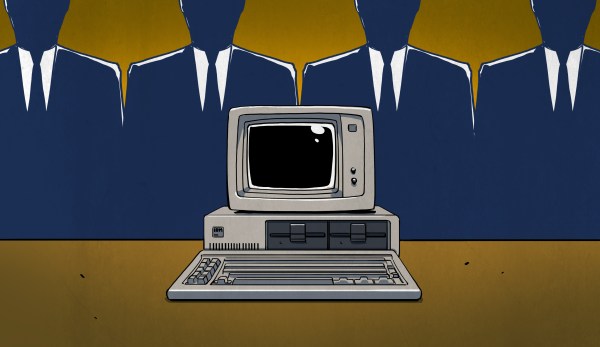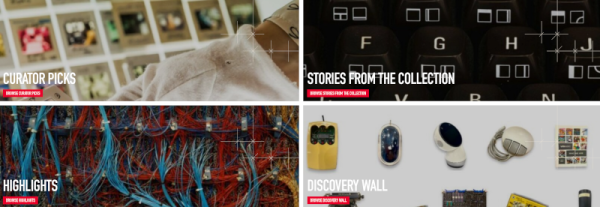It’s a bit ironic that an Atari 2600 game based on Raiders of the Lost Ark — a movie about archaeology — is now the subject of its own archaeological expedition as [Dennis Debro] and [Halkun] spent time reverse-engineering the game. Luckily, they shared their findings, so you can enjoy it the same way you can visit a king’s tomb without having to discover it and dig for it. If you don’t remember the game, you might enjoy the demo from [Speedy Walkthroughs] in the video below.
If you are only used to modern software, you might think this is little more than someone dumping the program code and commenting it. However, on these old, limited systems, you have to really understand the actual architecture because there are so many things you have to manage that are specific to the hardware.
For example, the game has two 4K ROM banks that use a strange switching mechanism. The entire game is built around the NTSC television signal. Everything is oriented toward generating the 60 Hz frame rate. Game logic runs during the vertical blanking and over-scan sections to prevent strange visible artifacts due to software running.
This is a fascinating look inside game coding as it existed around 1982. Of course, you can also run everything using emulation. Usually, our reverse engineering is more hardware-related. But we do love these old games, too.
Continue reading “Inside Raiders Of The Lost Ark (Atari Style)”