Sure, there are — or were — Windows phones. But [neozed] wanted something different. An earlier project ran Windows 10 on the Raspberry Pi 4 with some tricks, but those are sometimes hard to come by lately, so the next project was to put one on a Xiaomi PocoPhone F1.
The choice of phone wasn’t an accident. There was enough support and information on the Snapdragon 845 to pull the trick off, and this is one of the phones that looked like it should work. They were pretty inexpensive on eBay and have 128 GB of flash and 6 GB of RAM.
After a few false starts, the phone yielded to fastboot mode. Loading UEFI firmware allows you to re-partition the disks using a PC. With the partitions set up, you must find an ARM Windows 10 image to load. Sounds simple, but as you’ll see in the post, the devil is always in the details. Combined with a USB dock, the end result is a tiny Windows computer. However, it does seem like a lot of work. Even the original poster says: “TL;DR don’t do it… get a used Surface X instead.”
We’ve seen old phones repurposed before, of course. Or, go the other way: start from scratch and build a new phone. We won’t judge, either way.

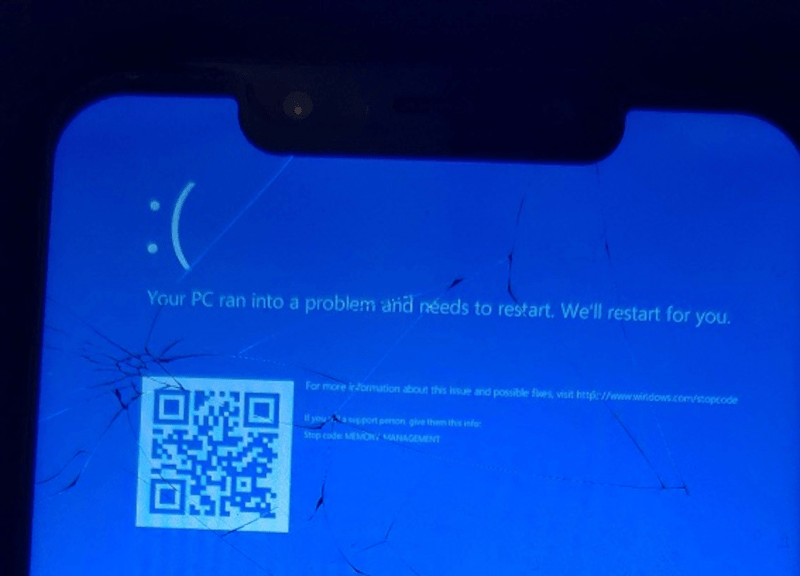














The fact that one may attempt and actually put Win 10 on a phone is the problem with Win 10. Installing it on a laptop requires disabling everything you need on your phone. The computer OS should not be designed for phones. PERIOD.
Mobile Linux is coming along great… Of course, why would anyone really want Microsoft Windows on their PC, let alone their phone…
That would be my question. Windows would be the ‘last’ OS I’d want on a PC…. or phone…
So anyway that is the ‘hard’ way :) . Kudos for the effort.
Because for casual users Linux is fiddly e.g. Installing drivers alone can be a frustrating experience. Windows does what we want without to trying too hard or knowing too much we will accept certain niggles for the more straightforward and polished experience.
My home desktop and several other devices use Linux. I can’t remember the last time I had to install drivers. Everything just works.
Too many people with a little bit of Windows experience and none for Linux decide to give Linux a try, dig up their 3 year old laptop with the ‘designed for Windows’ sticker that Mickeysoft already abandoned support for a year ago and is made of parts intended to turn to dust after 2 years and has zero hardware documentation. Then they get mad when something doesn’t work immediately and hit the internet to make this claim.
On decent (documented) hardware, Linux has been easier to install than Windows since about 1998.
>My home desktop and several other devices use Linux. I can’t remember the last time I had to install drivers. Everything just works.
Same has been true on Windows for me aside from a couple weird devices that absolutely needed some manual fiddling on my linux machine. It’s usually pretty obvious that both sides of the Windows vs Linux shitposting wars haven’t used their rival to any significant degree in a very long time.
Just use what you prefer. Not everything has to be part of your identity. Ultimately, none of this matters. I have no idea what you’d do with a phone hacked to run Win10, but it’s none of my business, and it’s not hurting anything.
It’s not designed for a phone, it just happens to have a technically compatible chipset with a version of windows you can’t even get straight from Microsoft.
It IS a hack.
That’s just stupid. Mickeysoft’s insistence on making the desktop interface work the same as a phone interface… also stupid. But convergence is a great idea only made to look bad by manufacturers who want to keep you buying more crap. There is no reason you can’t have a great kernel underneath running on all classes of devices, application compatibility between them and either different UIs to chose, optimized for different situations or something more adaptive.
It’s not designed for a phone, it’s designed for arm something that’s clearly usable for a main desktop OS give an apple uses it on their laptops and mini PCs
Wasn’t there a bare-bones version of Win10 designed for compact systems like ATM’s, POS’s, and even devices such as Pi’s to replace the proliferate installations of XP that they ceased support for? I seem to remember reading about that – here of all places, if memory serves. It was years ago, so it may have been an earlier iteration of Windows.
Windows Embedded became Windows IoT with the release of the embedded version of Windows 10
Spending money on embedded Windows when Linux or even BSD exists makes no sense to me. It’s just paying for bloat. Something like an ATM should be little more than the ATM application riding on top of a kernel IMHOP.
But.. embedded Windows would still be better than what I have actually seen on ATMs… full desktop Windows. Multiple times I have seen the desktop when the ATM software crashed. Makes ya feel great knowing the people holding your money are the people who chose that setup doesn’t it?
And now the battery is empty after 4 minutes due to endless attempts to run win update regardless of promises about metered networks, delayed updates, group policy etc.!
I envy the people who have the paticience to pull off tricks like this.
I tried to install linux on a 15yo fujitsu-siemens Esprillo laptop last weekend, but after 4 hours I got AntiX to run live, but the install didn’t get past grub. Having no real use for it I just threw the laptop in the e-waste-bin.
What a shame! I’m sure someone would have picked up your challenge for the cost of postage/tax/duty. Can we have a hackaday swap-shop please?
Is it still in the bin (i.e. could you retrieve it for a Hackaday community member?)
*Neozeed
I have owned a windows 10 tablet and the mobile experience was awful, because no software was conceived for touch interface back then. However I have been dreaming long time for a convergent device. Technically it seems easier to get a linux distro work on mobile. Those days i am testing installing ubuntu on userland, so that i can connect an old tablet to my mobile in vnc and with a Bluetooth keyboard i have something that resembles to a ultra portatile laptop. This seems powerful enough to run visual studio code server and do some casual python development. I would love to test this setup on a powerful enough tablet with a keyboard enclosure, color eink or reflective lcd (ie boox color), that does not cost a kidney.
I have a Solidrun HoneyComb with an ARM-based CPU and I also wanted to run Windows 10 on it. Now, I have a UEFI bootloader so it makes the process easier, but… I start by loading Windows 10/11 into a Qemu VM attached to a physical drive, get it all set up how I want, then loading it through my EDK II firmware.