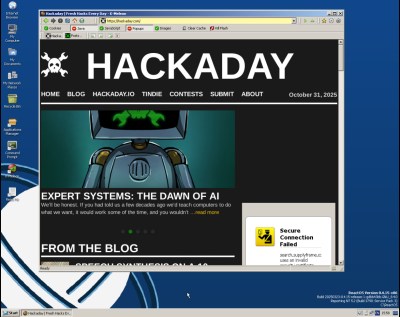We start this week with a bit of a good news/bad news situation. On February 6th, the Relativistic Heavy Ion Collider (RHIC) was shut down after 25 years of operation. Located at Brookhaven National Laboratory in Upton, New York, the RHIC was the only operating particle collider in the United States, and along with the Large Hadron Collider (LHC), was one of only two heavy-ion colliders in existence.
So that’s the bad news. The good news is that the RHIC is going dark so that the Electron-Ion Collider (EIC) can take its place. Planned for activation in the mid-2030s, the EIC will occupy the same tunnel as the RHIC and reuse much of the same hardware. As the name implies, it will be used to collide electrons.
Switching gears (no pun intended) to the world of self-driving cars, Waymo’s chief safety officer, Dr. Mauricio Peña, made a surprising admission this week during a U.S. Senate hearing. When asked what his company’s vehicles do when they are presented with a situation that their on-board systems can’t resolve, Dr. Peña explained that they would contact a human “remote assistance operator.” He further clarified that these individuals, located both in the US and the Philippines, don’t literally drive the car remotely. Still, Senator Ed Markey of Massachusetts questioned not only the company’s transparency on the issue of remote assistance, but the idea that individuals overseas could be making decisions on how vehicles should operate on US roadways.