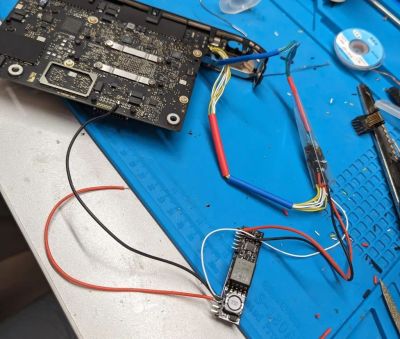
Despite all the fancy features on modern Apple Mac systems like USB-C and Thunderbolt, they have one glaring omission: the absolute lack of any form of Power-over-Ethernet (PoE). This is an issue that [Ivan Kuleshov] sought to rectify with some delicate board-level surgery. Since the original Ethernet jack on the lucky vic^Wrecipient M1 Mac Mini does not have integrated magnetics (magjack), tapping into the appropriate lines would have been rather awkward, with questionable results on the side of the PCB traces that would suddenly be used for PoE purposes they were never designed for.
Rather than choosing this level of experimentation, [Ivan] decided to patch in the Silvertel AG5412 PoE module with plentiful patch wires. This involved removing the Ethernet jack and bypassing the PCB and the magnetics module completely for the new PoE functionality, instead using the magnetics pilfered from a magjack and routing from there back to the mainboard as well as to the PoE module’s inputs.
From there it was mostly a matter of connecting the 12VDC output of the PoE module to the Mac Mini’s power input, and to add backfeeding protection when the regular power adapter is installed. One Schottky diode on the PoE’s +12V line later the whole contraption was ready to be somehow put back into the Mac Mini’s enclosure. Amazingly, nothing caught on fire, and during a stress test with just PoE Ethernet and a monitor output connected, the system drew 24.6 Watt from the PoE switch.
According to [Ivan], his setup uses the 802.3at (Type 2, PoE+) standard, which can provide up to 25.5 Watt to the PD (consuming device). Although the Silvertel AG5412 module can output 30 Watt max, this would require the use of the 802.3bt (Type 3, PoE++) standard, which can provide up to 51 Watt to the PD. An upgraded PoE++ module that provides ~50 Watt might be in order for a fully tricked out Mac Mini with connected peripherals, as even [Ivan]’s Mac Mini seemed to be just on the verge of maxing out what PoE+ can deliver.
Perhaps ditching those mains outlets in the office is still a ways off, after all.
Heading image: M1 Mac Mini drawing 24.6 Watt via 802.3at Type II (PoE+). (Credit: Ivan Kuleshov)

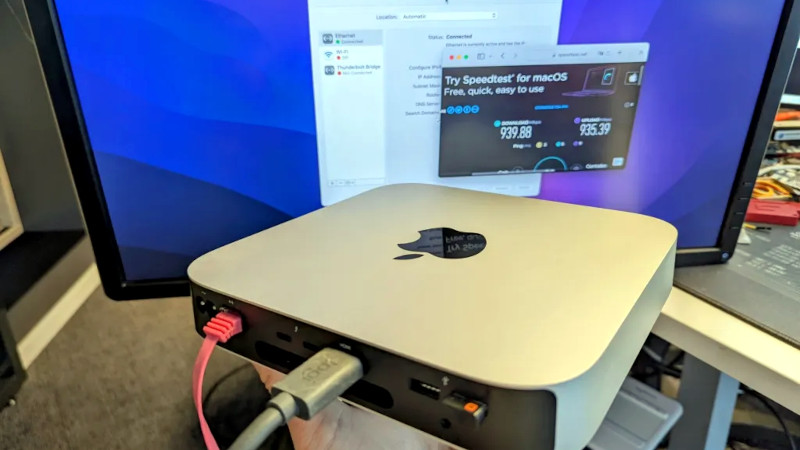














I’ve found it easiest to add PoE with custom cabling that splits out the power-carrying conductors before the computer, or by fabricating a splitter box with an RJ45 jack for the cable to the powered device, a short tail to plug into the un-PoE device, and a barrel-jack for the DC power. Less risk to the computer, and easier to do. You can also just buy PoE splitters and wallwarts like at security stores that sell ethernet-powered cameras.
You would still have to mod the Mac Mini, because it uses an integrated power supply with direct 120-240v AC input.
If you did this by adding a barrel type DC plug on the mini’s back panel, you a) keep the PoE stuff external as suggested above, b) are only messing with a connection (via schottky) to the internal 12V power rails, and c) now have the option to power off external 12V from variosu sources.
Powering an inverter from 802.3bt Type 4 is quite amusing.
You’ve misinterpreted; no one is suggesting that…
Unfortunately you can’t even power them up through a USB-C port. I have seen some USB-C PoE splitters used with raspberry pi4 much cheaper than the official module.
I have 60w poe to usb c pd converters. Work great with laptops.
vic^Wrecipient?
“vic” is the start of spelling “victim” (or possibly “viscious” as we’re talking an Apple product here 😉), the “^W” representing Ctrl-W (Linux way to delete to the beginning of a word) deletes that, replacing it with “recipient”. I think “vic ^H^H^H recipient” (^H representing Ctrl-H, backspace) would be the way most would do it, although the pedant would probably object to the extra spaces in the latter representation.
Or probably not “viscious” due to too many Ses in that word 😬
Sorry