Sim racing is a lot more complex than playing Need For Speed 3: Hot Pursuit. You need buttons for all kinds of stuff, from headlights to brake balance to traction control. If you want to control all that in an intuitive and realistic manner, you’ll want to build yourself a decent button pad like [Chris Haye] has done. It’s surprisingly easy, too!
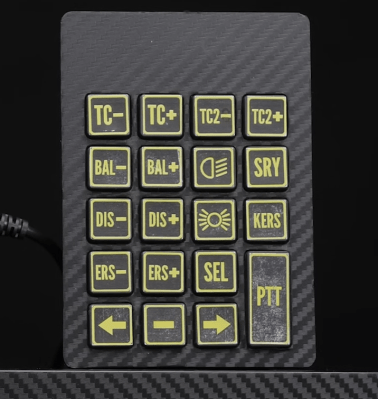
[Chris] is quite a serious racer, and needed four button boxes. He wanted to do this on the cheap, so he decided to build his first three boxes around the Zero Delay Arcade USB Encoder, a cheap controller board available on eBay for around £7. Arcade buttons were sourced off Amazon to populate the black project boxes which acted as the housings.
His final button pad looks straight out of a GT3 race car, but it’s the simplest of the bunch. It’s literally just a USB numpad with a carbon vinyl wrap applied and some home-printed labels. One suspects the feel isn’t particularly high-quality but the look is top tier. If you’re a streamer that wants to build a hardcore-looking setup, this is a great way to go.
[Chris] estimates that each box took maybe an hour to build, tops. It’s a great example of solution-focused design. He could have gotten out his own microcontroller and done a custom PCB and all that, and the results surely would have been good. But it would have taken far longer! It’s hard to beat the speed of wiring together Amazon arcade buttons with the Arcade USB Encoder’s pre-terminated wire harness. If you’re more interested in sim racing than building button boxes, it’s a great way to do a custom pad fast.
Best of all? [Chris] says he managed to put these all together for £60—quite a feat of bargain engineering. We’ve featured some other builds along these lines before, too—even using vintage aircraft controls! Video after the break.






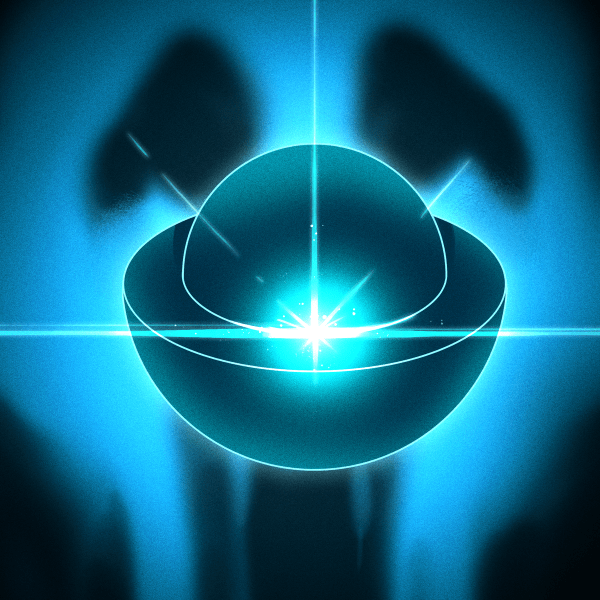


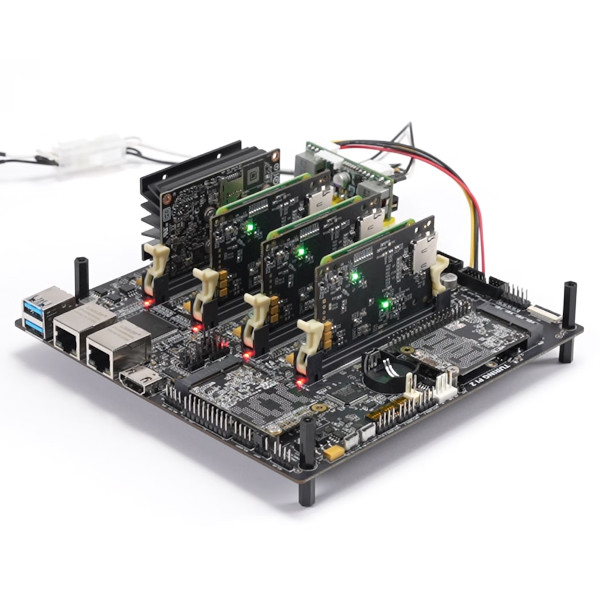







“estimates that each box took maybe an hour to build, tops”
hmm… it took me 5 minutes to read and process the hackaday post, another 5 to view the YT-videe, sourcing the components most likely an hour (find the ones you’d need in 10 seconds, search for another hour to get the cheapest, wait 10 days for delivery…). Then assembling it. Drilling all the holes, as task that should no be rushed and no matter how carefull I try to work, there is always one hole slightly off, so the next 10 minutes I’ll be modifying that hole with various tools in order to get it right, then filling the unwanted empty spaces and securing the button with a mix of crazy glue, baking powder and possibly some hot glue, just to be sure. With everything now in place, wires soldered, case closes, time to power it up… but then some strange behaviour… debugging everything to find out why that one button doesn’t work reliably, eventually replace that button, regretting the hot glue. Then comes that moment of realizing that I shouldn’t bought the cheapest ones, a realization that costs me another 5 minutes of my life. Anyway, what I mean… no project takes about an hour to build, that’s only a real estimating if you are building these as a production run, for most of us this will a weekend project with some proper preparation of getting the parts first. But a fun one I’m sure, just keep in mind it will always take longer then they promise and most certainly takes longer than you’d expect.
With all the ready made parts 4 hours for 4 boxes seems rather reasonable if you are just going for “let’s get this over with”.
I would probably spend more time on picking a single type of button…..
i was walking in your footsteps with you until you regretted the hot glue.
no regrets
I use Sim Dashboard on an old tablet so i can creat my dash as i want it. Less $$$ and time consuming. It is my opinion, no judgment
I use the same program/app. 2 different dashboards and a button box all on an old Fire tablet.
How reliable are those arcade buttons? It seems like cheap switches are often way worse than cheap electronics, but then you’ll randomly find a very affordable ultra reliable solution like Cherry MX and clones.
People who do stuff like this push the genre forward with this enthusiasm and drive. This is super cool in my book.
I’ve been experimenting with various input devices. I started with SimHub and a Pro Micro (in addition to all the other things SimHub does, it can create a three axis 12 button input device), and then when it inexplicably didn’t work in one of my games, found MMJOY. I’ve got several MMJOY devices now, as well as one custom one using the Arduino Joystick Library v2.0. I’ve also been messing around with a StreamDeck knock-off called a Stream Dock.
There are others out there, like FreeJoy (STM32). And adapter software like JoyToKey or vJoy. I haven’t messed with any of these yet.