
I’d call this more of a video mixer with audio inputs, but it’s an interesting way to hack video signals. [brian] sent in the VS001 Analogue Video Mixer. He noted that it’s along the same idea as the Mac SE/30 visualizer, but outputs VGA and can route signal through audio gear for even more interesting permutations. It looks like all the information is there if you want to build your own.
computer hacks1419 Articles
computer hacks
Serial Controlled Power Outlet

[Alan] sent me his simple rs-232 controlled power outlet. He built it to turn on his laser printer when a print job appeares in the queue. The relay is directly controlled by the DTR line on the serial port. Lots of espresso machine PID conversions use them to run boilers, so he could have avoided the extra mechanical relay. [I can’t pick on him too much, my old laserwriter is on all the time.]
He tied it together with some perl to turn on the printer and get the print job going once it’s had enough time to initialize.
Ion Cooler Take 2

[Jared] sent in inventgeek.com’s ion cooler 2.0. This time the ion cooler is pushing air out of the case to avoid charged air crossing the sensitive components. They kept the cost down and used easily acquired components.
Online Skill Crane

[Ethan] sent in the online skill crane. It made it to shmoocon, but now it’s online for anyone to play. The machine is interfaced to the parallel port and controlled with a C program. It lacks a bit on the tech details, but you know you want one. Playing nets you a video of the results linked via email.
Happy Halloween Extra

[Update: pumpkin carved by Team Hack-A-Day member mastershake916]
We’ve got plenty of tricks around here, and I’ve got a treat coming up – you’ll hear about it in the next podcast.
[Ronald Schaten] sent me his USB LED fader. ATMega, PWM lit LEDs, he uses it to indicate status on his pvr.
[computerguru365] sent in his cell phone car charger turned USB cable
[steve] sent in this over the top C64DTV mod.
[Everett] sent along his button activated PSP shoulder lighting.Nice tiny soldering work for that on.
[Jorge] sent in his friends latest junk art metal lathe. Not an easy thing to build – Nice!
[gijs] sent me this crazy bent Casio SK-1. We’ve had a few of these on Hackaday before.
[seniorcheez] sent in his iPod shuffle dock with integrated power and tunecast.
Thinkpad Style Keyboard Light
![]()
[Sprite_tm] keeps coming up with nice work. This time he sent in his thinkpad style keyboard LED lighting solution for his toughbook. I know, you’re thinking… ‘it’s a LED…’ He used an ATtiny13 to monitor the caps lock LED. If it’s operated two times in succession, the LED is turned on and off. Nice, clean and effective.
[By the way, Part 2 of my diy projector how-to is up on engadget. Look for part 3 later Tuesday.]
PCMCIA Modem Serial Port
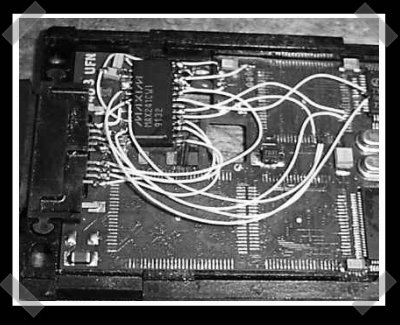
[nickjohnson] sent in today’s hack. Mike removed the extraneous hardware, just leaving the UART on this IBM PCMCIA modem and replaced it with a SMD MAX241 ttl-rs232 converter. He added a new end to the original cable and ended up with a nice, finished PCMCIA serial port. That fine SMD soldering is hard to do. Impressive work.










