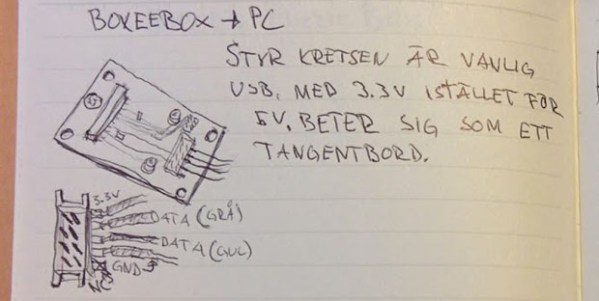When it was first announced in 2010, the Boxee remote was a stroke of genius. Not because it controlled the BoxeeBox, the set-top media center PC, mind you. It was impressive because the reverse side of the remote had a small qwerty keyboard, just the thing for searching menus loaded up with movies and TV shows and entering URLs. [Martin]’s BoxeeBox loved his BoxeeBox, but it’s an old device now, with some support for web streaming (including Netflix) gone.
Other media center devices have filled the void in [Martin]’s life, but he loved that Boxee remote. Getting it working on his XBMC-equipped PC was a top priority. This meant figuring out a way to connect the RF receiver from a BoxeeBox to a USB port. It turns out this is pretty easy, requiring only a few parts and half of a USB cable.
[Martin] traced out the connectors on the RF receiver for the BoxeeBox, and found the usual V+, V-, Power, and Ground connections found in a USB cable. The receiver operated at 3.3 Volts, so stepping down the voltage required regulator. The rest of the project was simply putting everything in a project box and stuffing it behind his PC.
Windows identifies the RF receiver as a normal keyboard, so everything went swimmingly. Since [Martin] built this small device, a few people have come up with better keyboard layouts for XBMC and the Boxee remote, allowing this device to function far into the future.