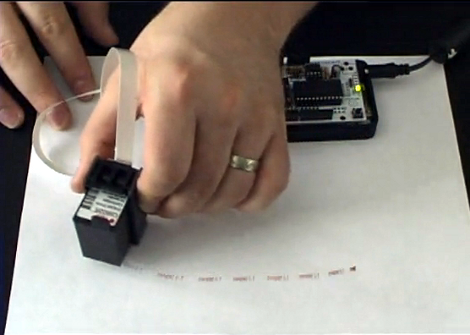
[Nicolas C Lewis] is churning out inkjet print head shield kits for Arduino. If you’ve always wanted to label or brand objects as part of a project this greatly simplifies the process. Using his all through-hole design, an Arduino can print at 96 dpi. At first we had trouble figuring out what we could use this concept for, but [Nicolas] has the answer. In is FAQ he links to a couple of his own flat-bed inkjet printer builds based on earlier prototypes, but he also links to other projects using the same concepts like the Nickel-O-Matic, or the ping-pong ball printer (we’ve embedded video of that one after the break).
The shield only requires five connections with a microcontroller. We love the jumper-based connection system that [Nicolas] chose which lets you use several print heads at once by selecting different drive pins. The project is still in the funding stage but is already over funded. Schematic and code will be posted as soon as the first production run is complete.
[youtube=http://www.youtube.com/watch?v=8Ep5OC3E02I&w=470]
[Thanks Hackerspacer]
















I can see this being of great use to those trying to use these print-heads in 3D printers.
Definitely, but with two caveats: the cartridge is thermal rather than piezo which MAY cause issues with some binders and have reduced longevity, and (I’m afraid I don’t know if this is the case or not) the cartridge may be chipped to prevent re-filling. It looks like an OEM-oriented cartridge so probably not, but you never know.
On second thoughts, it’s not going through a consumer printer interface so refilling is a non-issue.
Yes, YOU do not need to read the chip in your software :-)
DIY plotter would be awesomesauce!
I chipped in $25 for the kit. Gotta wait until December but well worth it.
I can imagine some fun uses for this.
Would be cool to couple this with a digital camera sensor from an optical mouse so the firmware could dynamically adjust for the lateral (and perhaps some vertical) movement of the head.
would be awesome to hook this up and do some flatbed pcb etching. maybe even throw in some conductive ink and make some flexible pcbs.
YES!
Exactly what i thougt while watching the video :)
Hopefully he shares the schematics together with some information how it works.
wow, finally someone developed that.
i’ve been following the products from printdreams.com since years but was never satisfied by the lack of customisation (for those of you wanting to print whole pictures, check out their site, they may already have what you’re looking for).
Yes, yes, yes, yes and also YES! Finally some freedom from the printer racket.
Last year found what seemed to be a good source of info. Inkjet Applications (
Matt Gilliland) but $120 is a bit pricey for me though.
Even “now” the author seems to be selling it in a bundle with other 2 books for $19.75, so hurry up or will have to torrent it.
Once again this VIDEO CANNOT BE VIEWD IN GERMANY because the uploader has chosen music which the licensing authority can somehow prevent being played.
Perhaps America is more liberal with uses of this kind, or perhaps GEMA is too petty-minded over here, but either way, I lose out.
rp
I want this expanded into an open source printer. Too long have we put up with the crap they sell. I want a printer that can cancel a printjob!
Lol I saw several threads on the subject, and often with the famous ‘fix printing issues’ batch file:
@echo off
net stop spooler
del %windir%\system32\spool\printers /f /s /q
net start spooler
echo "Printer shit is fixed yo"
pause
Ingenious that pingpong ball thing, seems obvious once you saw it but it’s a clever idea to take a printhead and do that.
Hi,
This is great project.
I have an idea to use inkjet printhead for printing to the shrink tubing which than can be used for cable labeling. I wonder is this possible? Will ink be stable on the shrink tubing surface? Maybe if some other type of ink is used?
I know there are commercial units out there that do this, but I think they use a dry thermal transfer process (had one at my last work). It should be possible to find an ink that will stick reasonably well – your choice of solvent/carrier fluid will be important – but a sharpie writes on heatshrink and doesn’t rub off – though I haven’t tried doing this before shrinking.
Shrinking over cable rather than a join the text holds up very well
hi can we make this work from pc for numbering unit
cool!