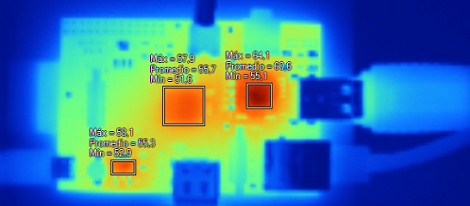
[Remy] has access to a very nice Fluke thermal camera, so when his Raspberry pi came in he pointed the thermal camera at the Raspi (Spanish, Google translation) to see how far this neat computer could be pushed before it overheated.
There are three main sources of heat on the Raspberry Pi: the voltage regulator, the USB/Ethernet controller and the Broadcom SoC. At idle, these parts read 49.9° C, 48.7° C and 53° C, respectively; a little hot to the touch, but still well within the temperature ranges given in the datasheets for these components.
The real test came via a stress test where the ARM CPU was at 100% utilization. The Broadcom SoC reached almost 65° C while the Ethernet controller and regulator managed to reach the mid-50s. Keeping in mind this test was performed at room temperature, we’d probably throw a heat sink on a Raspberry Pi if it’s going to be installed in an extreme environment such as a greenhouse or serving as a Floridian or Texan carputer.
Thanks [Alberto] for sending this in.
















Um, Floridian.
lite weight heat sinks would be of benefit if mounted in a case?!
Is it me or is the text wrong… the hotter one is the Ethernet controller not the Broadcom SOC
Looking at my RPi compared to the picture, you are exactly right. I wonder though, if the SoC is actually hotter than the thermometer shows given it’s hiding below the memory chip on top of it? Perhaps that memory chip is helping to dissipate some of the heat.
Also, there are a few posts on the RPi forums that discuss using stick-on VGA RAM heatsinks. Given the above graphic, I’d be inclined to install one on both the SoC/RAM module and the ethernet chip.
If you have em, stick them on everything. Won’t hurt and can only make it last longer ;)
Yes he USB chip runs hotter, same as with the BeagleBoard http://i.imgur.com/rfgUk.png
I suspect it’s because usb runs at 5v and the ARM core only at around 1v
moreover, you do not see the real temperature of the SOC, because it is under the RAM which does like a temperature shield
The RAM doesn’t act as a shield – where would the heat go? It has to come out the top, side or bottom. In fact most comes out the top, and you also have to add on the temperature of the RAM chip itself.
I do not even have access to a rasperry pi :-( Ordered one, maybe get it in 8 weeks.
do not worry, it did not change my life to have one
Damn I got a heatsink and put it on SoC assuming that was hottest.
http://i.imgur.com/cOcxf.jpg
One of the many ways the Raspberry Pi suffers due to its poor design and closed nature.
I randomly found these the other day, so I stuck them on..
https://lh4.googleusercontent.com/-uM6X-HXWIDI/T-YEU3h63RI/AAAAAAAAK9E/1txOHkekroQ/s800/2012-06-23_10-57-20_823.jpg
You mean closed as in they supply a full schematic? and closed as in they give us pretty much all of the registers? the USB IP and the ethernet chip are 3rd party, so there’s an NDA there too. They’re as open as they can be.
“as open as they can be” still means not open.
don’t fool yourself just because there’s schematics… those would be the easiest one to get if not provided.
So, can you show me your own A8/A9 ARM single board computer, that is cheaper or equal price, and give me the full datasheets without the need to sign NDA’s?
Oh, that an also the Eagle design files, because you know, that can be easilly done in the free 2 layer Eagle version..
So much cry me a river, yet you blink a led with the arduino and you think you are king of the hill.
Having checked mine by touching it, the smsc ethernet chip is the warmer of the 2 and my digital ir thermometer confirms this too.
This heat trace has nothing at all to do with any closed code on the chip – how can you possible think that is the case? As to bad design? Can you explain why you think the design is bad, and how that contributes to the temperatures seen here?
These results may change if they find a way to use more of the special resources/peripherals in the SoC. That kind of depends on Broadcom’s cooperation though.
as a texan, you have dashed my dreams for putting my raspi in my car.
The temperatures look OK for the most usage scenarios.
Really like this raspberry pi and want to post some cool use-cases hacks for it. But it takes them forever to ship the thing to Belgium. I ordered and paid mine over 3 months ago, still waiting…
Don’t wish to advertise but I get mine from farnell (3 so far) free next day delivery. you must search hard for the one in case there’s always 3k+ in stock when the un-cased ones are weeks away.
I only mention because i know they ship there, half of my orders come from the warehouse in Belgium
I think the biggest reason for the difference between the CPU’s temperature and the USB’s is this. The CPU’s chip also has an integrated GPU that we have no way to directly access, atm, so it can’t be easily stressed.
Just run the included HD video player with some 1080p30 video – that stresses the GPU fairly heavily. Or run Quake 3, which does the same.
its just not necessary… This stuff can run way hotter than 60degC. Glass transition is not until 140degC or so.
Where is the evidence to suggest that the lifetime is reduced by running at this temp?
For every 10 degrees C increase in the temperature of a component, it’s MTBF (expected mean time between failures) is cut in half.
Google Arrhenius Equation MTBF and you’ll find plenty of sources.
http://en.wikipedia.org/wiki/Arrhenius_equationIncidentally, if the case is 65 C, then the chip is hotter inside. The case does act as a heat spreader, and due to convection, the plastic is not as hot as the chip inside. Do a little research on “thermal resistance from Junction to Ambient” and you’ll get a wealth of knowledge on the subject.
Running a Python program polling an USB GPS is too much for a system boxed in a plastic case without any holes. The system goes Amok.
Another thing is that a Nokia Phone charger is enough, when the system is running idle, but in full power you must have a better power source with good, short cables and still add some C to the system. A powered USB hub is nice to have, if you have some fancy externals as I have here.
All this together makes me search another kind of board for serious scientific work. Still RaspBerry is great for the light work if you don’t take care of the temperature and power.
Since it’s not mentioned here yet, in case somebody finds it useful:
You can check the Pi’s temperature by running either
/opt/vc/bin/vcgencmd measure_temp
or
cat /sys/class/thermal/thermal_zone0/temp
Do anyone know why there CAN be a difference between the output of
‘vcgencmd measure_temp’
and
cat /sys/class/thermal/thermal_zone0/temp ?
For example:
-=> cat /sys/class/thermal/thermal_zone0/temp; vcgencmd measure_temp
41160
temp=40.1’C
But they are not always different.
I’m graphing these two now but also cant tell as I’ve nothing to test GPU only. My other RASPBMC box reports differing temps but using local X session
MTBF for these components is massive, and overheating almost impossible for the SOC as it throttles at 85’C. Most of the time any stability issues are due to a poor PSU (Nokia Charger… really). Also, MTBF’s include cycles… if your going to have it on ALL-THE-TIME as a server, you really don’t have to worry, you will die of old age before it fails. Like most modern components, 110’C and you could start causing problems.. That’s hard to reach without external heat driving it when it self clocks down when the temp reaches 85’C. I would really not worry, there’s almost no difference to the chip to run in the 40’C – 60’C range. I agree, cooler is always better, but mid 50’s is fine/normal/well within tolerance. Look at it this way, there’s another 30’C to go before the chip self throttles. Also, these are surface mounted components, the heat goes out the bottom of the chip into the PCB tracks, by design. I think it’s the users that need to take a chill pill and leave the chips to do their jobs. :o)