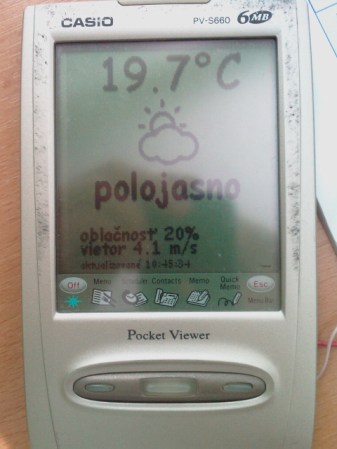
[Tomas Janco] had an old Casio Pocket Viewer PDA collecting dust. Rather than throw it away, He decided to re-purpose it as a display for time, weather, and the current status of his garage door.
The Casio Pocket Viewer was a competitor to the Palm Pilot. The two systems even shared the same LCD resolution – 160×160 monochrome. [Tomas’] particular model is an S660, sporting 6 megabytes of ram and an NEC V30MZ (Intel 8086 compatible) processor. Similar to Palm, Casio made an SDK freely available.
The SDK is still available from Casio, and [Tomas] was able to get it running on his PC. Development wasn’t without pitfalls though. The Pocket Viewer SDK was last updated in April of 2001. Software is written in C, but the then new C99 standard is not supported. The SDK does include a simulator and debugger, but it too is not as polished as todays systems – every simulator startup begins with setting the clock and calibrating the touch screen. Keep reading after the jump to learn about the rest of the hurdles he overcame to pull this one off.
The pocket viewer’s only connection to the outside world is through an RS-232 link. [Tomas] was able use the serial link to connect the pocket viewer to his server running custom PHP code. At first he tried to send full screens of data to the PV. This proved to be much too slow at serial speeds. Updating only those sections of the screen which have changed proved to be much faster. In the unlikely event that an entire screen has changed, [Tomas] sends the screen in chunks – so the user still sees activity at the display.
The finishing touch was a power source. The pocket viewer was designed to run on AAA batteries. [Tomas] installed a 3V regulator, but even then the system would reset randomly. The internal DC to DC converter of the Pocket Viewer was causing current spikes that his regulator couldn’t handle. A 100uf capacitor finally stabilized the power supply.
[Tomas] final hack was to add an interface from his garage door to his router. The router updates his server on the garage doors state. The server then formats this information for the pocket viewer, letting [Tomas] know if the garage is open or closed.
We think this is a great example of reusing old hardware. How many of us have an old PDA lying around? It would be great to see more of them end up being use like this, rather than recycled or worse yet, sent to the landfill.
















But… it uses comic sans!
Sir.. I salute you for the comment.. I almost fell out of my chair
I would love to rescue my old palm zire (original and z71 models). One of them has serial, the other has just usb (guess you could tap into the usb2serial chip).
They’re been collecting dust for 5 years or so. Installing software was already a pain back in 2008, and most serial console programs are paid (but sells them anyway?)
Any tips out there?
Paid serial console? Putty disappeared from the internet or what?
i mena serial PALM
SOFTWARE to be executed on the handheld side :). There was no free putty/minicom/hyperterminal palm clone available a few years back. I guess it could be easyly coded with the java virtual machine for palm os
I don’t understand. It is just ++t. How much simpler can that get?
Yes, you can tap in to the serial port of the z71. It’s basically the same as this hack:
http://hackaday.com/2010/05/07/reuse-that-pda-as-a-wrt-terminal/
I can send you lots of tips (cpu docs, etc)
email: dmitrygr@gmail.com (I did a fair bit of palmos work back in the day : http://palmpowerups.com)
Sam here – I’ve got a whole slew of palm devices (from the 5000, through the Z71, up to the TX) just sitting. Might be time to pull them out and put them back to work!
Dmitry, the Set RomID app fails on my Tungsten E2, your keygen doesn’t recognize the ID of my Life Drive and your e-mail address bounced back
Remote host said: 550 5.1.1 http://support.google.com/mail/bin/answer.py?answer=6596 o3si4905095qat.171 – gsmtp [RCPT_TO]
I’ve been looking for something to do with my old Palm m105 for a LONG time.
This looks very interesting!
Is there somewhere contact info to the author? He is evidently from my country – he used Slovak language.
Click on the “Home” link on his write up and you get his name and the school he attends.
I have 4 OLD Fujitsu Stylistic c-500 touch screen tablets that I picked up on eBay several years ago for $20/ea. They run Win2k. I bought them because I saw the potential of doing something like this but as of yet, haven’t done anything with them. This gives me some ideas.
6 megabytes! Lots more RAM/storage than most PalmOS devices had.
It is flash, not RAM. Ram was much smaller on those devices. On the order of less than 1 megabyte if I remember correctly.
Love It :) Kudos for tearing thru the hurdles and for giving a new life to an aging machine :) I miss those lil boogers.
You can use “Pocket C” which is a C interpreter for both PalmOS devices and pocketPC devices. I have personally used it to write programs that talk on the serial port of a Palm device. The newer Palms with Multi connectors (newer Tungstens) don’t have serial ability but they do have IR ability to talk to other Palms.
http://www.orbworks.com/pcpalm/index.html
If you want faster compiled C, you can do some web hunting to put together the correct gcc compiler and libraries. I use the Falch.net compiler which assembles the gcc stuff, but that site is gone now :(