The star turn of most hackspaces and other community workshops is usually a laser cutter. An expensive and fiddly device that it makes much more sense to own collectively than to buy yourself.
This isn’t to say that laser cutters are outside the budget of the experimenter though, we’re all familiar with the inexpensive table-top machines from China. Blue and white boxes that can be yours for a few hundred dollars, and hold the promise of a real laser cutter on your table.
Owning one of these machines is not always smooth sailing though, because their construction and choice of components are often highly variable. A thorough check and often a session of fixing the non-functional parts is a must before first power-on.
[Extreme Electronics] bought one, and in a series of posts documented the process from unboxing to cutting. Starting with a full description of the machine and what to watch for out of the box, then a look at the software. A plugin for Corel Draw was supplied, along with a dubious copy of Corel Draw itself. Finally we see the machine in operation, and the process of finding the proper height for beam focus by cutting an inclined plane of acrylic.
The series rounds off with a list of useful links, and should make interesting reading for anyone, whether they are in the market for a cutter or not.
These cutters/engravers have featured here before many times. Among many others we’ve seen one working with the Mach3 CNC software, or another driven by a SmoothieBoard.

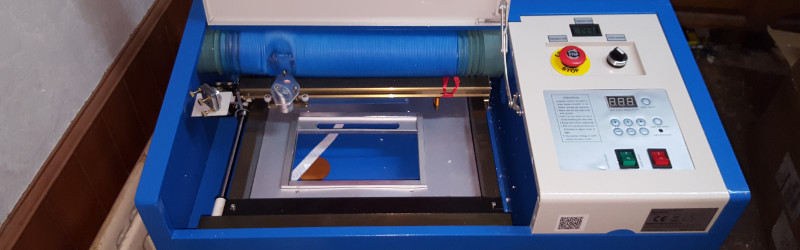















Yay, blue box lasers :p
I actually did a conversion for one of those on my website. it has since been put on the back burner. decent machines though if you can get a good deal on them.
Thanks for your documentation! It was one of my primary sources when I was converting my own K40.
No worries, glad it was of some use.
My maker space has a blue Chinese laser, and it’s an incredible bargain. They definitely have a few weak spots, but most are easily addressed.
0. Interlock – There’s no lid interlock, at least on the cheapest ones. Don’t laser your face off; wire something in series with the arming switch.
1. Power – models with knobs on the control panel use a big resistor for current limiting. It’s prone to failure, and often takes out the power supply and/or laser tube when it goes. We upgraded ours with a current-regulated power supply from Lightobject.com. At current prices it’s two-thirds the cost of the machine, but it’s cheaper than replacing the tube, resistor, AND power supply down the road.
2. Air – Don’t plan on using a laser much without an air assist nozzle, whether you buy a machine with air pump included, or get the cheap one and plan to add your own air. Ours runs a CPAP pump and a 3D printed nozzle. You don’t need a harsh blast, just enough air to move smoke out of the cut and away from the lens. If you don’t have air, I’d consider cleaning the lens every hour of operation, before the smoke particles get really baked on and thermal shock cracks the lens.
3. Lens – The gold (ZnSe) lens our machine came with cracked. See above. We replaced it with a black GaAs lens from Ebay. As I understand it, ZnSe lenses are marginally more efficient but much more fragile – I haven’t noticed any loss in capability, but the black lens has run a LONG time. Also, since this information is infuriatingly hard to find: 12mm diameter and 50.8mm focal length.
4. Bed/Clamp – The stock work-holding clamp is a neat idea, but really only appropriate for engraving bulky objects. Most maker space uses revolve around cutting parts out of sheet goods. We just pulled the whole frame out and replaced it with some rigid steel mesh on standoffs. This also gave us an opportunity to mess with the focus.
5. Software – The linked article really undersells how awful the stock software is. Once you get everything installed, the plugins work okay, but getting them installed is incredibly hit-or-miss, and good luck if you’re running anything newer than Windows 7. Plus, the laser requires a flaky hardware security dongle. Ours now runs from a Smoothieboard and Inkscape plugins.
On 5. An expensive laser is no guarantee for quality software. We have a Speed 300 from troytec at the office. Very very nice machine. Except for the software, which is still a pain in the ass. And pretty much only works with adobe illustrator.
We have a Speedy 400 and it works great and the software is pretty decent. It works much better with Corel than Illustrator.
I’d want one set up to run G-code like a really expensive laser.
A good ZnSe lens from someplace like II-IV in a water cooled housing could go for a couple months of 40 hour work weeks. The trouble is that a good ZnSe lens is probably going to cost a lot more than the entire laser package in this article.
I can’t imagine running a laser with no assist gas – even if you’re cutting acrylic, the extra wear you’d get on the lens would be a royal pain. I’m wondering if you could cut some thin sheet steel with this if you used an oxygen assist.
One other trick from the high end that could be adapted to these cheapie lasers is to use the laser to make its own consumable lattice to put under the workpiece. Although with something this low powered, the aluminum grid stuff made for lighting fixtures would last a long time as a support lattice.
At Protospace (in Calgary) we have recently bought a Speedy 300. The software is about as annoying to use as that of our other laser cutter (a Rabbit, which uses LaserCut software and a Leetro controller), but it’s annoying in pretty much the exact opposite ways—things that are annoying to do with the Rabbit are easy with the Trotec, and vice versa. CorelDraw is a popular program around here to use to design stuff for the Trotec, though the JobControl software will take rasters and vectors from any program capable of printing. Also, regarding lenses, we just bought our first replacement lens for the Trotec, and we’re going to increase the frequency of cleaning the lens from weekly to before and after every use, and hourly while in use, to keep it from cracking again.
I wonder how they’ll feel after more time with the device. The author of the 3rd useful link posted a comment stating the machine died 2 months on.
I’ve had mine for almost 6 months.
Just like everyone else, I’ve had the usual initial problems. I also have a problem with a very (electrical) noisy power supply.
Overall I’d say that I’m very happy with my dodgy Chinese engraver.
We have a similar cutter in our hackerspace – It’s more or less a Lasercutter Construction Kit, you have to modify a lot to get a useful machine.
Ours is running with Ramps+Marlin – https://github.com/IT-Syndikat/its-lasercutter
I have one of these, and it happily works without much hassle.
Though, I changed the controller in it for another one, maybe not the smartest choice of mine, and now I would have probably used a aurdino with some CNC software instead of an of the shelf solution with poor software.
But it works just fine and does what I need it to do, so can’t really complain. And mine has been working for soon over a year or is it two… (One easily forgets it seams…)
But I would recommend one of these cheap lasers with some upgrades when it comes to the controller. Instead of buying something like a Glowforge or similar. (Unless one really needs the slightly larger work bench, or doesn’t want to fiddle a little with electronics.)
I did look into building a laser cutter from scratch, but found that to be a lot more work and around the same price as just buying one of these instead and doing a few upgrades. It doesn’t feel to cheaply made, considering its performance and price. Over all a good laser cutter.
So where does one get said cheap Chinese laser cutter?
Got mine from Aliexpress. I paid 463.82AUD
Don’t buy from “Shanghai Taiyou Industry Company’s store”. I’m still trying to get a replacement power supply.
I ???????????????? to buy a lot of stuff from AliExpress, but the site is now dominated by crooked “merchants” and AliExpress no longer does a good job of moderating disputes. You can’t trust the reviews because the merchants get rid of bad ones by replacing product listings that get them (same crap products, new listings). Way too much stuff I order simply never arrives, after being suspiciously delivered to a “wrong” address in Arizona (I’m in Virginia)–I suspect buyers are being used to support an illicit import business. I’m not anti-China (my wife is from Guangzhou, and I travel to China frequently), but AliExpress has turned in to a big basket of sleaze.
I’m sorry you have had crappy experiences, but I order from them all the time and rarely have issues, so, let’s not throw the baby out with the bath water. I tend to order stuff that’s less than $10 and set my expectations low though, so maybe that’s why I have better luck.
I don’t understand comments like yours. Meaning, I get that you had a shitty experience but didn’t you pay with a credit card? Don’t get your stuff, don’t pay for it. It’s easy. It goes something like this:
“Hello, credit card company? Yes, this is Rodney. No ROD-ney, McKay! My secret password is vanilla. Okay… 9 4 3 4…. Huh? Ah. Cool, um, oh right, yeah so I didn’t get the chinese stuff from September 5th but those China crooks won’t refund me! What’s that? You’ll take care of it [LIKE YOU LEGALLY HAVE TO]? Fantastic! L8r!”
You are so correct on the crooks and the dispute process is a total mess
On amazon in the US. ~ $440.
Absolutely avoid like the plague the company XYZ-tech.com and their EXLAS machines.
Monumentally incompetent. On arrival a beam finder was mis-installed, which didn’t matter since it burned up the second day. Laser tube lasted only 3 months. An autopsy revealed they’d installed the wrong power supply (a 100W tube but were driving it with a power supply set for 130W). That extra 30% meant it never had a chance; laser tubes are *very* sensitive to over current. They admitted their “mistake” and offered to sell us a replacement tube “at cost”. Excuse me?
We pointed out the 1-year warranty. They replied the 1-year applied only to the machine; tube was covered for only 3-months. We pointed out the tube failed at 3-months. They said they start the warranty clock when they shipped the machine in March. Hell, the machine was stuck in customs (and EXLAS new it) for 3-months so, technically the warranty had expired the day we received it in July.
CNCzone.com is full of similar horror stories about XYZ-tech and EXLAS. My favorites are the safety interlock that didn’t work, and the connectors that fell off (so they hot-melt glued them in place).
I’m confused with your comment.
Why would it matter what power rating the power supply is?
My understanding is that power rating is a rating of the maximum current it can continuously supply.
You could a 100W power supply or a 1kW power supply and it would work fine as long as they are the same voltage.
Please explain if I’m missing something, I would like to learn.
Either way though they sound dodgy AF.
For most power supplies like wall warts and bench power supplies, yes. But a laser tube power supply is more of a driver than a dumb power supply—it will drive the tube as hard as you tell it to (within its capability). It’s like how with 3D printers, you can set different currents on your stepper drivers, and they don’t know what current your motors are rated for until you tell them.
The laser power supply is calibrated to take a 0-to-5V signal and scale that to give 0-to-100% power for the laser tube installed. However, for ours it was calibrated for a 130W tube but only a 100W was installed. Approximately, that means that anytime anyone ran a job at 100% (full power) the poor 100W tube was being driven at 130W. For laser tube, you supply a high voltage to ignite them and run them, but you regulate them by monitoring the current, and tweakign the hight voltage as needed.
The 100W tube expects 25mA max. The 130W tube expects 32mA. So that’s 30% over. This destroyed the first tube in only months. For a repair, we installed a trimpot “throttle” that scaled the 0-to-5V control signal to only 0-to-3.8V range (3.8V5Vx100/130). If you follow the math, that means that when the computer was requesting 100%, the laser supply would see only a 3.8V control voltage and scale the 32mA down to 25mA (the correct current for the 100W tube).
Not like this would make the situation any better, but are you sure you even got a 100 watt tube? Chinese watts or US watts? (One chinese watt is ~.8 US watts, from the measurements I have taken.)
Just so you guys know this is actually call the K40
“Dubious copy”? Yeah we can read between the lines.
What lines? She said it was a dubious copy.
“What lines?”. Yeah, we can read between those too…
I’m building one with all chinese parts. We’ll see how the “LED power supplies” and spec less tube and driver hold up.
I spoke on converting one of these K40 machines to LinuxCNC at Linux.conf.au 2016: https://www.youtube.com/watch?v=J-gYeZAN4EQ&t=2s My config has some neat tricks including skew correction (your axes probably aren’t square…) and PPM mode (delivers a consistent amount of power per unit of material, regardless of the head speed). You can grab my config here: https://github.com/deece/40wlaser
Good one Alastair – Kids love Death rays ;-)
O yeah 8 years is a great life for a tube, I put so much work though them that a year is very good they are consumables really although replacing your death ray is a bit of a faf. You need to change the water as you go during a big run BTW a few pans of hot water out and few more cold ones from the tap back in and so on. You can go all day like that !
Could you just put a heat exchanger on the cooling line?
yes in theory at lest ..would be quite a faf . In fact that is one of my upgrade ideas …just need the time to do it
I run one of these 3x120mm radiators designed for PC overclocking (with 3 120mm fans), works well on my 100W tube. https://www.aliexpress.com/item/Hot-360mm-Aluminum-Computer-Radiator-Water-Cooling-Cooler-for-CPU-LED-Heatsink/32789317408.html
I made a peltier – TEC cooler with 2x 72W elements. Using temperature controller to keep water at 15 deg C. Magic. It can go all day long. It is complete unit, with water tank, pump. cooler, temp. controller.
It’s also worth watching the RDWorks Learning Lab series of youtube vids, there is much which is applicable regardless of which control mechanism you use: https://www.youtube.com/channel/UCqCyShJXqnElPTUnxX0mD5A
The RDWorks series has some good stuff, but each video is excessively long based on the actual usable content.
I’ve have 2 cheapish lasers from China and have done very well with them, they have certainly paid for them selves!
However I do find they need basic maintainance which does not get done often in Hackerspaces because its some one elses problem (goes for other tools as well). Often bad results are just due to the lack of care.Also those lasers at a few 100$ are aweful and the level of control a joke get over the 1-2K and the parts are much better
Clearly these machines are a handful until you make them safe, stabilize the mech’s and convert to good software and hardware tool chain. A lot of technical information has been captured here: http://donsthings.blogspot.com/2016/11/the-k40-total-conversion.html to make conversions and modifications easier.
There is a very strong community over on G+ “K40 Laser Cutting and Engraving Machine”. I have been participating in this community while converting/improving my K40 for over a year now and it has been an invaluable and open resource.
Don
ok let’s assume i’m a total noob regarding laser engraving/cutting
can someone explain in a simple way, why and how these “expensive” complicated co2 tube lasers are better than the new inexpensives ones using just a laser diode ?
and if relevant, how powerfull a laser diode cutter needs to be to perform “on par” with co2 tube cutter ?
A cheap tube laser can cut acrylic or thin plywood. Notice that I said cut, not just engrave. A diode could at best on a good day only lightly engrave such things and it would take all day to do it.
I’ve seen a more expensive tube laser used to cut 1/2″ thick plywood. I’m not sure it is the best tool for that job but it can be done.
But then.. if all you want to do is draw pictures or maybe cut paper and you are on a budget you might get by with a laser diode.
Larger bed area ability to run all day given enough water and most importantly 40+ watts of power at the right frequency to do a damage rather than say the order of 1W of LED. The CO2 laser will cut most organic materials a cm thick several cm a second the LED will just scuff it at a fraction
Laser diodes of about 1-5W at 450nm are slowly getting cheaper and more powerful.
CNC cutting of paper, balsa wood, cardboard or very thin opaque plastics is certainly doable with these, as is marking of thicker wood etc.
You end up with a machine that is far smaller, lighter, less complicated and more robust than CO2 laser systems. The laser is much smaller and can directly move on the XY stage, so no optics path to clean and align. No HV power supply, and no water cooling.
But in terms of the amount of cutting power available it’s not close to even a small CO2 laser.
Also potentially more dangerous too, despite the lower laser power – the 10um light from a CO2 laser is “eye safe”, as is all light in the infrared below about 1.5um. This means it won’t be transmitted and focused through the eye onto the retina so is safe in terms of retinal injury.
(But still, 40W of 10um light from a CO2 laser hitting your eye is like sticking a fire into your eye – won’t cause retinal injury but your cornea and the front structures of the eye really aren’t gonna like that heating, so “eyesafe” is a bit of a misnomer at these power levels.)
And common materials like acrylic, glass, polycarbonate, and typical workshop safety glasses will attenuate the 10um laser light quite well. This is why the lens and output coupler in your CO2 laser system have to be made from specialist materials transparent to the 10um light, like zinc selenide or gallium arsenide.
But visible light at say 400nm from a multi-watt laser will go through materials like acrylic or glass, and it will be transmitted to the retina – it is in the retinal hazard spectrum, and at these power levels, even a couple of watts CW, you’re still talking about Class IV lasers.
I’ve had mine for about 6 months – 3 of them working, the other 3 being shelved.
With so many of these clones around, I’d love to see someone put out a troubleshooting/repair guide as the suppliers are generally unhelpful (mine said I had a 5 year warranty but wants $60US for a power supply that may or may not be the issue).
I really do like the machine when it works though.
Biggest trouble at a hackerspace is keeping the laser clean, and enforcing the “NO Burn” list of hazardous materials. Everybody seems to think that they, personally, as so special and the rules don’t apply. Responsible users arrive to use the machine and they are greeted with piles of burned material left in the machine, and soot and resin covering the optics and rails left by the previous pig.
It’s essential to install a “water protect” flow switch. (The K40 models I’ve worked on don’t have them.)
The flow switch locks out the laser from firing, unless there is coolant flowing. Otherwise the first time your coolant pump fails (or you forget to turn it on), you will destroy your tube. Some users also have coolant temperature lockout.
Finally someone mentions the need for a coolant pressure interlock! I would also recommend two pumps in parallel redundancy interconnected by a one-way Y-valve.
i have a 80W chinese laser that came with corrupted software. I have aligned all the mirrors with the laser. But cant seem to find the drivers for the engraver. So the machine has been sitting in my garage for a month now. Im not really sure how to proceed. Which software would be the best and how to find and install the drivers for this machine. right now it’s nothing more than a very expensive paper weight. Any help is greatly appreciated.
MERRY CHRISTMAS EVERY BODY!!! IGOT A EBAY 3020 40W, THE FIRST WEEK WORKED VERY GOOD BUT NOW I JUST CAN CUT AND MARK BECAUSE THE MACHINE DONT WANT ENGRAVE WHEN IM TRYING ENGRAVE THE MACHINE JUST ENGRAVE A STRAIGHT LINE DONT RECOGNIZE IMAGE, LETTERS ECT, I CHANGED THE PARAMETERS AND WAS SELECTING EACH ONE OF THE DIFETENTS BOARD ON THE LIST BUT CONTINUE THE PROBLEM ILL APPRECIAT IT IF SOMEONE CAN HELP ME THANK YOU BE BLESS