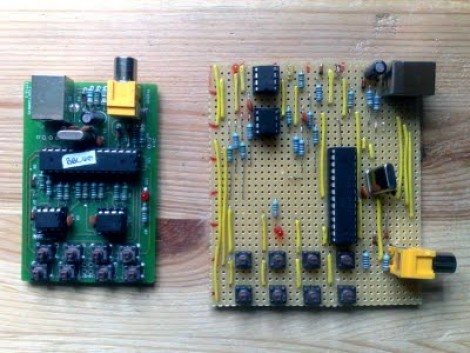[Julian Skidmore] has been busy improving the Fignition, a tiny AVR-powered educational computer, to support loading programs from a cassette tape.
We first saw the Fignition after the BBC decided to cover an old-school hacker dedicated to improving computer education with a simple ‘bare-metal’ computer. [Julian]’s Fignition harkens back to the days of very simple computers like the BBC Micro and the TRS-80, and encourages students to work with PEEKs and POKEs instead of the decades of cruft that have accumulated on our laptops and desktops.
Because the Fignition is designed to hacker and student-friendly, it’s entirely possible to build a keyboard, or even build a Fignition on stripboard. Now, these students have much improved hardware that allows for saving and loading programs to tape (or any audio recorder) , and even a graphic video mode with 160×160 resolution.
We know it seems a little weird, but kids graduating High School this year were born in 1994, and in all probability have never laid their eyes on a Commodore 64, Sinclair Spectrum, or the other 1980s microcomputers an entire generation learned on. The Fignition is an attempt to stem the tide of ignorant masses unaware of how far the computer has progressed in the last 30 years, and we love it for that.