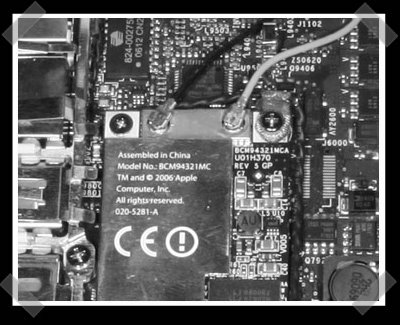
According to Apple, all of their current machines are compatible with their new 802.11n wireless hardware. The guys at MacBidouille wanted to know if they could get it functioning in their early rev macbook core duo. They ganged a new card from a MacPro and got busy.Things came out ridiculously easily, with a simple hardware swap. Considering that the pci connector is the same, I wonder if any portable with an airport extreme card could be upgraded (with an additional antenna)
9 thoughts on “Adding 802.11n Into Your Macbook”
Leave a Reply to PeanutCancel reply
Please be kind and respectful to help make the comments section excellent. (Comment Policy)














I’m gonna buy a MacBook and run XP on it, and I’ve asked the Hack-A-Day guys about this but have received no reply:
Has anybody ever made a custom MacBook top shell that has a glowing windows symbol on the lid instead of an apple?! Coz I want one! Let me know! peanut is mint at gmail dot com.
Peanut.
If you want to use that fine hardware with that crapicalystic OS, just for the bling-bling, i do recommend you to buy one of those PC laptops with dual screen, you can display on the second screen what ever makes you happy (windows logo, flag of a country, a pony, a picture of Luis Miguel, etc…)
Peanut,
come on, this is hackaday, we don’t buy mods, we make mods!!!
get a dremel, a sheet or 2 of acrylic, and a macbook shell, and have at it.
I’d like to note that it is not a pci slot but in-fact a PCI-Express connected Mini-Card slot.
I wonder if a different WiFi card can be installed since the stocker does not support promiscuous mode. a good replacement would be a senao or orinoco one.
it’s a Broadcom card; very nice and reliable hardware.
It works with no issues, but you have to use the new airport extreme install disk, the n card upgrade from apple for 2 dollars will not work, you will get a hardware incompatibility error, but the 802.11 n airport extreme install disk works with out any issues.
There is a simple $1.99 upgrade to allow users of the new macbooks/macbooks pros to use the 802.11/n wireless. The upgrade is painless and only requires a restart.
Yes, it does work.
I wonder if dell pci-mini express (for 3G internet) can fit and work. Has anybody tried? I have a macbook pro 13 and it does not have a slot for it but i would do that for one of my friends.