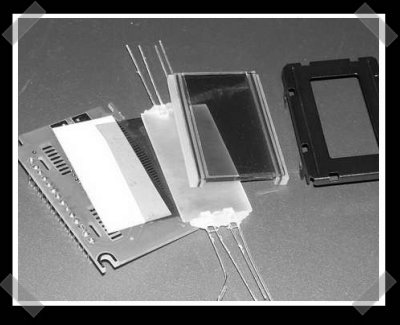
[Artur] sent in this instructable showing how to make your own back-lighting for LCD displays. It’s a simple process, but I thought it deserved some attention given the cost difference for back-lit LCDs. It’s also a good exercise if you’re building your own projector and considering removing the polarizing film.
6 thoughts on “Backlight Your LCDs”
Leave a Reply
Please be kind and respectful to help make the comments section excellent. (Comment Policy)















You can also improve the performance of the backlight by painting the edges of the plastic light pipe with white paint. Just don’t do it where the LED’s are glued in.
A similar modification could be done on a LCD with an existing backlight if you just wanted to change the color. In this case you can usually just slide the existing backlight out and slide in a new one. This saves from having to realign the zebra strips when you re-assemble.
this definately needs some RGB leds including, how cool would it be to have an arduino/pic chip driving a LCD display and also having the board control the color, maybe have the screen outputting temperature and have the LEDs set to show the temp too, its cold today so the whole display is blue but when its hot, red backlight!!
So, this could be used to update old LCDs?
If only I had my Gameboy…
You could also segment the diffuser (by putting breaks in it) with the rgb leds mentioned above to create colour zones with the backlight.
I remember doing this to my cars LCD clock. The little globes blew and I only wanted to take the dash out once, so I popped in some blue LEDs and appropriate resistor. Yay, no more blown globes and a new color to boot!
Kind time of days!
I want to present unique medicine against a HIV Details can learn here
Be convinced of it!