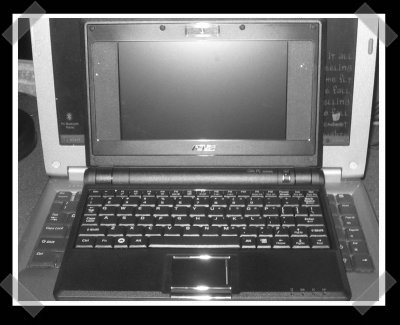
[Tracker] sent in this handy software hack for the eeePC. The idea is to scale higher resolutions like 1024×768 down to the native 800×480 screen resolution. His post tells you how (but requires windows) and helpfully provides the required downloadable driver. I wonder if he’s seen this video showing up 1600×900?
(update: fixed the missing video link.)
12 thoughts on “EeePC Inverse Video Scaling”
Leave a Reply
Please be kind and respectful to help make the comments section excellent. (Comment Policy)















The download is listed on the website :D also it goes above 1024×768 but you can not read it very well
works well for me! also stopped the wavy lines. thx.
No problem dru :D
what is the point of that video link? most laptops have that option its hardly special. but scaling the actual image to fit the screen is.
now if you could get 1600×900 squashed onto the screen that would be interesting, if you had done your homework youd also discover that the scaling is very limited to only a few resolutions and none of them are widescreen, so they look horrible, in anything but games.
And I think its more likely that this original hack came from http://www.eeeuser.com
Hiiiiiiiii guyzz
I did a similar hack when I installed World of Warcraft on the Eee PC.
sounds like someone has a sandy vagina.
This is in fact my build of the Intel IEGD driver. Tracker/Stonerkitty is simply renamed the file and claiming as their own.
LAME!!!
WE,TMS (TheModShop) Did not take your drivers and clam them as our own. Tracker Simply made a tutorial and submmited it to this site. Don’t Freak out man.
Fantastic!
Does anyone know where I can find more information about doing something like this for other video cards like Nvidia units?
Fantastic,
how does this eeepc works i have be en read some comments. am also intrested to work with it. pls do send a reply to my mailbox or your email to contact you.
Brilliant video!