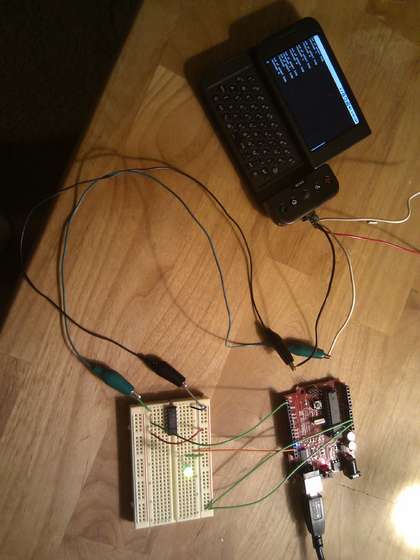
With the ability to get root access to some of these new powerful pieces of hardware we call cell phones, we’re a bit surprised we haven’t seen more interfacing with external hardware. Here’s an example of some rudimentary connections between an Android G1 and an Arduino. To do this, you must have your G1 rooted, have the Android SDK installed, and then a custom python program running. There is also a simple level shifter from 3.3v to 5v necessary for the connection to the Arduino. You can get all the details from the instructable. They’ve documented the process quite well adn we’re excited to see what kinds of stuff people come up with.















FINALLY!
I have been wanting to use the serial output and even have the little plug from sparkfun for it, but i found that android has ZERO libraries for using the serial!
I can write android apps, but know nothing about python. Is there some way that people could make this into a library for use with regular android Java?
Thanks!
-Taylor
You could use a 3.3v Arduino and avoid the level shifter.
I wrote that instructable.. and soon after somebody wrote an api to use the serial port from gui apps:
http://code.google.com/p/android-serialport-api/
This has been out for a while :) Actually I need to update those instructions for folks running cyanogen mod. I’m pretty sure you don’t need to install a modified kernel now, and that the default baud rate used by cyanogenmod is not 9600bps.
Correction, I didn’t write THAT instructable, I wrote the one to make an android serial cable:
http://www.instructables.com/id/Android_G1_Serial_Cable/
Sorry!
Arduino and Android together? How trendy!
We’ve been selling a daughterboard for that for a while now. You can see it in action here.
http://forum.xda-developers.com/showthread.php?p=5324975
Agreed on the “trendy” comments. What happened to just using a bloody picaxe for this stuff?
Is there any way/chance u could do this on ur iphone either?
No, the iPhone doesn’t have a serial port (I think).
The iPhone *does* have a serial port. There was some info on hackaday a few years ago about it.
-Taylor
Btw you misspelled the last “and”, writer of the article.
Yes, the iPhone does have a serial port. One pin on the connecter is TX, another is RX. It’s pretty much what accessories use to connect to the iPhone and iPods, which also have it.
If you don’t want to mess with the firmware on your phone you could just get a BlueSMiRF. Native support with android 2.0+
…of course that’s not as cool or reliable as what you got there
Wow, iphones have a serial port? That kicks ass!
http://hackaday.com/2007/12/11/iphone-serial-access-tutorial/
You can also make a custom USB cable:
http://hackerspace.be/Arduino_Duemilanove_in_3.3v
Does anybody have an idea how to make the G1 boot after “power failure”? Usually you have ti hold the power-button e.g. after replacing the battery to make the phone boot, but I need a solution without “hands on” …