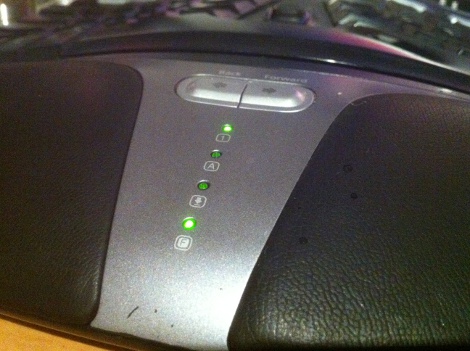
Many companies today try to simplify life by over complicating the keyboard. Microsoft has been doing it since 2001. If you love your ergonomic keyboard, but hate that “function lock” key, there are plenty of options out there for you to try.
The least complicated way is to either modify some XML or just set macros up in the MS software, but who wants to do that every time they re-install Windows? Reader [Elco] didn’t so he added a simple little 555 circuit inside the keyboard, that automatically re-enables the Flock after three seconds if he happens to hit it during fast and furious typing.
Now no matter what system the keyboard is plugged into he does not have to worry that if he hits F7 whether the system is going to spell check his document, or reply to an email, or that F2 is actually going to rename something and not undo his work silently.















If he never uses the F-Lock functionality, why not just disable it by physically preventing it from being pushed? He could either jam it it can’t be pushed, or put something non-conductive between the key membrane and the circuit board.
Because you do use it. The Break and Print Screen functionality on my computer require F-lock to be off, while F1-9 require it on. It’s a pain in the rear.
what???? (WTF????)
a keyboard that prevents u from using f1 – f12 andor printscreen depending on some bull**** button???
and its in the way as well ????
dude bring that keyboard back to the store and demand your money back! and an appology!
Microsoft’s keyboards usually have this F-lock disabled at boot-time.
Annoying when they try to force you to do something.
My hp dv6 laptop had by default all the F keys locked to some function, hopefully there was a setting in BIOS to disable this. The bad part is that I can’t ‘disable’ a new left row of keys, including the “calculator” key in the place of the left control, so I usually end with a lot of opened calculators ¬_¬
Mine has a print key where the shift key should be that is hardwired to ctrl-P.
Normally I am game for this kinda crap, but *sigh*.
Why not find a keyboard that fullfills your weird, 1.5% of the population requirements, and just tell everyone where to buy one so we can ditch these kinda projects that overlook re-mapping or macro functions just to be difficult??? Is there some form of autism involved?
Not sure what your point is, but there is a”run what you brung ” element to hacking, so [Elco] modified what he was using. As I read the article the point of modifying he keyboard it can be one any system, a systems other than your own,systems you probably not be modifying.
Having a Microsoft 4000 keyboard (pictured), it’s not me accidentally hitting the Flock key, it’s my cats, and the bigger issue is making sure that NumLock is still on, as certain things I do, I don’t even watch the monitor, let alone what the LEDs say is set. And since my keyboard only connects to one computer, it’s not a huge problem, the state stays set as long as it’s plugged in (and the computer has power, not necessarily on).
My cats used to walk on the keyboard too, while I was sleeping, and mess all sorts of things up.
There’s a program called Pawsense that’s supposed to automatically detect “cat-like typing” and lock the keyboard. I’m dubious that it’s possible to do this quickly enough to prevent them from still messing things up, without false detections that would only annoy me; and I wasn’t about to pay $20 only to find out I was right.
But it can also optionally play a sound file to scare them away upon detection. There’s two samples on their website, one of a hiss, and one of a truly obnoxious harmonica.
Took me literally five minutes to download the harmonica sound, and whip up a VB program to detect any keystroke and play the sound. That night, I ran the program, maxed the speaker volume, and went to bed. Shortly thereafter, I’m awakened by the sound of harmonica and cats fleeing in panic.
They tried again a few nights after that, with the same result. And they haven’t been on my keyboard since.
Lock your workstation. I highly doubt your can knows your password.
I truly hate F-Locks. I had a Logitech keyboard that would turn off the F-Lock every time you rebooted the computer. Particularly annoying if you wanted to hit a F-key to get into a boot menu. There was a weird keystroke combo in the manual to program it to turn the F-Lock on by default, which worked for a couple of months; but then suddenly stopped working and couldn’t be re-enabled.
It’s the only piece of computer hardware I’ve taken outside and shot. I haven’t bought a Logitech keyboard since, or any other keyboard that includes such nonsense.
I’ve got one of those MS 4000 keyboards as well. I just pried the offending key off. Maybe this doesn’t work the same if you’re running Windows, but for Linux it does exactly what I wanted- I get F-keys instead of the silly shortcuts.
Am sorry but a far far far less complex way of doing this would surely be to take the key off the keyboard put a dab of superglue in there and replace key? if you’re really that botheed?
honestly, i would never let a keyboard such as that ever grace my desk, let alone my computer’s private parts aka connectors.
EVER,,, EVER EVER EVER EVER EVER!
PS: ive thrown many ergonomic keyboards out the window, or down a cliffs
PPS: i just assumed all programmers removeed win,win,menu,capslock on thier keyboards??? no?
I would never remove capslock because I use it and never hit it accidentally. I’d never remove both windows keys because they’re actually really handy (win+R to open the run panel, win+D to minimize/unminimize everything, etc). Boy howdy do I hate the left windows key, though. I used to hit it accidentally on a regular basis when gaming. SURPRISE! You’re back at the desktop. Eventually I got a keyboard where the left win key is replaced with a metakey to turn the F keys into media keys. You have to hold it, so it’s better than F-lock, and it’s hardware so hitting it accidentally won’t do anything obnoxious.
hmm, YOUr flock seems way less annoying then the other OBTRUSIVE flock that the article is about,: it was unnessarily nessary!
if i had one of YOUr keyboards i could just flipoff the key! XD (read: flathead screwdriver)
you use capslock??? i swear and this is not meant as a flame (anymore) but the only time i use my capslock button is when im playing Skulltag (winXPdoom1&2) and my NES joypad (+AVR+rs232+winXPaccessibilityoption) and that is only to enable always run (when i play keyboard i always hold shift, & i use ps2 keyboard so it actually works instead of the usb max keys BS (see: holding 6 keys and tapping a 7th with old usb vs any ps2)) and yes i kno the newest gen of usb hasd this fixed,,, but those keyboards are not free yet, so screw em.
Hah. I bought the keyboard you’re talking about (I think… Steelseries something?) and promptly returned it because of the useless left-win key (and shrunken shift, which was probably more annoying).
It’s really frustrating how hard it is to find a plain old 104-key keyboard with the traditional layout and no stupid F-lock crap. Sad that you pretty much have to mail order to get one. And I don’t think I’ve ever seen anyone actually using the weird remapped shit.
I had no freaking idea what this article was about so I had to look up what the heck an f-lock was. http://en.wikipedia.org/wiki/F-Lock
Now I know why I have a bunch of Keytronic keyboards I’ve used the last 15 or so years and IBM and Compaq since the dawn of MS-DOS. I thought they where being radical when they started putting the Windows key on the keyboards :-)