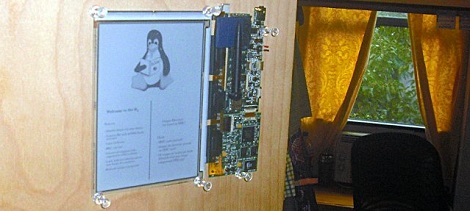
With all the Kindles and Nooks we’re bound to find at yard sales and thrift shops in the coming years, this might be useful. [Chris] made a door-mounted e-paper display to keep himself up to date on recent events.
The hardware comes from an e-paper development kit [Chris] and his friend [Deian] were given a few years back. The dev kit sat in a dusty drawer until [Chris] decided to do something with it. With his door looking like a suitable palette, [Chris] decided to make an information panel that displays the date, his calendar, the weather, and a few RSS feeds.
There was already a Gumstix single board computer attached to the e-paper display, so [Chris] wrote a few scripts on his server and upload information to the paper display. The server renders the display as a PNG image at 800×600 resolution, converts it to PGM and compresses it for the Gumstix. There is a script running on the Gumstix to download the image from the server every five minutes and put it up on the display.
With the awesome readability and low power consumption of e-paper, we’re surprised we haven’t seen a project like this before. Guess we’ll have to wait until Kindles start showing up at flea markets.















very impressive. If that’s on his dorm room door, he might want to put it in a case or something before it gets beer spilt on it. very cool
In reading the referenced page, it seems “decor” influenced the door mounting, as much as the practical application. Yea; even at that it would be good idea to have a protective covering.
This door is in a slightly safer environment than a dorm, luckily, but I’m not averse to the idea of some kind of protective covering. Perhaps some laser-cut plexiglass would be just the ticket.
Man, color me envious (or sixteen-shades-of-black-and-white me envious, anyway.) If I knew where to lay hands on a display like this, I would so be screwing around with it in a similar fashion… but, alas, no clue.
http://www.nexternal.com/eink/storefront.aspx
Check this out then.
Given the price of the components it’s better off to just buy some android based book reader and hack that.
Other than that, i find the application quite limited, the eink provides low power, but no night visibility.
How much DO these sort of components run? This is kind of my first foray into the scary, scary world of ePaper
They cost WAY too much right now, IMHO. As the article says, this will become more common as Kindles make their way to the secondhand market. I would love something like this, although I would go a little more pro looking and try to hide the board
As I remember that particular board sold at about $2-3k but I can’t find it any more…
So, yeah, if they’d actually bought this they’d of been cheaper sticking a full spec iMac on their door…
Cheapest option would be to grab an eReader and hack it. Not as much fun as doing it with an MCU but apart from eInk displays being expensive they need controller ICs that only come in annoying packages and are usually set up for ARM bus interfaces. Plus with eInk you can get wifi or GPRS.
Since this is just an e-ink “bulletin board” and regular bulletin boards don’t light up I don’t see the problem, if you want to read it turn on a light.
This would be a most impressive name tag for a professor, with office hours and notes for students getting loaded on the fly.
That’s genius!
It may be a little spendy for a component, but you can buy a brand new Kindle for $80. A quick look at ebay shows that there are working kindles selling for ~$30.
The problem isn’t the screen, is the controller.
You can buy e-ink screens at reasonable(taking into account that they are a rare and low volume component) prices, but there aren’t many boards/controllers for them, and the few that exist aren’t cheap.
I think that e-ink screens will become more popular when we start seeing easy ways to use them with arduino, beagleboard, rasperby pi, … but as of right now, if I’m not mistaken, your only easy option is an arm11 dev kit that costs 200$ or so.
(I might be wrong, It’s been a while since I last researched this topic)
This isn’t about hacking Kindles or Nooks. I was actually given a Nook recently because the owner busted the USB charging socket — actually ripped traces and pulled vias out of the board. It was useless because even if you unglue the display from the PCB, there is no information around about how to control it.
The OP just used a commercially available e-ink dev kit. He probably got it through work or being a reviewer, if you go out looking to acquire one they are *expensive*.
I did indeed use a commercial e-ink dev kit, as Brian noted in the article at the top of the page and as the project’s writeup page also discusses. The novelty of the project lies in the custom power supply, the on-board software, and the server-side software that I created (as well as the application) rather than the e-paper hardware specifically. Thanks for the feedback.
Thanks a lot for the blog article. Fantastic.
Some e-ink displays can be swapped between units so finding one with a cracked screen and swapping the panel is feasible.
I also found that sometimes half the panel goes bad but the other half is fine, so perhaps these can be used?