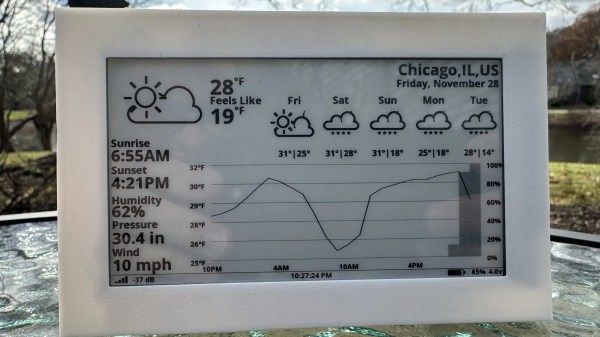There are plenty of lovely e-readers out on the market that come with an nice big e-paper display. There aren’t nearly as many that come with two. [Martin den Hoed] developed the Diptyx e-reader with such a design in order to better replicate the paper books of old.
The build is based around the ESP32-S3, a powerful microcontroller which comes with the benefit of having WiFi connectivity baked in. It’s hooked up to a pair of 648×480 e-paper displays, which are installed in a fold-open housing to create the impression that one is reading a traditional book. The displays themselves are driven with custom look-up tables to allow for low-latency updates when turning pages. The firmware of the device is inspired by the epub reader from [Atomic14], and can handle different fonts and line spacing without issue. Power is from a pair of 1,500 mAh lithium-polymer cells, which should keep the device running for a good long time, and they can be charged over USB-C like any modern gadget.
You can follow along with the project on the official website, or check it out on Crowd Supply if you’re so inclined. The project is intended to be open source, with files to be released once the design is finalized for an initial production run.
We’ve seen some great DIY e-reader builds over the years, and we’re loving the development we’re seeing in the writer deck space, too. If you’re whipping up something fun in this vein, be sure to let us know on the tipsline!