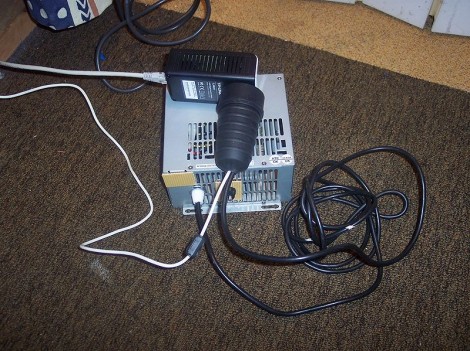
When [Bobo1on1] upgraded his Internet connection from ADSL to Fiber he ran into an issue of actually getting that speed to his desktop computer though his LAN setup. Before he had been using a telephone extension wire which ran from where the DSL entered the house, through a splitter, to his computer where the modem was located. Now that the router used by the fiber system is located at teh entry point, he has no easy way to run Ethernet cable to his computer room. Wifi is predictably slower than the 50mbit WAN connection, and he was unable to use the telephone cable as Ethernet directly.
The solution turns out to be a pair of TP-Link home plug adapters. These are designed to use your home’s mains wiring for data transfer. But [Bob] rigged it up so that they can push 224 mbits/sec over the telephone wire. Since you can’t run mains voltage through the telephone wire he had to hack a method to separate power for the devices from the data I/O. This was done with an external power supply and some passive components for filtering. The drawback is that this is half-duplex so up/down communications cannot happen at the same time.















I may be missing something, but why not just use the homeplug via the power socket next to the router, IE for its intended purpose?
Because homeplugs only work “ok” when on the same circuit and seam to have quite a lot of problems with noise on mains.
I use a few 200mb version home plugs for basic surfing in 2 rooms and they seam to drop to a much lower MB/S often during the evening because of stuff that is switched on.
so using dedicated line for the communication make sense if this is available.
I wonder how far you could go with this….
Weird. I have the 500 mbit ones and they’ve worked great in the last 3 places I’ve lived.
Sometimes, the old-ass, 75 mbit ones would give out when I used the blender or something, but that was like 5 years ago… since I’ve upgraded I’ve noticed no issue.
Also, I’m missing why he couldn’t just use the cat3 wire as Ethernet directly. It wouldn’t certify for gigabit, but it should be able to run 100 mbit decently enough (so long as only two terminals are hooked up — home plug does give the advantage of being able to turn it into a BUS network.)
If you have Cat3, you should definitely try to run 100 Mbps Ethernet over it.
However, older homes may only have quad telephone wire, in which the wire pairs are not twisted at all. (Cat3 is twisted, albeit at a lower density than the twists in Cat5.) You can’t count on being able to run even 10 Mbps Ethernet over it, much less Fast Ethernet.
HomePlug is designed to run on standard power cables, with untwisted wiring. What’s more, it has to operate in the presence of noise from motors and wall bricks and fluorescent lighting. Thus, telephone wiring that won’t carry Ethernet might still be able to support HomePlug.
I appreciate these types of hacks, but honestly… IF it was possible run a proper network cable that would almost certainly have been the better solution.
Completely agreed. There are many versions of Cat5 cable that is perfectly suited to be used outdoors directly exposed to the elements. Would be a much easier route to go.
The best way to use the existing cable would have been to use it to pull cat6 (and a piece of string for future cables.)
Good luck with that if it is stapled at any point your going to run in to issues, that and instillation grade cat5 really doesn’t like being kinked and cat6 doesn’t like sharp bends. just saying unless its under a 10′ run your asking to lose a cable in the wall or break a strand.
That said honestly if you have basement and or attic access and a cordless drill it might only be a 30 minute job, running cable through interior walls and cutting in a retro box is not hard work and any one reading this should be able to follow the color coded punch downs on the back of an Ethernet jack.
It gets a lot more difficult if the house has brick walls and concrete floors, which is very common here in the Netherlands.
I concur. unless his phone wire is tangled up in the walls or wrapped around something, which it entirely could be. to be fair, until recently it had never occurred to me to use old wires to snake new ones, and now i can never look back.
regardless, he got pretty darn good results. kudos for coming up with a modernized use of lame old phone coppers!
To make it even smoother, put copper pipes around the bends. Think of the throttle cable in your car or bike. ;)
Or do what I did and just crimp on some RJ45’s and call it a day…. it should be cat3 which is good up to 100mbps? just use the wires as a the green/orange pair
Agreed. It would have been cheaper to build, and you wouldn’t have the monthly cost of the power supplies used in this build.
I tried, but the cable I have is not cat3, 100 mbit ethernet didn’t work.
As someone who has crimped RJ-45 onto CAT-3 to get ethernet across the house, getting 200+ mbps your way is a ton faster than what I get. I get the full 100 mbps “fast ethernet” speed, on a good day. Nice work!
I am usually the first to respond with “if you have to ask why, you’ll never understand the reason”, and I am sure this has been an excellent learning exercise.
But I am with everyone above, the time and effort it would have taken to do this would have been better spent on “doing it right”.
Like Alexander, I wonder as to why the powerline devices weren’t used as is.
Also why no Arduino :)
see above, but i agree on the Arduino :)
What about a pair of VDSL units on each end of the telephone cable?
VDSL equipment costs 10x what HomePlug equipment costs. VDSL is targeted at telecoms carriers, whereas HomePlug is sold directly to consumers.
Also, HomePlug supplies symmetrical bandwidth, which fits well with a fiber optic Internet connection. VDSL maximizes transmission in one direction.
Is the phone wire not two twisted pairs? Well the phone wires that i used was and that would be all that you need for 100mbit ethernet.
Long time ago we had a big lan room but where to cheap to get a dedicated cat5 to each so we connected two computers with one wire two pairs for each. only gigabit ethernet use all 4 pairs.
“Long time ago we had a big lan room but where to cheap to get a dedicated cat5”
I had to read this 3 times to understand what you were trying to say.
Correct spelling and grammar are lost arts…
It’s an Orwellian dialect.
While waiting for my fiber install, I would have been celebrating by running CAT6 where it was needed. This is like seeing a Lamborghini used to haul groceries.
More like a Prius with a turbine attached used in an F1 race.
^-
There are two reasons I didn’t use the homeplug adapters the way they weren meant to be used:
1. The mains wiring is not symmetrical, it’s actually a reasonable antenna, so anyone near the house using a radio in the 2-86 MHz frequency range will get interference.
2. They’re at least twice as fast when they have a dedicated line, I had one, I decided to use it.
1. Doesn’t the phone line also emit such interference?
2. Would it be possible to connect the phone lines directly somewhere inside the device?
I like this hack. I hate DLAN though.
It shouldn’t cause interference, since it’s a balanced line like ethernet, well at least I hope it is.
It is possible to connect the phone lines directly to the HomePlug, if you’re willing to void some warranties and do some soldering. Search for: OpenROV HomePlug.
Apparently, there is a specific model of HomePlug adapter that’s exceptionally easy to mod, because it’s designed with two circuit boards. All of the communications components are on one board. Simply take it apart and throw away the other board. Now, instead of superimposing HomePlug over a 115 VAC carrier, you’re sending just the HomePlug signals at low voltage.
In fact, there are now HomePlug devices on the market that are designed to run low-voltage over phoneline. Solwise (UK) makes one. Devolo (Germany) makes one that runs over two-pair or coax. They cost much more than HomePlug powerline units, but you get a packaged solution that doesn’t require any soldering. Both companies just put devices on the market in spring of 2013 — so evidently there is some demand for this sort of thing in Europe.
You violated a bunch of laws by doing this because your cable has not been tested for EMI and fire protection.
I violate a ton of FEDERAL laws just by owning a soldering iron and using it. ;)
” Wifi is predictably slower than the 50mbit WAN connection…”
802.11n, 300Mb/s
802.11n, speeds UP TO 300mb/s
FTFY
“Wifi is predictably slower than the 50mbit WAN connection…”
802.11n runs either 150mb/s or 300mb/s depending on your setup.
Ok, I take it back, I’m oversimplifying wireless-N. After reading, there is crazy variation in possible speeds (personally I get 300mb/s)…Still seems like just picking up a better 802.11N router would have been easier (& faster, especially if multiple computers are in the house). But where is the fun in that?
All 802.11 aggregate packets so you only approach that speed for streaming protocols. For stuff where there’s a lot of toing froing between you and the remote host (like gaming for example), latency really suffers.
It’s a similar situation with the power line adapters too. It’s always better and cheaper to run a cable if you can.
Biggest problem with wireless is signal loss, IMHO — wonder if you could make a wifi-antenna-to-phone-line adapter that let all of the adapters share a “common” antenna as sort of a signal bus… — wouldn’t that be neat?
Initially i was going to be negative about this,BUT, he did get 200 Mbps aka twice the speed of a normal Ethernet cable so i think this was worth it.Also he has done a good job in protecting himself from high voltages and such.
ps:I would also do it in a more straight forward way.
It’s not twice the speed if you use Gigabit, which I would expect of at least those who have fiber WAN connections.
It’s also not twice the speed of 100 mbit, since he’s only got half-duplex.
It seems to me Ethernet and snaking would be a pain in the A. It would be a lot easier and cheaper.
In my first house I pulled plenum grade ethernet cable through the return ducts for the force3d air heating and cooling. I built my current house with cable in the walls. Gigabit ethernet is no problem, and getting cheaper all the time.
Even the gopher-shielded 3 pair direct burial cable that runs out to the barn will run 100-base-tx, and would probably run gigabit if there were enough pairs.
There is at least one commercial System for that exact purpose available. It’s called mx2wire
Except it is about 10 times slower. http://www.mobotix.com/eng_US/content/view/full/41154
Another commercial solution. Your own local VDSL with a Master and a slave Modem like allnet all126am2. http://www.allnet.de/1584.html
“teh entry point”
Come on, HaD editors! Running your entries through a spell checker is damn near effortless.7
That’s not a mistake, that’s 1337.
are you knew to HaD? Typos, missing words, double words – it’s all the norm here. Frustrates the hell out of me to the point where I end up leaving the site for a couple days when it gets too much.
Odd, but +respect for making this work!
Hacks are cool and all, but, TIL that service providers in other parts of the world do not run cabling to your computers.
I was a Cable installer in the past and we would install one outlet per customers request and some of the requests were a huge pain. That being said it was a added cost to wall fish a line.
Interesting hack, we just installed some slots here in Vegas on the strip, we need an ethernet backhaul to the telco room for stat updates. The casino provided us an 800ft path over their old cat3 jumped in 2 rooms between our game and the telco room where the switch and server are. Just 2 pairs were provided. We couldn’t believe it worked. It’s an older strip casino that doesn’t have a good way to pull a new line.
Sometimes you can send Ethernet over some real sub standard line I guess:)
I must say it works great but I just can’t get convinced to like it.
A solution is a solution nevertheless.
You did good, I just can’t seem to like it, that’s all.
A solution is a solution nevertheless.
I never post but I had to here. This is retarded. Half duplex?! Good luck playing any online games. I call tweaker. This is stupid.
Actually……
Cat5 is 100mbps idk who said it was 50mbps unless you were referring to wifi.
Secondly there is no real sheilding on telephone wire… Your connection will be poor…. why not just grab a cat5/6 and connect it to the line you already have and pull it though
Nobody said cat5 was 50m. Cat3 is 50.
Cat5 isn’t shielded it’s twisted pair. Phone lines are also twisted pair. You seem to be misreading a lot of things, I won’t go into the reasons already quoted for not pulling cat 5/6.
I can’t speak for his particular installation but a lot of times builders will actually wrap the wires around things internally before they put the drywall up so that you cannot pull the wire through. Actually, most places I have lived have been that way causing me to have to do things like drill holes through walls, floors and ceilings to run my own wires. It sucks but it’s better than ripping out all the drywall.
If I ever build my own house or gut one and replace all the drywall though… I’ll have conduit and pull strings everywhere!
I’m left wondering why he couldn’t use Moca adapters? Still a cool idea, but seems more trouble than it’s worth.
MoCA only runs over coax. It will not run over telephone wire.
HomePNA / HPNA, widely deployed in the AT&T U-Verse system, was specifically designed for networking over telephone lines:
https://en.wikipedia.org/wiki/HomePNA
HomePNA may have been a better choice here.
Re MoCA: current implementations of MoCA are designed for coax cable. At one point phoneline support was considered on a different frequency band, but it was never added to the standard.
MoCA would have been a poor choice on unshielded cables. The HomePlug protocol at least has retransmission mechanisms that let it cope with blenders and other broadband noise sources.
Yes, indeed, HomePNA was designed for this exact scenario.
However, HomePNA 3.0 equipment is not readily available at retail. The suppliers generally sell to the telecoms companies. You’d basically be buying someone’s discarded equipment on eBay.
In contrast, HomePlug is backed by the home networking industry. Netgear, Linksys, Belkin, Trendnet, etc. It is very easy to buy new HomePlug adapters from any computer supply store.
I started to say that there is actually a product that does the exact thing called Mobotix Mx2wire (http://www.mobotix.com/eng_US/content/view/full/41154).
But when you compare the resulted speed then that would be not an option.
Good hack!
Woah seriously dodgy – AFAICT he is just dropping the 230V supply to 115V and connecting the phone line directly – so he is pushing 115V through the phone line!
Well, those adapters consume only few watts.
A phone cable is usually made from 0,6 mm2 copper wire.
He is using a 160 mA fuse before the transformer and 125 mA fuse before the plugs.
So really little current can get into the phone cable.
This means that the cable can not heat up much.
I would not touch the live cable still and I hope that he has some warning signs around it.
I do not comment other aspects of such installation.
Correct, the cable is not safe to touch, however a live phoneline is not safe to touch either, since the ring voltage can go up to 90 volts AC.
In my setup, there’s only a danger of being electrocuted if you put one of the female T connectors in your mouth, which is something you shouldn’t do with a live RJ11 connector either.
So IMHO, this setup is just as safe as a live telephone connection.
Ok for thous who have no idea, go look up line voltages for telecom. You can get anywhere from 5 to 200volts. Even to make the phone ring you need 50 volts. Which is where the fuse come in it cut the circuit if there is a accident, personally i would have used something a bit more robust than a fuse, as rain and what not can cause the fuse to blow if they are old cables. Still a very nice hack (next time though a 1:4 transformer on there it appease the clueless.:)
The 1:4 would go on the phone lien side.
Ok for cat3 the standards state it can only do 10mb, and in most practice that is about the best you will get for any normal sized run (might get 100 doing a 1foot cable but i wouldn’t trust it)
Cat5 (not e) should do 100mb
Cat5e should do gigabit
Cat6 should do gigabit+
That being said ive seen many things work that standards say they shouldnt work or its not a bright idea (600foot cat5e run, didnt work well, cut at midsection, two cat5 cables soldered to cuts and ran to a switch acting as a repeater, line is still long, alot of length was untwisted to do soldering of cat5 which was tapped with a packing tape) yet it still worked and it could handle nightly backups of a couple gigabytes with no failures.
btw that was an interesting solution that i never thought could be done with PLC technology.
and as i work with plc technology in my job (Telkonet) ive learned there is alot that can interfere with plc. any transformer that has to step the voltages down alot (cell chargers, halogen lights, shavers), and anything that steps up the voltage (florescent lights) cause interference. of course our stuff doesnt do no more than about 12mbit over plc but the theories are the same.
I have a few runs of about 100 feet or so of Cat3 doing 100Mbit in my house. I’ve had it for probably 4 or 5 months now and so far it has been very good.
I probably wouldn’t do this at work, certainly not for a customer. But… the Cat3 was free and Cat5 or better certainly is not!
What would the worst case scenario have been? I use my free Cat3 to pull some expensive Cat5 or 6! It’s better to try the wire you have before spending all your money! I used to know a guy that had his house wired with phone cable running 10Mbit Ethernet. Could it have done 100? I doubt it but I’d certainly try first then buy the new cable!
” (might get 100 doing a 1foot cable but i wouldn’t trust it)”
*looks left then looks right * Nope! No life supporting equipment here!
Sorry, I’m confused.. So the homeplugs are running off of 30VAC? Or are there transformers on both ends of the line?
Oh… He’s not using the 30V tap, he’s using the 110V one.. Hmm…. I see his logic, it’s fused, current draw is low, rings are 90V anyway… Still.. I’m not sure I would feel good about doing this…
Makes me wonder.. what is the lowest voltage they really will run on? I have a variac, anybody want to send me a couple of these units to play with?
I have 3 85 Mbit units of similar kind. When you are in Europe then I can consider sending them.
They are in the storagebox anyway because I’m using now 200 Mbit units.
I came here to say “why not HomePNA” but Rufus beat me to it. HomePNA 3.1 is 128mbps and the standard supports both telephone wiring or coax transports within the home. The best part about it is that on phone wiring it can coexist with DSL and analog telephone traffic, and it is mulidrop. You can actually get HomePNA NICs that attach directly to the phone wiring, or you can use an Ethernet bridge. Still a nice hack though.
Interesting solution, utilizing the phone cable for data.
Having a potential difference of 110VAC on a telephone wire doesn’t feel kosher to me though. Have you considered hacking the device itself and separating the data & power circuits?
Also, it would be interesting to see a comparison of performance with and without your make-shift filters.
I thought about using a transformer at both sides, then couple the high frequencies to the phoneline with safety capacitors, that should be very safe.
However a phoneline should be able to handle 115 VAC, it falls within the range of voltages you can expect on a live phoneline.
The only difference is that my system has about 1 amp of short circuit current, but the phone cable can handle that without problems, and it will quickly blow the 125 mA fuse.
Why not just use the phone line already in the walls? Standard phone wire has two pairs and in a single line install only one pair is used.
In the USA and many other countries that’s the middle two pins on the jack. The outer two are for a second line.
Apple took advantage of that by using the unused pair for PhoneNet. That was a low speed (230K) system that connected to apple ][ and Macintosh serial ports.
If you had a second line you couldn’t use the phone wires in the walls, had to run PhoneNet dedicated phone wire.
I had a similar problem with my outlets not being near my desktop on my new house, but when i was doing some painting i noticed all my RJ11 jacks were run with RJ45 cable, so since we have unlimited cell plans and have not had a land line for the past 10+ years i just swapped the jacks from RJ11 to RJ45 and ran a switch down where all the phone lines met in the junction box. hopefully this doesn’t mess anything up but since im not using my phone lines i wouldn’t imagine why it would.
Hi guys !
I live in France I have been searching on the net different solutions to get an ethernet connections through phone lines, and now I ended up on your blog which is really great ! :-)
Now, I’m using the adapters HPPE-322 made by Alpha-Telecom which I bought in Canada. It worked fine for a year, but know my ethernet connection is very slow. Normally, I have 10Mbps but now, I sometimes have 3 or 1 Mbps of dowload speed… It’s really annoying!
The solution you are showing is really great and I would be very happy to make it at home… Could you tell us exactly how you managed to do this, please? :-)
Moreover, I don’t know how it is exactly in your country, but as far as I’m concerned, 4 wires of my phone line are free… So, I suppose I could run up and down at the same moment? :D
I am currently working on a electronic plug project which would allow you to have ethernet, phone from your box and the “classic” phone line signals in the phone plugs ; using pull-push and operational amplifiers. I’ll tell you whenever it would work, and give you the plans (It will be a GPL project) :-)
Hoping I didn’t do too many mistakes, thanks in advance for your answer!
Encrypt
Hi,
This setup is really simple, get a 230 to 115 volt transformer, a 30 VA one is good enough, but make sure it’s isolated from the mains, connect the primary of the transformer to 230 volt mains power (with an appropriate fuse in series), connect the seconary of the transformer to the telephone wire, with a 115 mA fuse in series.
Then get two female power plugs, connect them to each end of the telephone wire, plug the homeplug adapters into them, hook up the homeplug adapters to ethernet, turn on the power, and it should work.
I made a lowpass filter with two inductors and capacitor in an effort to improve performance, but it didn’t improve things at all, since the homeplug adapters were running at maximum capacity already.
Good luck and have fun.
I don’t understand why you didn’t use a plug-in wall 12V power supply to run these routers instead of all this hodge podge of old power supply boxes and transformers. Certainly there must be 12 Volts (or maybe 5V) inside powering the router. Then the phone line could be connected directly to the prongs which would not be hot after you disconnected power supply circuit from the prongs. It should be an easy matter to open the router and tinker inside.