Joining the pantheon of other RepRap host software packages such as ReplicatorG, RepSnapper, and Skeinforge is Yet Another RepRap Host, a project by [Arkadiusz] that combines a lot of neat features into a very cool package.
One thing we’ve really got to give [Arkadiusz] credit for is a virtual table that allows you to import several .STL files, place them on a virtual build platform, and print them all at once. Previously, the only way we knew how to do this was by either creating a single .STL file with all the desired parts already in place, or arraying several object to increase production. The virtual table feature allows anyone to bypass those steps and print out a lot of objects all at once.
YARRH also allows you to view the GCode in 3D. This feature is a little kludgy at the moment, but [Arkadiusz] says it’s functional and more than serviceable to run a 3D printer.
Right now, YARRH is only available for Windows, but a package for Ubuntu (and hopefully OS X) are coming down the pipe. You can check out some videos of YARRH in action after the break.
[youtube=http://www.youtube.com/watch?v=oA21ulT2ZyU&w=470]
[youtube=http://www.youtube.com/watch?v=ayTQ40QOoqo&w=470]
[youtube=http://www.youtube.com/watch?v=3jWcQTWKv1g&w=470]
[youtube=http://www.youtube.com/watch?v=y-P-Q-Q4HeI&w=470]

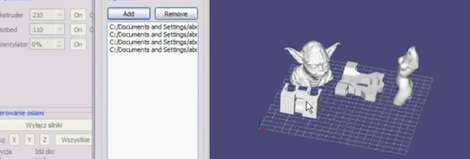














As far as the “Virtual Table” Pronteface has had that ability for a while if you use it to front in your slicing program, and Slic3r recently added it as well.
We’ve had it in Repsnapper for quite a while now too.
The big thing missing is Cura (https://github.com/daid/Cura). It has a coloured 3D gcode preview, can place multiple stl’s, slice them with different profile settings.
It also has a simple mode where it asks you as few questions as possible, to make sure a beginner produces acceptable gcode. It has most options of Skeinforge, but its interface does not make you pull out your hair, and it is 3 times faster than SF. It can also run your but the bundled printrun has more options for that.
Thanks Jelle :)
Cura is also multi-platform, available for Windows, Linux and MacOS.
Cura’s “virtual table” is called the “project planner”, and has a few more advanced features, like the ability to print each object after each other instead of all the same time (selectable). It also has an auto-place function, and a duplicate function in the project planner.
Cura is more then a host. It’s an end solution. Especially if you have an Ultimaker.
The GCode preview of Cura also displays the GCode as actual printed line width, so you know how your layers will have to look.
how about fedora core support? that would be excellent!
The virtual table feature you mention has existed in lots of other hosts and programs for months and months. In fact, hasn’t YARH been around a while?
Gee, honey, I’m not sure why that 3D printer keeps producing those naked torsos, I only use it to build replacement parts!
Why has no one suggested repetier. Repetier is awesome. It has all the features mentioned in all the comments and the above post.
No it has not all features mentioned in my post. Cura still has features in the Project planner not seen in any other tool.