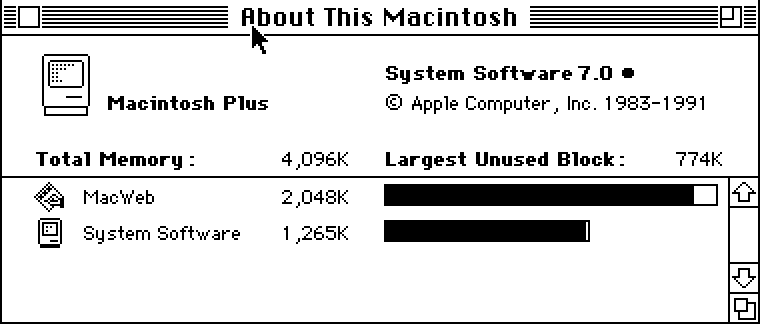
[Jeff] has a Mac Plus, an 8 MHz computer with 4 MB of RAM and a 512×342 1-bit screen. It was his first ‘real’ computer, and like those guys that take Model A Fords out for a Sunday drive, [Jeff] decided to put this old box on the Internet.
A Plus has a few options to get on the Internet. The best, but most expensive, is a SCSI to Ethernet computer. For a somewhat slower connections, a PowerPC mac can be used as an Ethernet to Localtalk (the Macintosh serial port networking protocol) bridge. Lacking either of those pieces of hardware, [Jeff] decided to use a Raspberry Pi. The Pi does the heavy lifting, and a handful of serial adapters and voltage converters turns the Pi into something that can talk to the Plus’ serial port.
Even with the MacTCP stack and the MacWeb browser, there are still some things this ancient computer couldn’t do. HTTPS hadn’t been invented until 1994, cookies are just a pain, and CSS is right out. This means modern websites (except, of course, the Hackaday retro edition) simply won’t render properly. To fix this issue, [Jeff]’s friend [Tyler] came up with a Python script using Requests, Beautiful Soup, and Flask to strip out all the Web 2.0 cruft, handle the cookies, and to get rid of SSL.
The end result is a Mac Plus with 4 Megabytes of RAM on the Internet, able to pull up Wikipedia and Hacker News. It isn’t fast by any means – in the video below, it takes about five minutes to pull up the front page of Hacker News – but it is a 27-year-old computer on the Internet.















Ahhh the memories. Memory upgrade was a pain in the butt since you had to cut resistor to change from 2 slots to 4 slots and/or change from 256K memory sticks to 1MB memory sticks.
I still have mine somewhere with a 20MB Profile drive. Unlike other external hard drives that used USB, SCSI, or other connection, this one plugs into disk drive port. Slow as heck by today’s standard but huge back then when you have tiny 400k floppy disks.
Amiga 1000, 1985, 2MB RAM, been there, done that.
That’s a cray compared to a mac plus, not a reasonable comparison at all
Same CPU, and half the RAM of the Mac Plus in this example. It couldn’t be much more reasonably comparable unless it was an Atari ST.
To go to the other extreme, NCD released several X terminals that used a 68000 at 12-16MHz and 1-5MB of memory. They’re a little younger than the Amiga or the Mac Plus, though.
You can even still forward some modern web browsers to it, in all its 1bpp glory. (Not Chrome, though, that requires the RENDER extension)
Back in the day when ethernet was expensive for the amiga I did PPP via a PC to get on the cable modem. Due to speed, I transferred files betwen the PC and Amiga via SCSI bus. Sharing the hard drive and CDROM on the bus. Happy days !
I often dreamed how to get my Mac 512k on bulletin boards. But then I sold it for 10 dollars at a garage sale because my mom didn’t like the clutter. She told me to either keep the Mac or the Xerox 820-II. I kept the Xerox for a few years because it just felt cooler. this was in the late 80’s, I was 11. Oh the memories.
Reminds me of the bulky Apple Lisa my friend brought over, I cleaned it up and got it working as new, and without me knowing and in a moment of stupidity he sold it for $40 to a computer repair shop. In his defense this was before he could have done better selling it on eBay, but not much before …if he had just waited.
I had a Lisa, I bought it at a liquidation auction. Apple Lisa owns the fine distinction of being the most horrifyingly slow computer ever. I mean you could finish your work on an apple II while you were waiting for the lisa to boot up. I sold it in a computer store parking lot to a guy who then took it into the computer store and traded it for a new mac plus. This was an interesting transaction, because it was a substantial financial benefit for both the buyer and the seller.
Perhaps it would be better to have the raspberry pi actually do all of the rendering and then just have a front-end on the Mac that would display the information to the user in a a special application that looks like a web-browser, but really just interfaces to the Pi. Sort of like a remote-access but more specialized for the purpose of web-browsing. With this method you could surf decently fast on anything from a C64 or whatever. You’d just need the specialized front-end software written.
putting together a development system that could actually compile and debug your “special application” would be a total nightmare. What language would you write it in? What compiler are you going to use? Are you sure those old floppies are still intact? Do you have the documentation and the header files required? What kinds of debugging tools are you going to use when your “special application” needs to be debugged?
MacX was available for MacOS and was on the software compilation CDs of the era. You should be able to run X sessions from the Pi on the Mac Plus like an X-term.
MacX was “available” in some sort of theoretical manner but those of us who actually bothered to try to install and use it learned quickly that it was useless garbage.
Display is actually 512×384
Eh, we’re both wrong. it’s 512×342.
512×384 is the Color Classic.
Props for doing graphics and all, but for actually usable performance it might be better to run Lynx on the Pi and shell into it from the Mac with a terminal program. Or, you could run MacLynx on the box itself.
But that’s boring, like all the Hackaday Retro Roundup entries that just use their TI 99/4a as a dumb terminal for their dual eight-core Xeon workstation. (But if you want to do that, NCSA Telnet will work.) At least here the Plus is handling rich text.
I had my Mac SE (basically a Plus with a better SCSI chip and an expansion slot) on the web a couple years ago. Yeah, the old browsers crap themselves when you ask them to do CSS, but I don’t remember it being anywhere near this slow. The serial port on the Plus should handle 9600 baud at least…
Install ImageMagick on the Pi and use it to convert images to 1-bit GIFs! MacWeb won’t render inline images on the Plus, but NCSA Mosaic should. (Or you can make a Flickr / Tumblr client!) Also, install NCSA Telnet on the Plus and you should be able to get to the Pi’s console from there. There were also a couple X11 clients for the classic Mac, but I don’t know what the performance will be like on a 4 meg Plus. (Never used it on the SE, just a Quadra 650 and an SE/30.)
I once had to use my old 33MHz 386 and WFWG 3.11 \ IE3 with a 14k Dialup modem to access the Microsoft knowledge base so I could recover my corrupted Windows XP registry…that was fun.
If you used Macintosh, you wouldn’t need to do it because Macintosh OS don’t get corrupted easily. Not using registry is one of the best perk of using non Windows OS.
It seems like overkill to use the RaspPi as a front end. I certainly agree with the poster who said that it would make sense to use the Pi to do all of the heavy work with the Mac just as a display.
The Mac Plus (and original 1984 Mac) used DB-9 serial ports (apple proprietary pinout) which could be easily attached to a serial modem. That would certainly be the easiest way to connect an early Mac to the Internet with a dial-up PPP control panel for System 7. Yes Virgina – dialup still works.
Couldnt you just install a old version of OpenBSD and use a CLI browser?
OpenBSD (1996) on a Mac Plus (1985). That’d be a laugh.
I have a few Mac Pluses, but none of them have that much memory (all stock 1 MB)… I’ve been meaning to find a way to get the Plus onto the net for a bet, haven’t gotten around to it. I thought about using the Plus as a terminal to use lynx via a unix machine, but was told that was a bit of a ‘cheat’ way of doing it… Now I’ll need to try to get a 512k…
I have a Mac SE w/ 20MB HD. Is it possible to get this thing running any variety of UNIX? Maybe BSD or A/UX? This is not a SE/30 and has a Motorola 68000 chip in it. I believe the RAM is upgraded to 4MB though. Would this thing be capable of accessing email and IRC?
UNIX is a no-go because of the lack of a MMU.
The SE is *pretty much* just a slightly updated Plus. Anything you can do with a Mac Plus you can do with an SE.
Thanks for the reply. This little computer means a lot to me as it was the first computer I ever used. If the computer is not salvageable (but I think it is), I am just going to gut it and figure out how to put a Raspberry Pi in it and still use the Apple Keyboard (M0116) and the Basilisk II emulator. But I am going to try to fix it using it’s original hardware first. Currently it starts up and has a thin vertical white line down the center of the screen. I suspect that the monitor needs to be resoldered. But I’m hoping that a good cleaning of the analog board will let it boot again.
Well this is quite interesting, especially given it’s not just using the Mac Plus as a remote terminal for the Raspberry Pi. Though with the latter machine it does almost seem to be a “because we can” exercise, as for all practical intents and purposes one might as well just use the latter machine. Some ingenuity there getting the Python script to handle all the stuff the vintage machine and software was unable to do. And I am surprised that software runs on such an early model (granted it isn’t the original 128k or 512k Macs, mind, and I’m pretty sure there’s been some upgrading going on there….)
I wonder if the old Mac could at least handle Wikipedia? It seems to be something that is designed to try and work on old slow browsers. Or perhaps as a basic email client (I had an old university lecturer using a probably similar-vintage DOS PC for this purpose).
Love to get my hands on one of these old machines, instead of just reading about them. When I have money and space…?